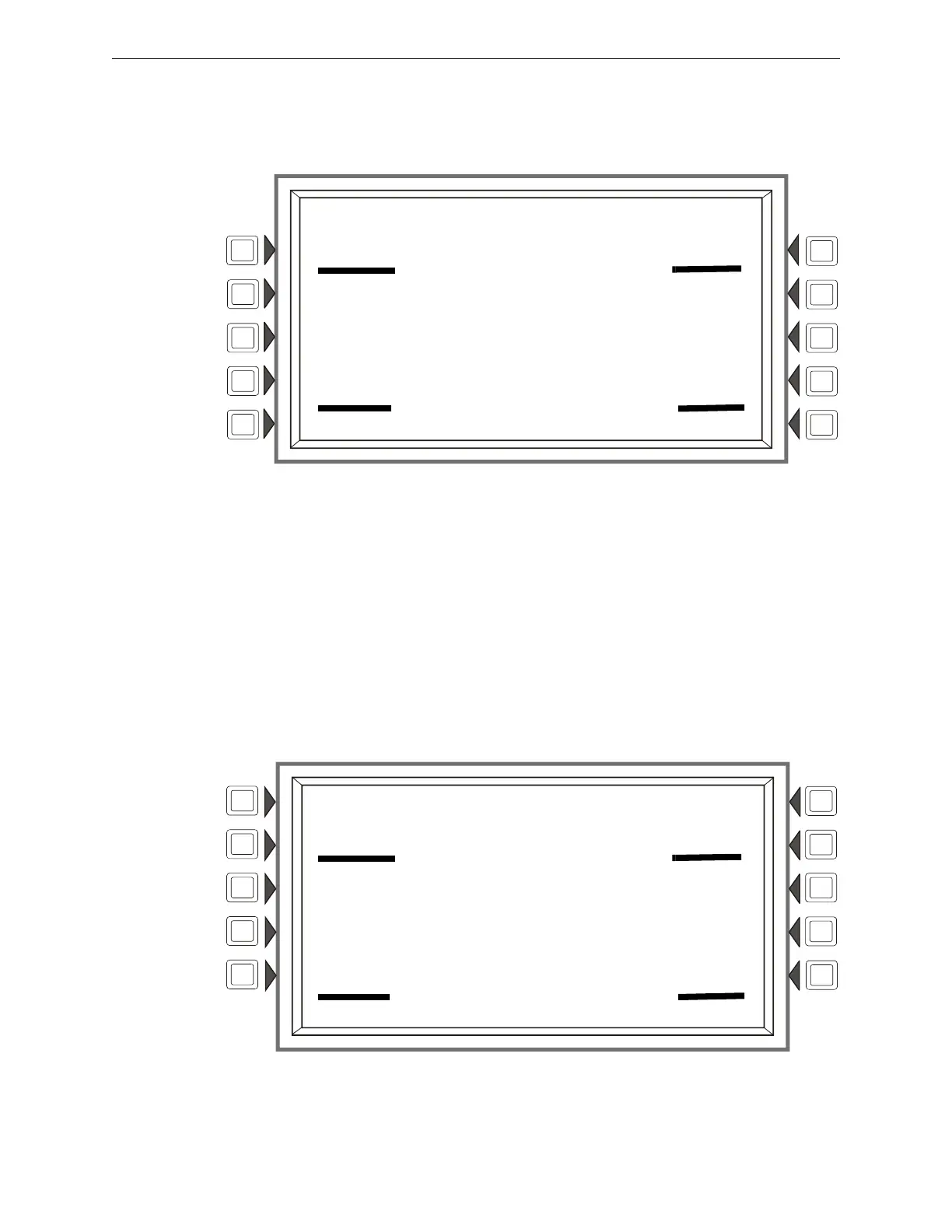54 NFS2-3030 Operations Manual — P/N 52546:N1 06/20//2014
Read Status Heat Detector
3.3 Heat Detector
When a detector address is entered into the Point Select Screen and the ACCEPT soft key is
pressed, the following screen will display if the detector is a heat detector.
Figure 3.3 Heat Detector Screen - Read Status
Display
Lines 1 through 10 - Refer to the descriptions in Section 3.2, “Smoke Detector”, on page 52.
Line 11 - VALUES - This field indicates the percentage of alarm value being read by the detector.
Line 15 - The current time and date are displayed in this line.
Line 16 - Press
BACK to return to the previous screen.
3.4 Photo/CO Detector
When a detector address is entered into the Point Select Screen and the ACCEPT soft key is
pressed, the following screen will display if the detector is a smoke detector.
Figure 3.4 Photo/CO Smoke Detector Screen - Read Status
LAKEVIEW GENERAL HOSPITAL
SYSTEM NORMAL
10:22:34A TUE JAN 25, 2011
READ ADDRESS: N124L03D052
AUTOMATIC INACTIVE
ELEVATOR LOBBY EAST WING
FIFTH FLOOR Z005 HEAT
Z005, Z027, Z066, , ,
, , , , ,
VALUES: 023% OF ALARM
ALARM 2=57
o
C
TEMPERATURE=21
o
C
10:22:34A TUE JAN 25, 2011
LAKEVIEW GENERAL HOSPITAL
SYSTEM NORMAL
10:22:34A TUE JAN 25, 2011
READ ADDRESS: N124L03D052
AUTOMATIC INACTIVE MORE
ELEVATOR LOBBY EAST WING
FIFTH FLOOR Z005 PHOTO/CO
Z005, Z027, Z066, , ,
,,,,,
VALUES: 011% OF ALARM, 045% OF PREALARM
ALARM: 6= 1.66%, PREALARM: 3= 0.47%
ACTION/STATUS: NONE/VERY CLEAN
PEAKS:56% VERIFY COUNT:02 TEMP:100°F
10:22:34A TUE JAN 25, 2011
BACK
