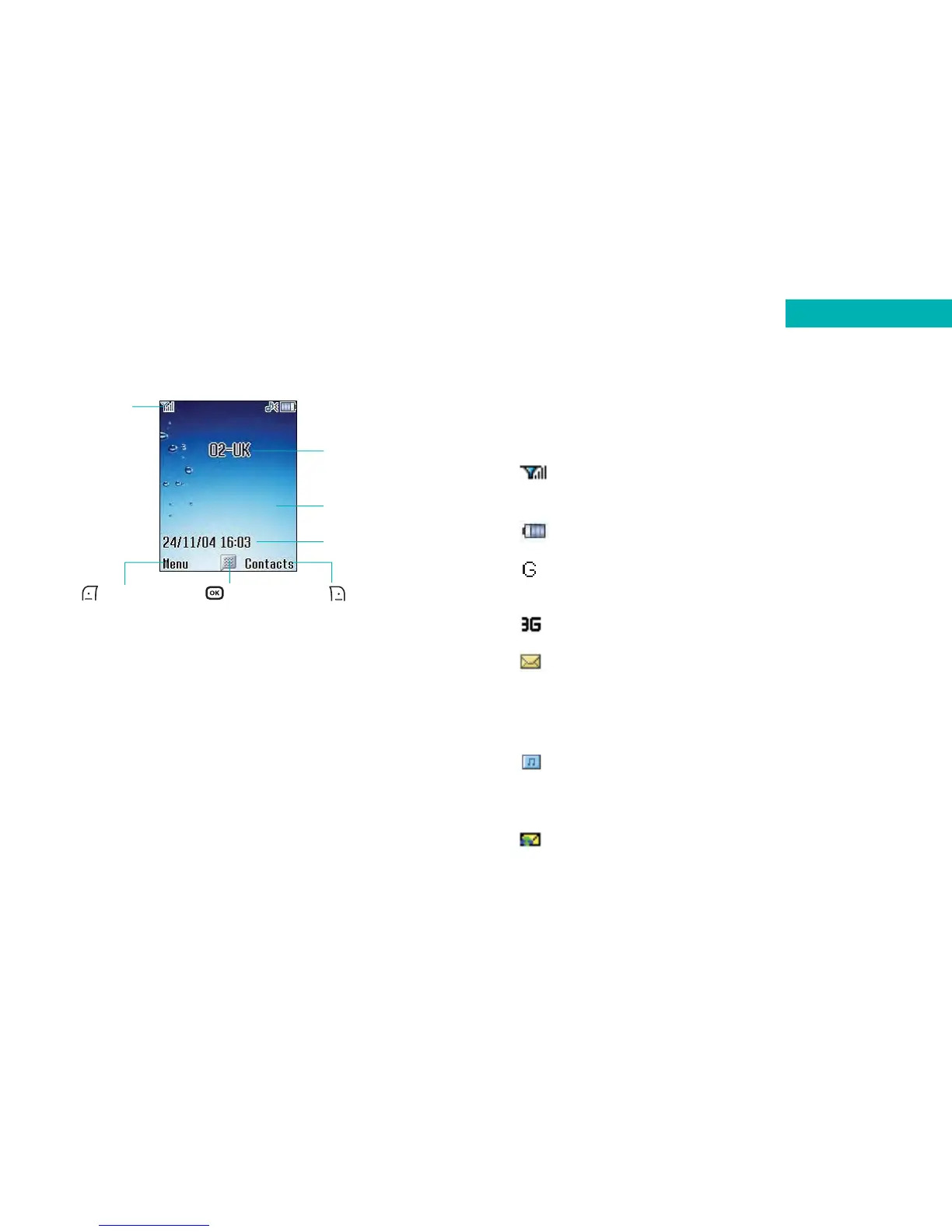Main idle screen Icons
The icons below appear on the external display and/or the
main display.
Signal strength – The number of bars shows
signal strength
Battery – Current battery charge level
GPRS network – GPRS services have been activated
on your SIM card
3G – Shows 3G coverage area
Message – Shows that a text message has been
received or that there are unread messages. If the
icon appears in red on the main display then your
message memory is full
Media message – Shows that you’ve received a media
message or video message, or that there are unread
messages
Notification – You have a message (this icon will only
appear when there are no incoming or unread text
and media messages)
1110
Before using your mobile
