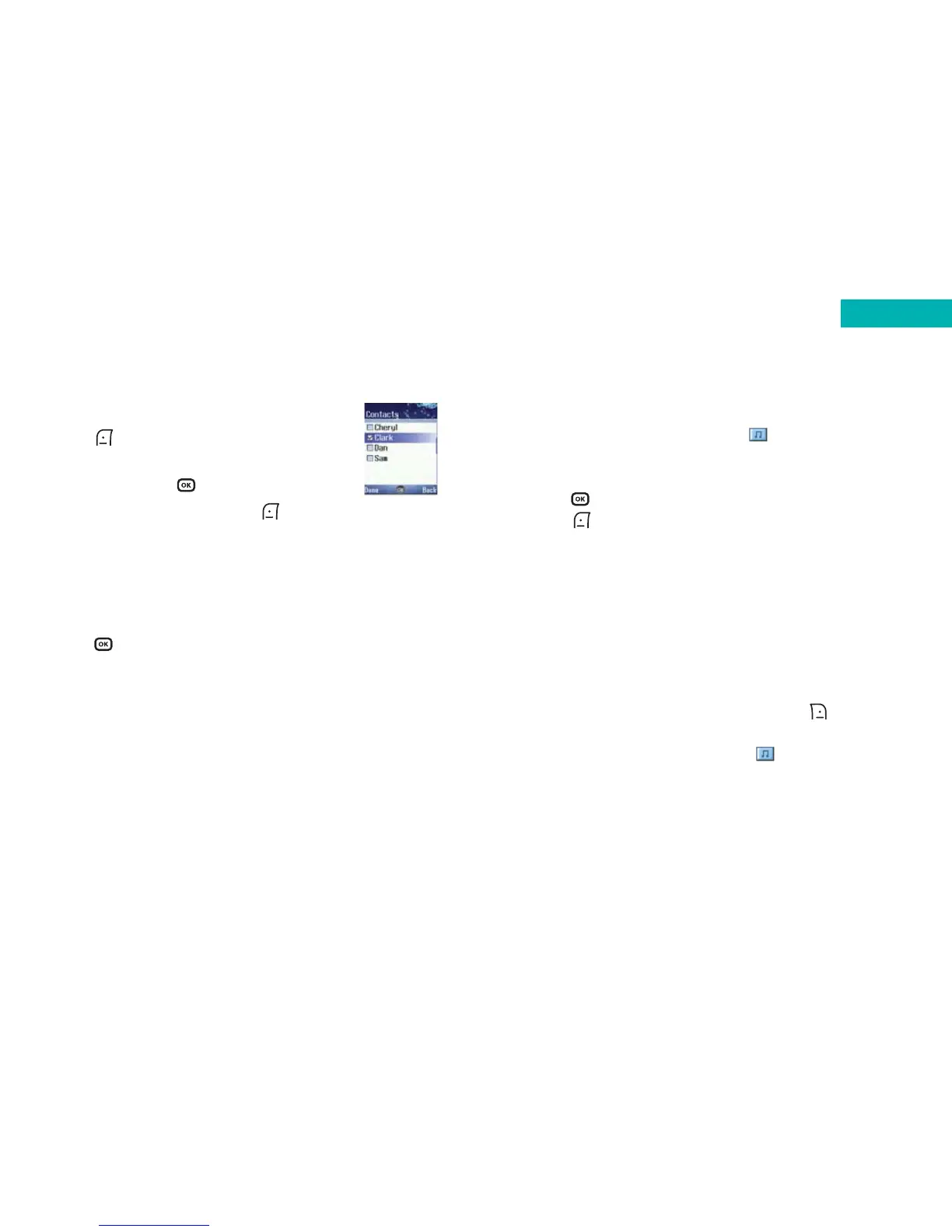79
Read messages
When you receive a new message will appear on the
display with a tone or vibration if selected.
•Press to open the message and read it
•Press to select Option, then select:
Reply – to reply to the media message
Forward – to forward the media message to someone else
Call Sender – to call the sender of the media message
Delete – to delete the media message
Save image – allows you to extract the image from the
media message and save to the Media Centre
Details – to view all details regarding the media message
If you wish to read the message later press to select
Back and return to the standby screen. The media message
will be stored in the inbox and the icon will appear in
the standby screen.
To select a number from your phonebook
•Press to select Contacts
• Scroll to highlight the name of the desired
contact and press to select
•When you have finished press to select
Done and
return to the Send screen, displaying all the phone
numbers you have chosen
To send your media message
• After you have finished editing your media message
press
78
Messages
