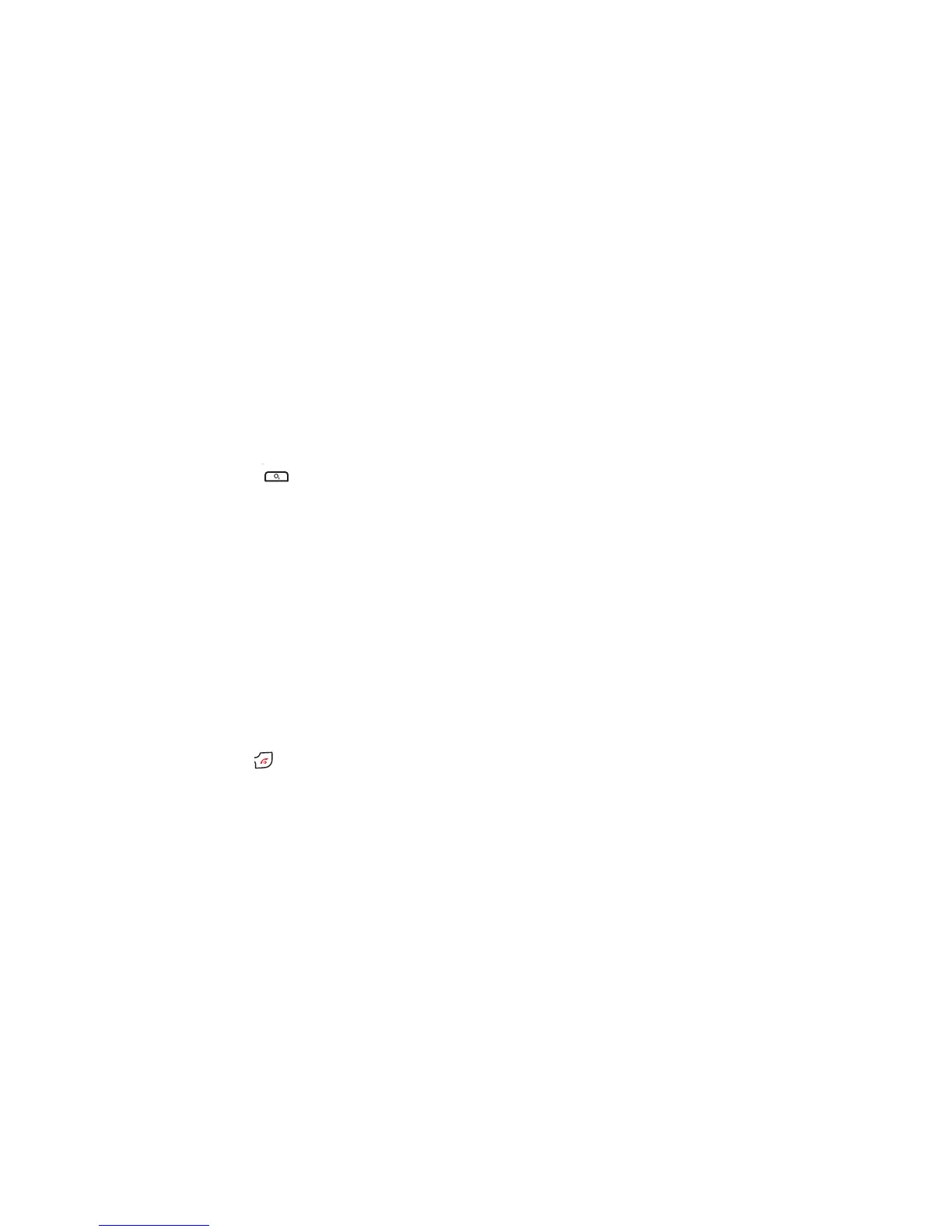How to access O
2
Active
Your O
2
X4 is already set up to access O
2
Active.*
•From the standby screen, press to access O
2
Active
The O
2
X4 will then access O
2
Active and the O
2
Active
icons homepage will load on your screen.
•Alternatively, to access O
2
Active select O
2
from the main
menu. You will then be taken to the WAP service screen
• Select O
2
Home and the O
2
X4 will then access O
2
Active,
and the O
2
Active homepage menu will load onto
your screen
How to close the browser
•Whilst online, press and hold
116
* Terms and conditions apply to O2 Active. GPRS charges may apply. Please visit
www.o2.co.uk for details. O2 Active is a trademark of the O2 Group of
companies. Services are handset and network dependent.
ignore
this
page
