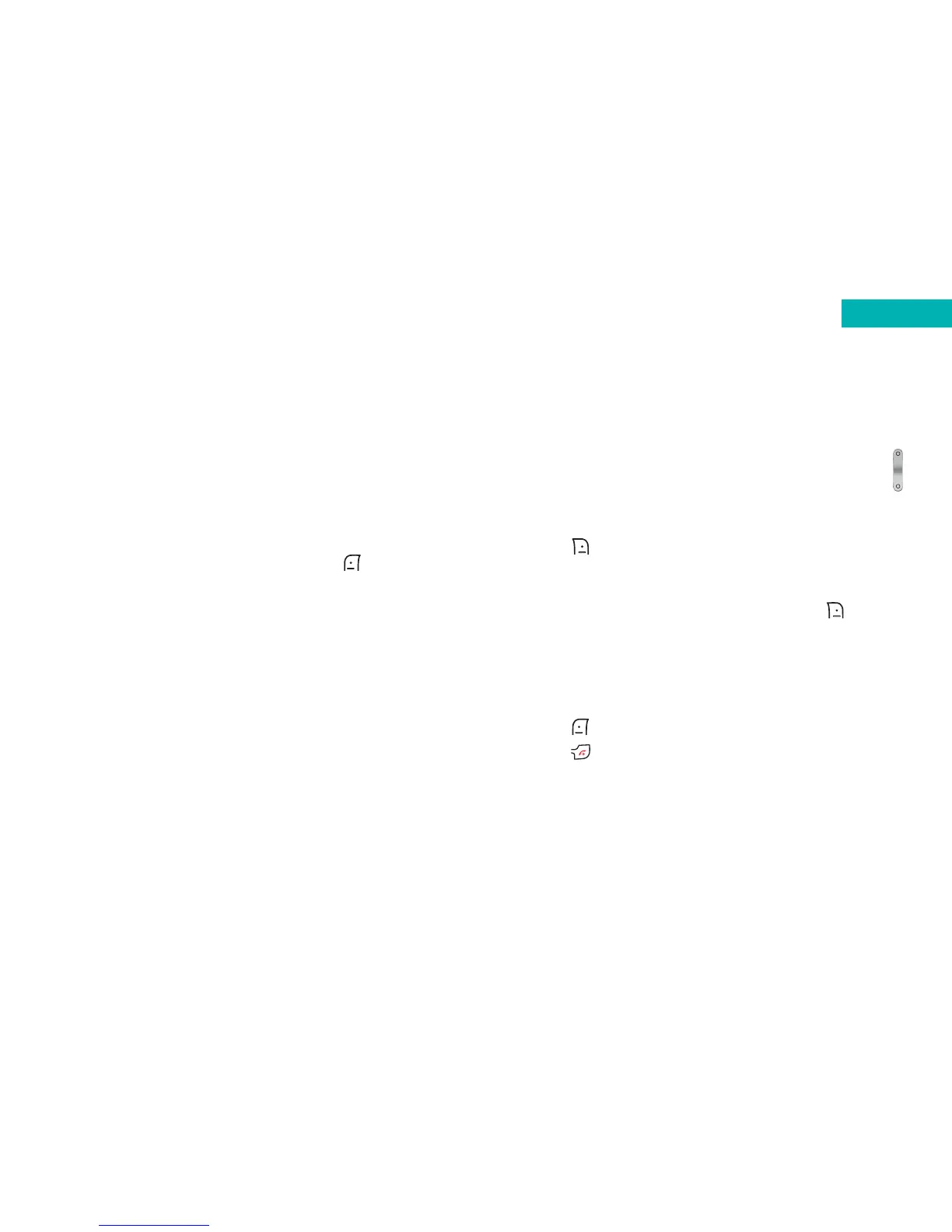Duration
Here you can view the duration of the calls you have made.
Last call
Shows the duration of your last call.
To reset the duration of the last call to zero, scroll to
highlight the relevant information and press to
select Reset.
All calls
Shows the total time of all calls.
Received
Shows the total time for all received calls and allows you
to reset the data to zero.
Dialled
Shows the total time for all dialled calls and allows you
to reset the data to zero.
5554
Calls
During a call
Adjusting the earpiece volume
• During a call, you can press the volume key on the
left side of your mobile to adjust the call volume
Mute
•Press to select Mute and turn off the microphone.
The person on the other end of the line will not be able
to hear your voice
•To restore the microphone’s function, press to
select Unmute
Putting a call on hold*
When the call is active:
•Press to put the active call on hold
•Press to end this call
* Only available on a Pay Monthly calling plan.
