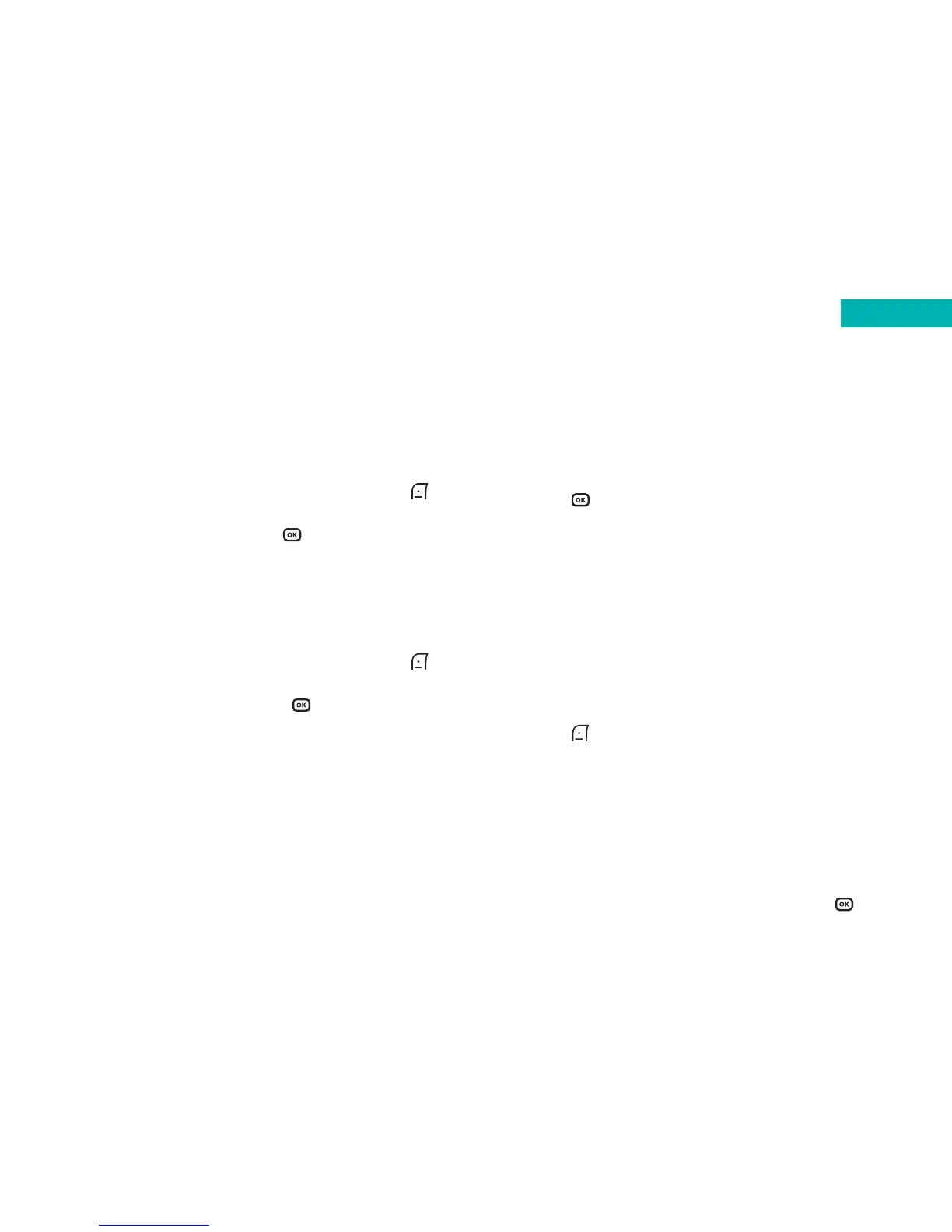Read messages
When you receive a new message 1 New Text will appear
on the display with a tone or vibration if selected.
•Press to enter the Inbox screen
Please note:
If the sender is a contact saved in your phonebook their
name will also appear in the message alert rather than the
number – so you know who sent you the message before
you open it.
• Scroll to the desired unopened message
Then you can:
•Press to select Option and then select from:
Read – select to read the message
Reply – to reply to the text message
Forward – to forward the message
Call – to call the sender of the message
Save info – enables you to extract a number from within
the text message or the sender’s mobile number. Scroll to
the number you would like to save and press
65
Save to draft
To save your message to the drafts folder so that you can
send at a later time.
• After you have entered text into your message press
to select Option
• Scroll to Save To Drafts and press
Save to archive
To save your message to the archive folder for future
reference or safe keeping.
• After you have entered text into your message press
to select Option
• Scroll to Save To Archive and press
64
Messages
