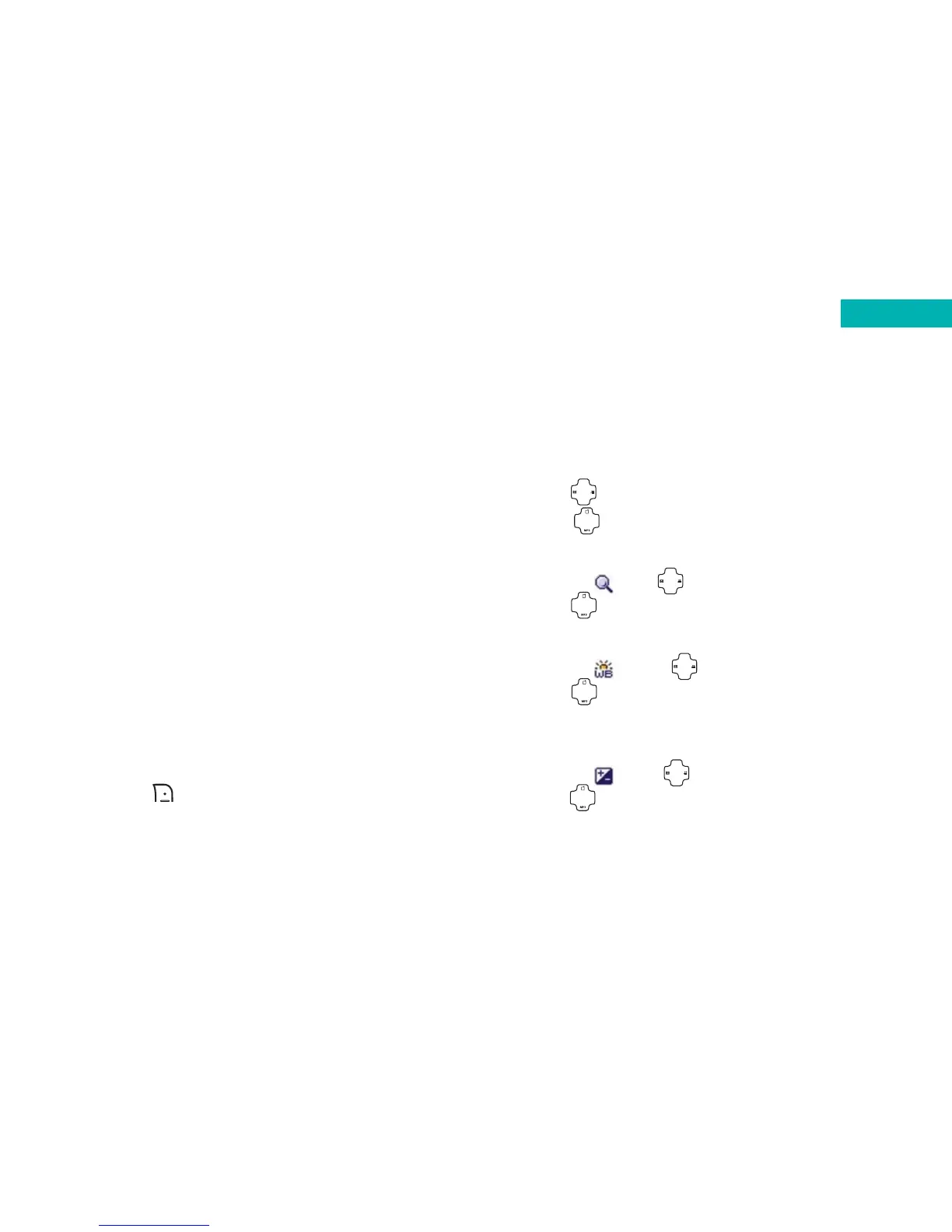Video
Quality
Sets the quality sharpness at which the video clip is shot.
Select from High or Normal.
Contrast
This setting allows you to adjust the contrast level that
ranges from -5 to +5.
Save to Phone/Memory Card
By default video recordings will be saved to the memory
card. Select this option to save recordings to your
phone’s memory.
Videos
Select to access the video library where your video clips
are stored.
• Once you have completed all the necessary video
settings, press to return to the viewfinder screen
9594
Additional video settings
In the viewfinder screen you are able to amend the
following settings:
•Press to scroll through the settings available
•Press to adjust the setting levels
Zoom
•Scroll to using
•Press to zoom in and out
Lighting environment
•Scroll to
*
using
•Press to select from Auto, Incandescent, Florescent
and Daylight
Brightness
•Scroll to using
•Press to increase/decrease the brightness level
* WB refers to White Balance.
