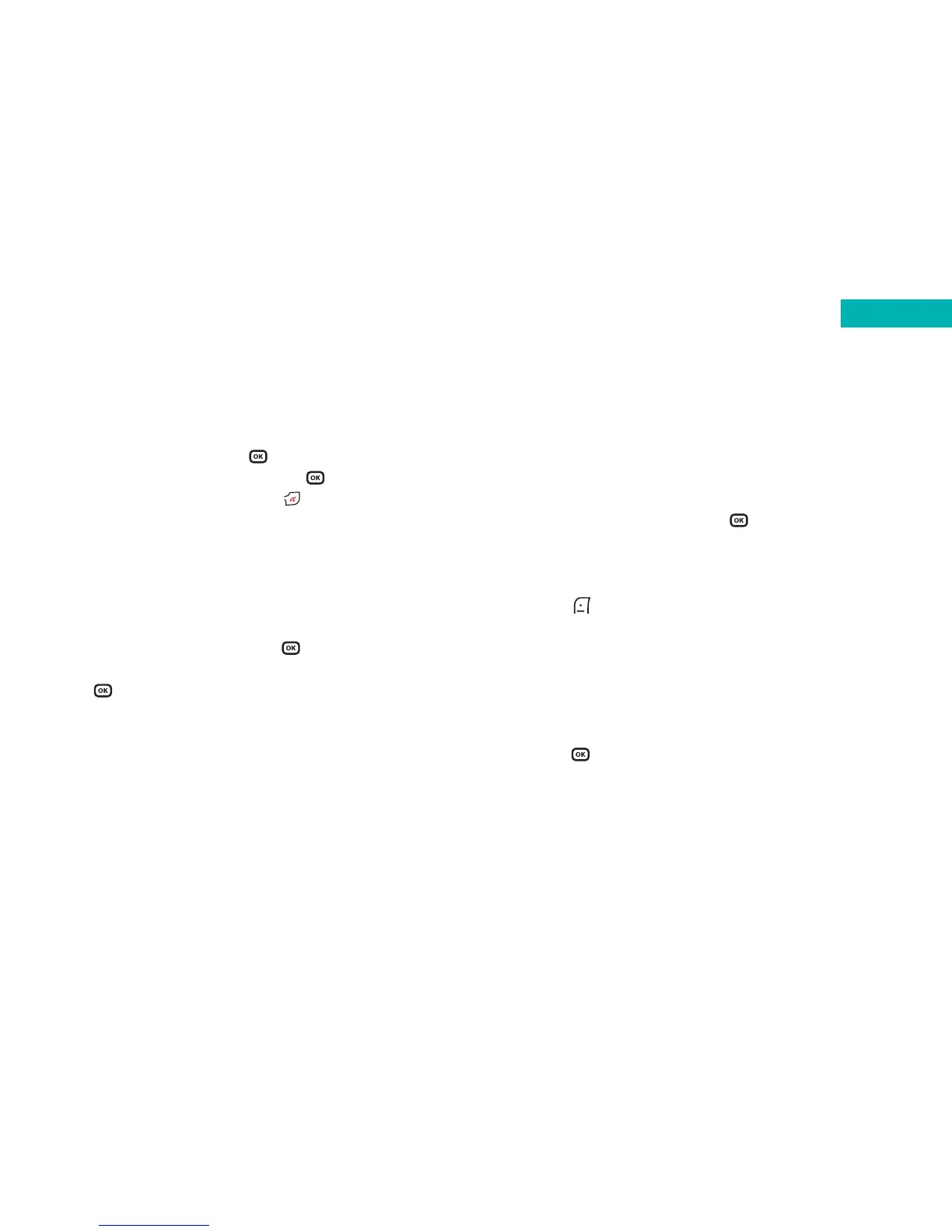Inbox
•In the Messages menu, select Multimedia, then scroll to
Inbox and select by pressing
• Select the desired message and press to read
•To return to the main menu press
Sent Items
In Sent Items you can view all the media messages that you
have previously sent.
•In the Messages menu, select Multimedia, then scroll to
Sent Items and select by pressing
• Scroll to the desired message record
•Press to read the message
8180
Drafts
This option allows you to preserve message drafts that you
have saved.
•In the Messages menu, select Multimedia, then scroll to
Drafts and select by pressing
• Scroll to the desired message record
Then you can:
•Press to select Option and then select;
Edit – allows you to edit and forward the message
Send – allows you to send the message
Delete – deletes the message
Delete all – deletes all messages in the drafts folder
•Press to directly edit the contents of the message
Messages
