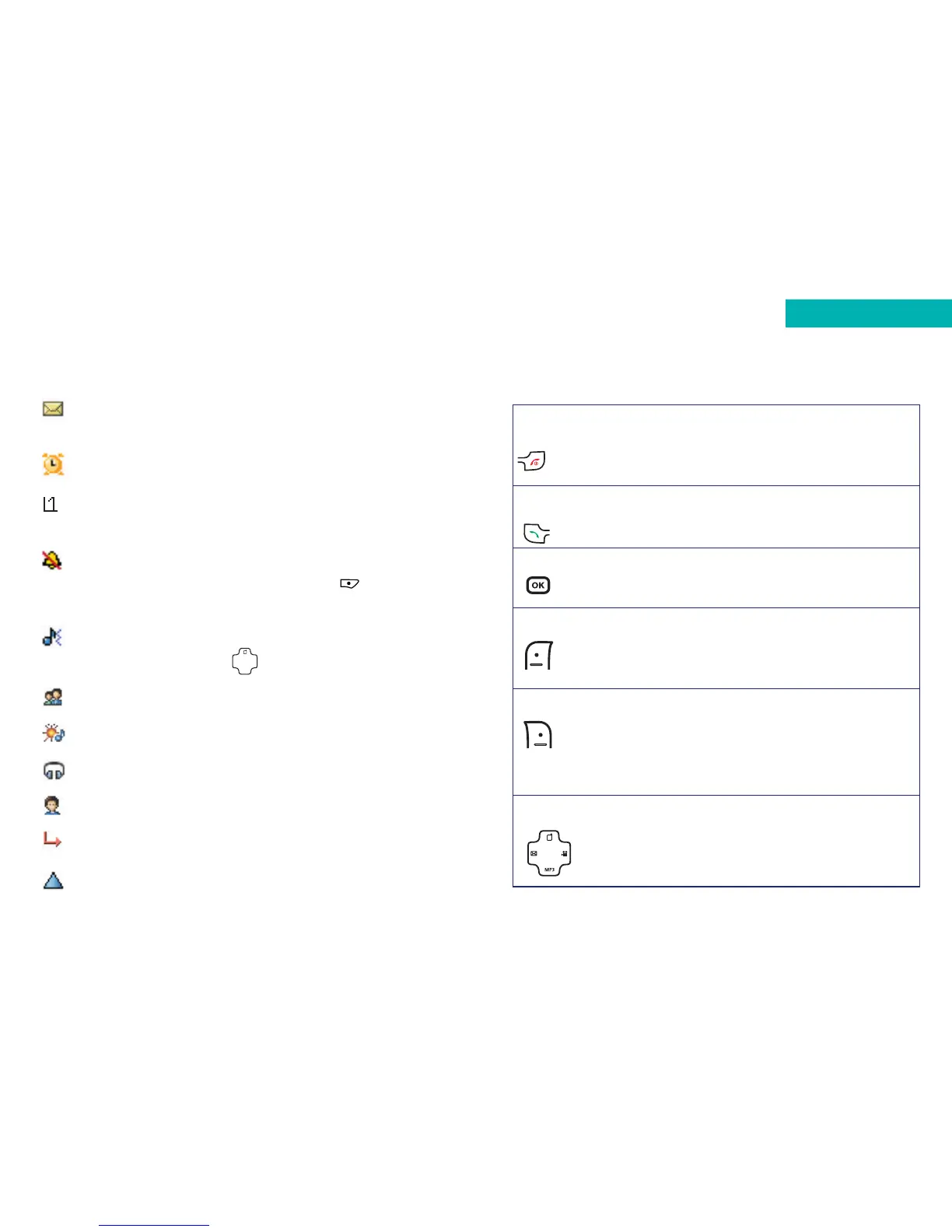1312
Voicemail – Indicates that you have Voicemail
messages
Alarm – Appears when an alarm is set
Line in use – Shows the number of the line currently
in use
Silent – Appears when vibration is set as a ring tone.
In the standby screen, press and hold to
activate the silent profile
Normal – Shows the Normal profile is in use. To set a
different profile press or refer to page 163
Meeting – Shows that the Meeting profile is in use
Outdoors – Shows that the Outdoors profile is in use
Headset – Shows that the Hands-free profile is in use
Flight Mode – Shows the Flight Mode profile is in use
Divert – Appears when the call divert function is active
Roaming – Indicates roaming has been activated
(It is not your regular network)
Power on/ • Long press to turn your mobile on/off
off key •Press to reject an incoming call or cancel
a call being dialled
•Press to return to the standby screen
Send/ •Press to dial or answer a call
Answer key
•Press to access the list of the last
missed/dialled/received calls
OK key •Press to open up the main menu
•Press to select when browsing through
the menu
Left soft key •To access the main menu from the
standby screen
•Press to select when browsing through
lower menu levels from standby mode
Right soft key •Press to access your contacts
•Press and hold to turn the silent profile
on or off
•Press to select
Back when browsing
through the menu
Navigation key •To browse through the menu
Function keys
Before using your mobile
