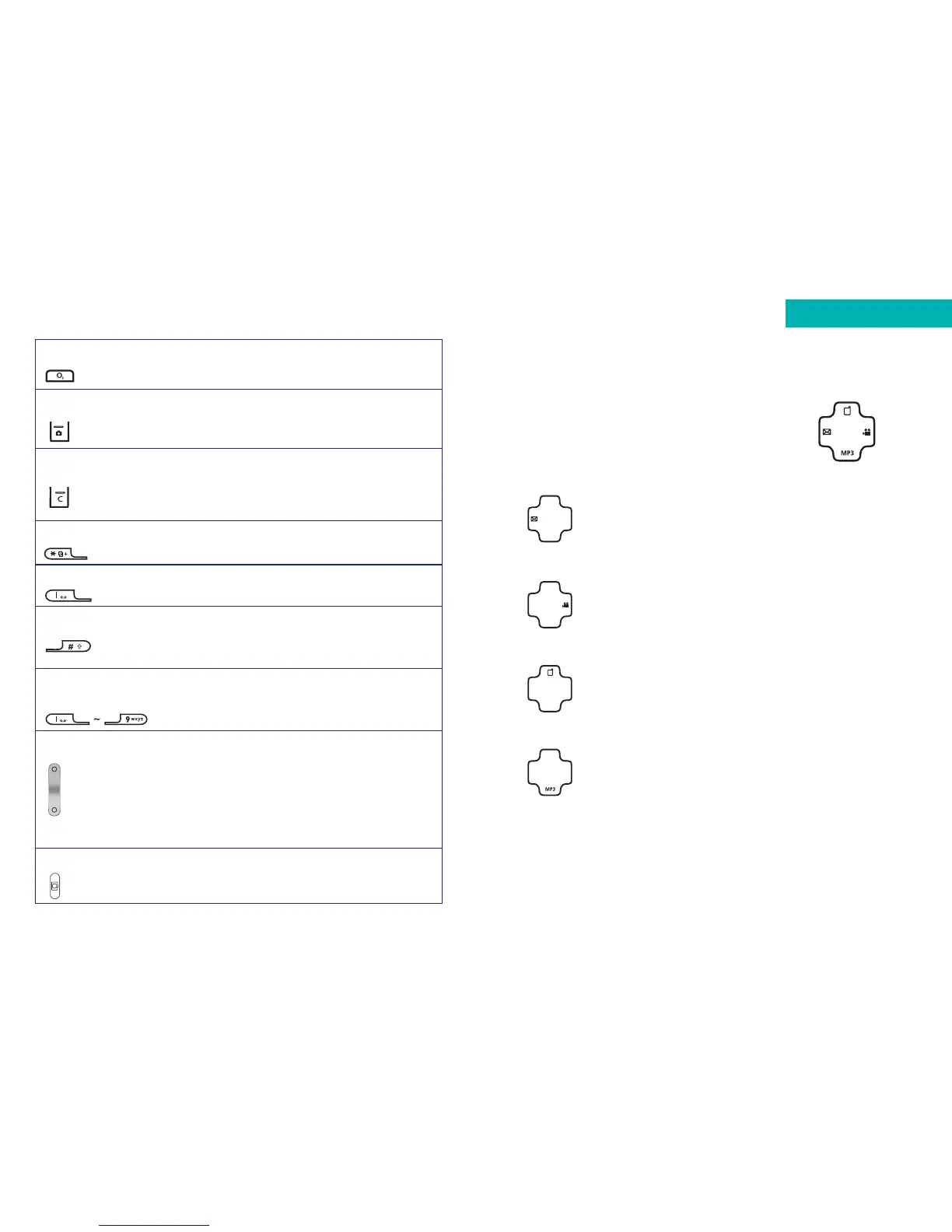O
2
Active key •To access O
2
Active
Camera key •Press to access the camera function
Clear key •Press to delete entered digits
•Press to go back when browsing through
the menu
Asterisk key •To insert an asterisk
•Press and hold to select +
Voicemail •Press and hold to access
your Voicemail
# key •To insert #
•Press, when creating a message, to access
predictive text (ITAP) or manual text input
Alphanumeric •Press to enter a digit
keys • Shortcut keys – press and hold to
immediately access a function
Volume key •To adjust the call volume
• When there is an incoming call, press and
hold the upper portion of the volume key
to reject the call; press and hold the lower
portion to silence the ring tone for an
incoming call
Side key •Press to access the camera function
1514
When in standby mode, the navigation
keys can be used to access shortcuts we
have set up for you.
Left – To create a text message
Right – To access the video function
Up – To access and set your profile
Down – To use the MP3 Music Player
Navigation key
Before using your mobile
