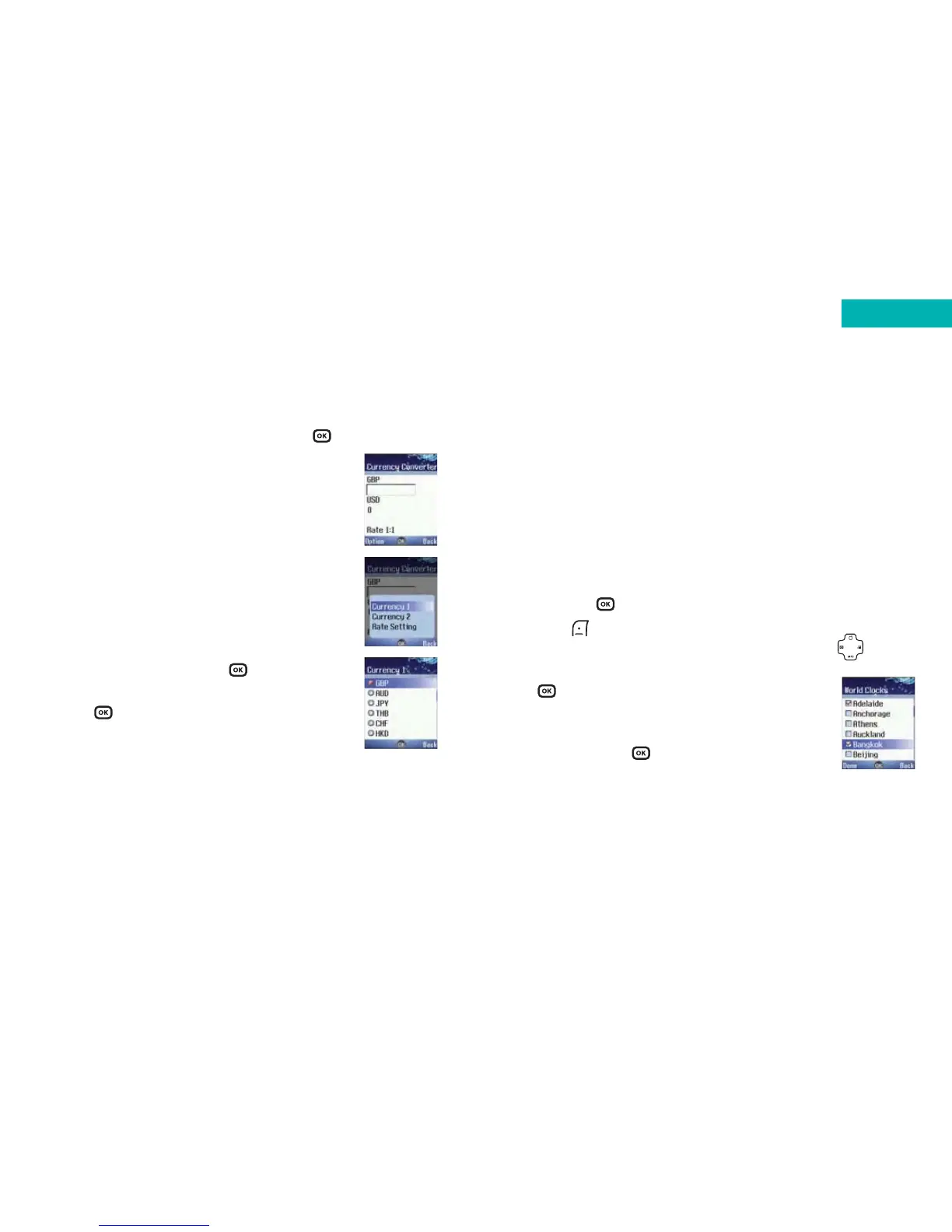Clock options
World clocks
The world clocks feature simultaneously displays current
local time and date for major cities around the world on
one screen. You can choose up to six cities and display
them, so it is easy to find out the time in Los Angeles,
Hong Kong and Beijing all at the same time.
• Select Clock Options and then select World Clocks by
pressing
•Press to select Edit
• Scroll through the cities available by pressing
•When the desired city is highlighted, press
to mark that city. The cities you have
chosen are indicated with a checked box. To
uncheck certain boxes, scroll to the relevant
city and press
155
Currency converter
• Scroll to Currency Converter and press to select and
enter the currency converter screen
Once you enter the currency converter screen,
the default currencies will be displayed.
Step one
•To set the currencies for conversion, select
Option and select either Currency 1 (to set
the currency at the top of the screen) or
Currency 2 (to set the currency at the bottom
of the screen), then press to confirm
• After selecting a currency from the list,
press
154
Tools
