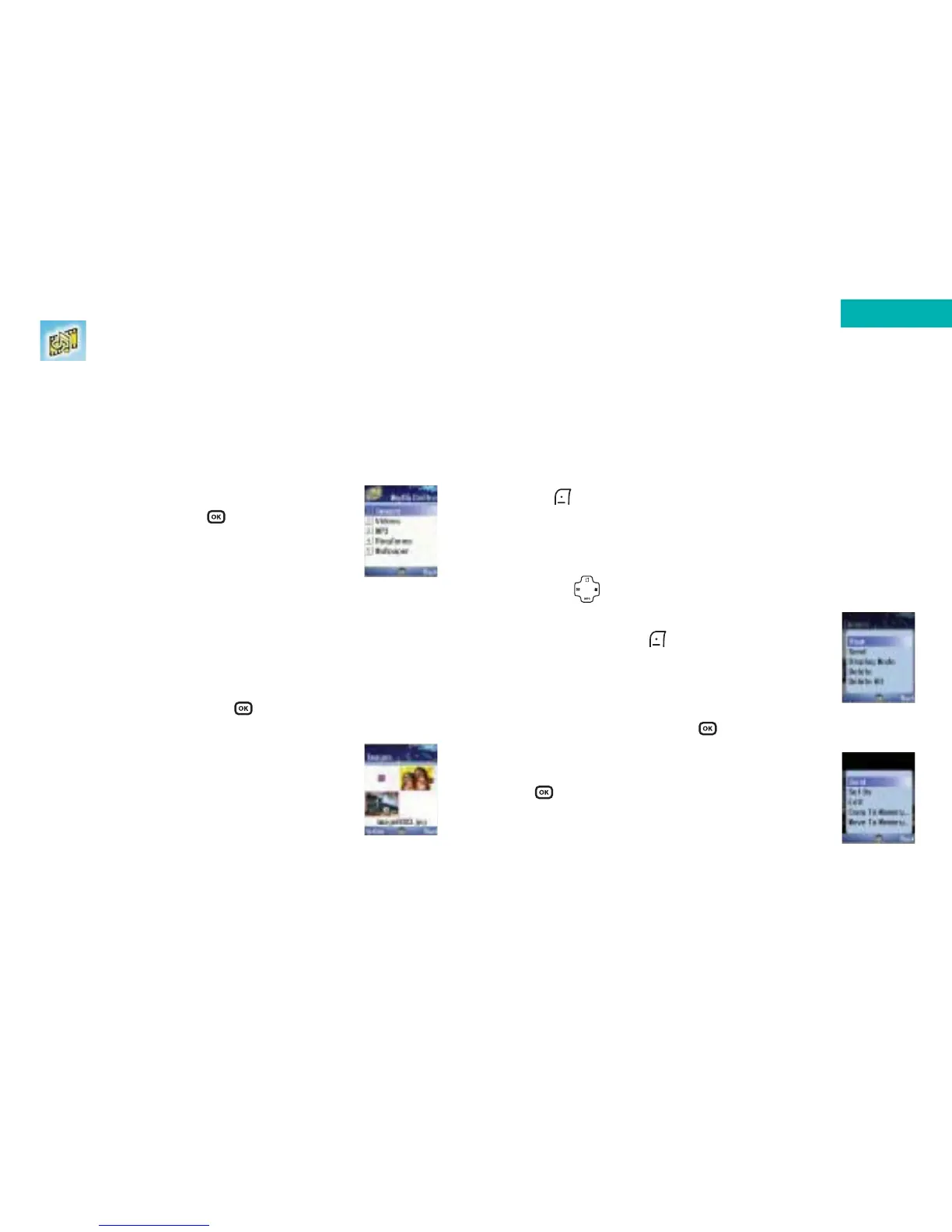Please note:
If you can not find the image you require it could be that the
image has been saved to your phone’s memory or the mini SD
card depending on which memory you are currently using.
Press to select Option and then scroll to Phone Memory or
mini SD Card.
Managing your images
•Press to scroll through the images available
•Whilst viewing your selected image as a
thumbnail press to select
Option and
then select:
View
• Scroll to View and press to select. You will then be
able to see your image in full on your
mobile’s main display. You can also press
when viewing your image as a
thumbnail and view in full
• Then select Option again and choose from
the following:
125
The media centre stores all the images, animations, photos,
video clips, MP3 files, ring tones and wallpapers you have
either taken, downloaded or received.
•In the main menu, scroll to Media Centre
and select by pressing
Then select;
Images
The image library contains all the images, animations and
photos that have been stored to the phone’s memory or on
to the mini SD card.
• Scroll to Images and press to select
When you enter this menu the most recently
saved images will be displayed as thumbnails
(small miniature versions of the photos you
have taken), and the bottom of the screen
will display the file name of the currently
highlighted thumbnail.
124
Media Centre
Media Centre
