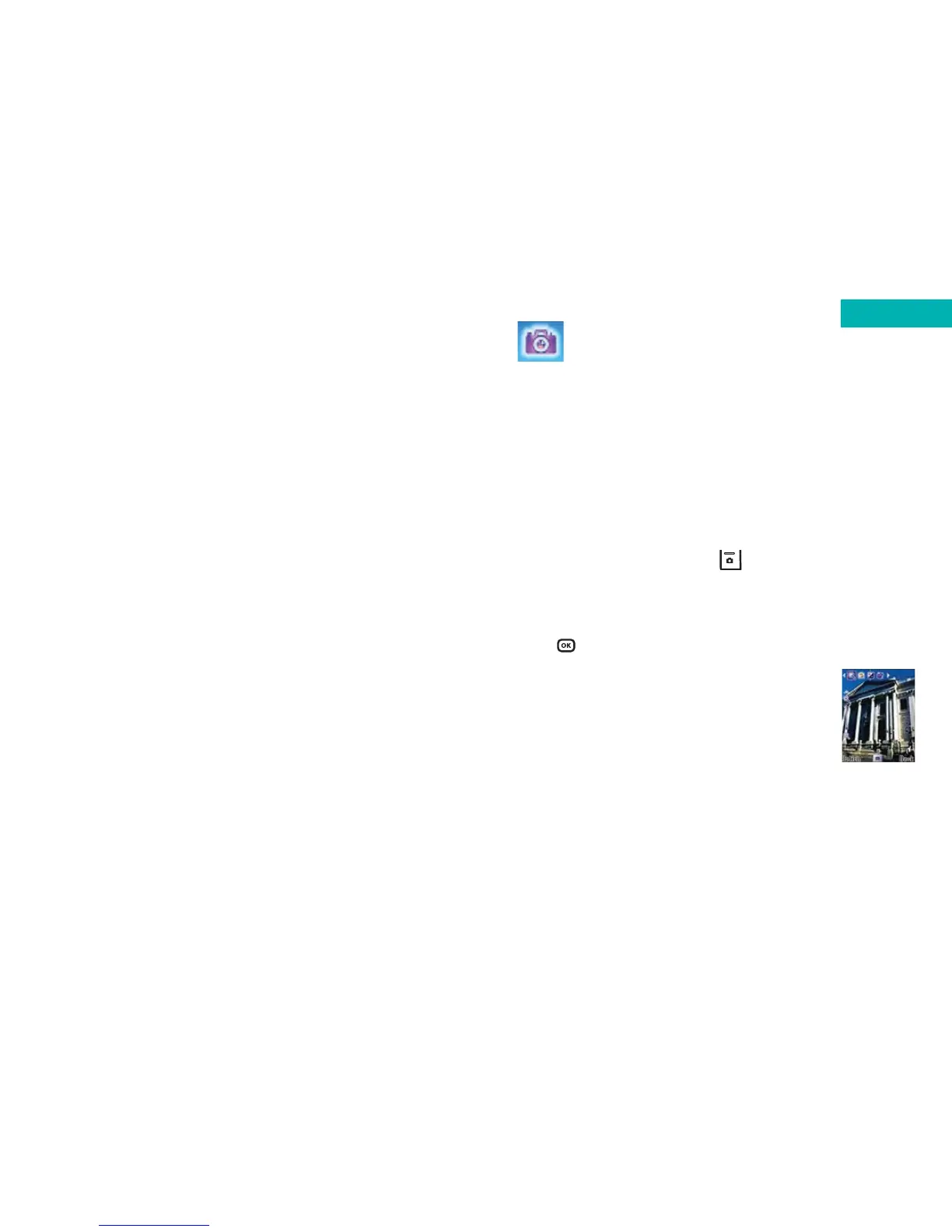Camera
Your O
2
X4 has a superb integrated 1.3 megapixel camera,
giving you fantastic digital quality pictures. What’s more,
the flash feature means you can take great pictures in
dark conditions. The O
2
X4 allows you to take a picture
and then set it as a wallpaper for the main display’s
standby screen, or send to others in a media message.
•In the standby screen, press and enter directly into
the camera preview mode
Alternatively, in the main menu, scroll to Camera and
press to select, then select Camera again.
•You can now view your subject through
the viewfinder
Camera
83
ignore
this
page
