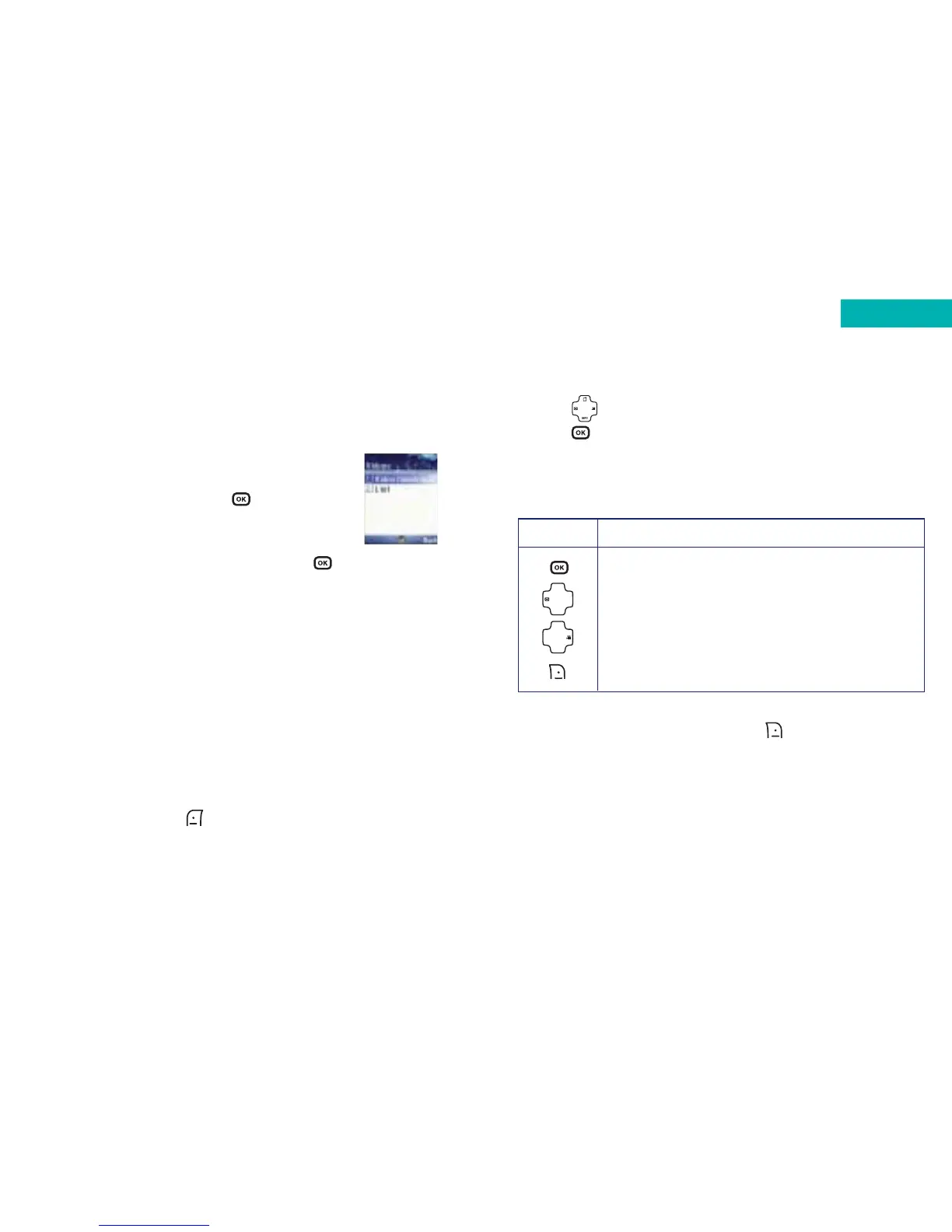•Press to scroll through the video file names
•Press to start playing the selected video
Whilst the video is playing, press the keys listed below to
perform the following actions:
•When the video has finished press to select Back
Pre-installed O
2
X-Range advert
The memory card supplied with the O
2
X4 comes with the
O
2
X-Range advert pre-installed. For a great demonstration
of video playback, sound and the screen quality select
Videos – List then select O
2
X-Range Ad. 3gp.
133
Videos
The video library contains video clips stored in the phone
memory and mini SD card.
• Scroll to Videos and press to select
Video Downloads
• Scroll to Video Downloads* and press to select
•You can now scroll through the list available and choose
from the latest video downloads or the top ten
List
When you enter this menu the most recently saved videos
will be listed.
Please note:
If you can not find the video you require it could be that
the image has been saved to your phone’s memory or the
mini SD card depending on which memory you are
currently using. Press to select Option and then scroll
to Phone Memory or mini SD Card.
* Charges may apply. Check your calling plan for GPRS/3G charges.
132
Press To
Freeze the desired image/resume playback
Press and hold to rewind video content
Press and hold to fast forward video content
Stop playback by selecting
Stop
Media Centre
