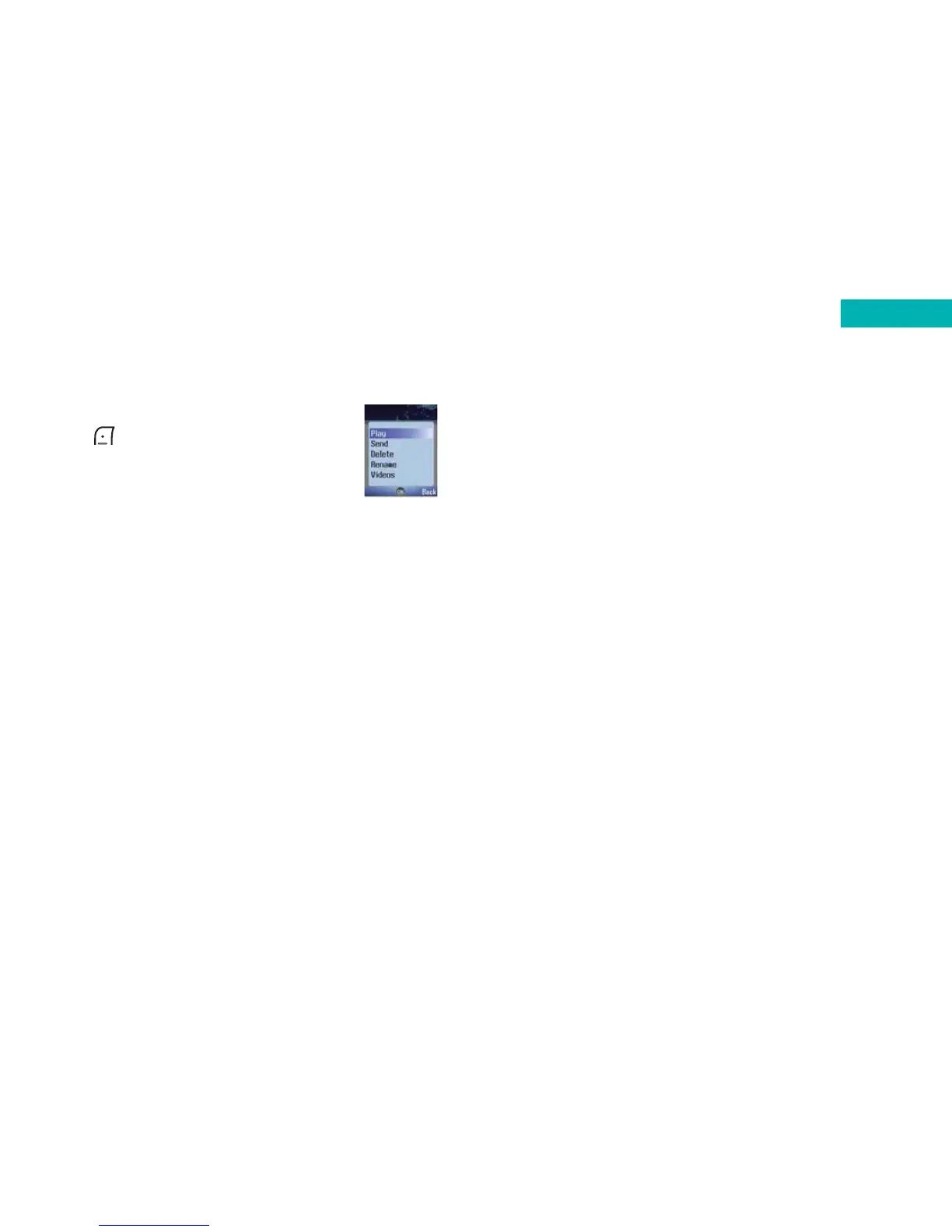Managing your video clip
•Press to select Option and choose
from the following:
Play – select to playback the video clip
Send – enables you to send your video clip
to someone else in a media message. You can also send a
media message by entering Messages – Multimedia. For
further information on Media Messaging please refer to
page 71
Delete – select to delete the video clip you have just
recorded
Rename – select to give your video clip a new file name
Videos – select to access the image library where your
video clips are stored
99
Video
98
View your video clips
Video clips that you have previously shot will be saved
to Media Centre – Videos. For further information on
viewing your videos and the Media Centre please refer
to page 132.
Please note:
By default the O
2
X4 will save pictures and videos to the
supplied mini SD memory card.
