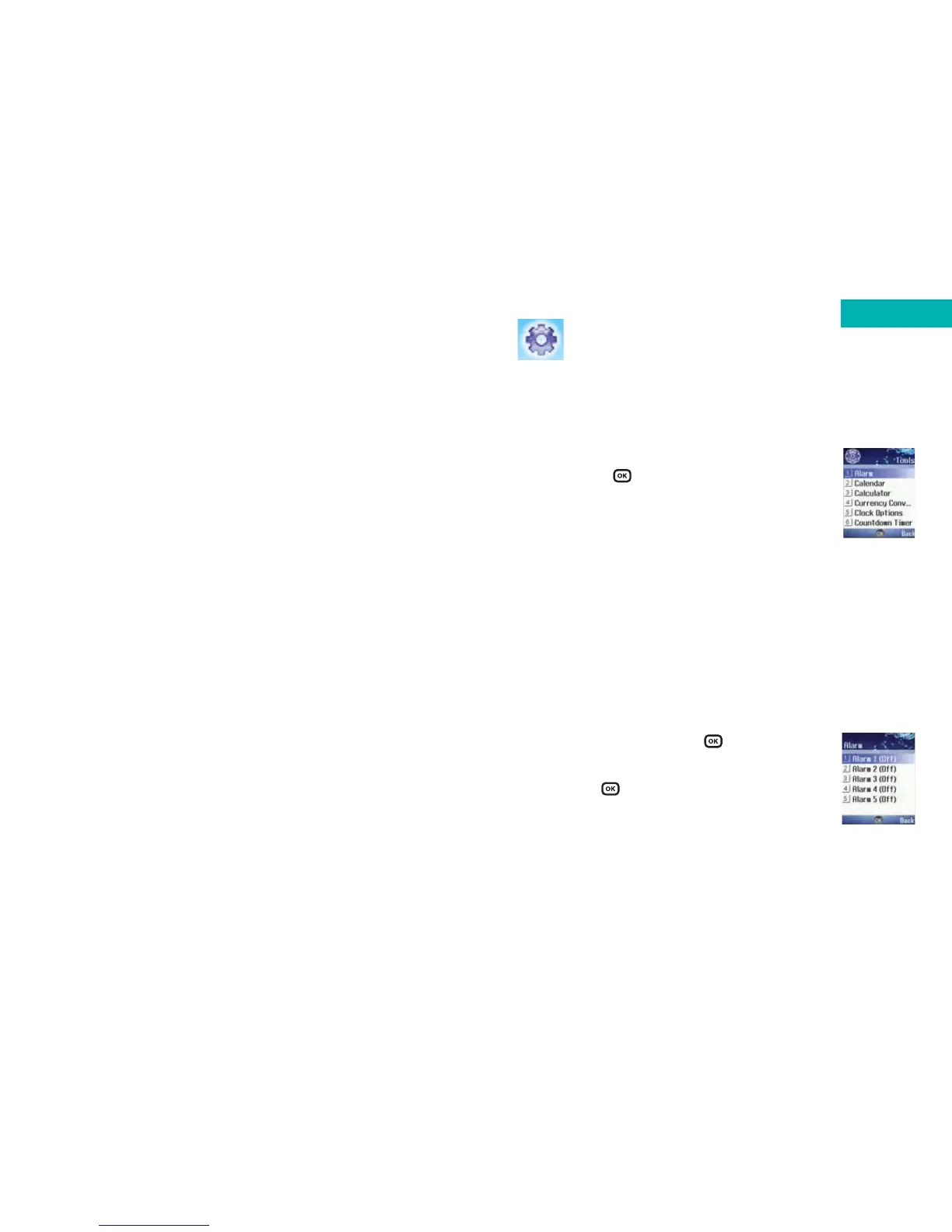Other clever things your phone can do for you.
•In the main menu scroll to Tools and select
by pressing
My Services
• Select My Services if you are on Pay & Go to
access a list of useful numbers and services
Please note:
My Services is only available to Pay & Go customers. If you
are on a Pay Monthly calling plan your first menu option
within Tools is Alarm (please see below).
Alarm
• Scroll to Alarm and press
• Select the alarm you wish to set and activate
and press to select
Please note:
If you activate the alarm feature, when the specified date
and time arrive, your mobile will sound the alarm, even if it
is switched off.
Tools
145
Tools
ignore
this
page
