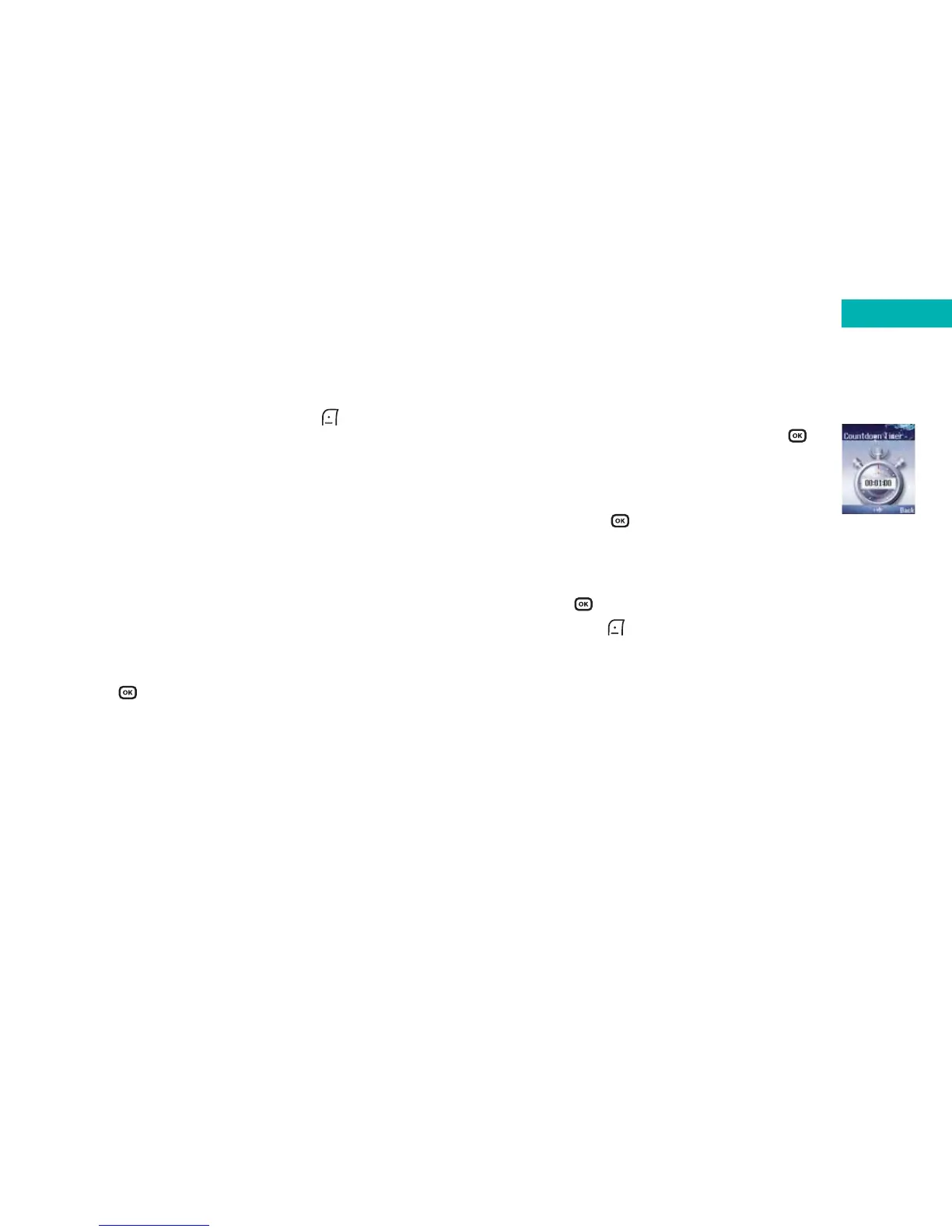157
• Once complete select Done by pressing . You will
then return to the screen showing the current date and
time for the city/cities you have selected
Please note:
If you have not set the current time and date on your
mobile, go to the menu Settings – Date & Time and set.
Hour minder
If you activate this option your mobile will emit a beep
every hour as a reminder.
• Select Clock Options and then select Hour Minder by
pressing
• Then select either On or Off
156
Countdown timer
• Scroll to Countdown Timer and press
• Enter the amount of time to count down –
this can be up to 23 hours, 59 minutes and
59 seconds.
•Then press to start the timer
• The timer will start and work its way down to zero
Please note:
•Press at anytime to pause the countdown timer and
then press to select Reset
•You can use the timer in the same way you would the
stopwatch. For further information please refer to
page 158
Tools
