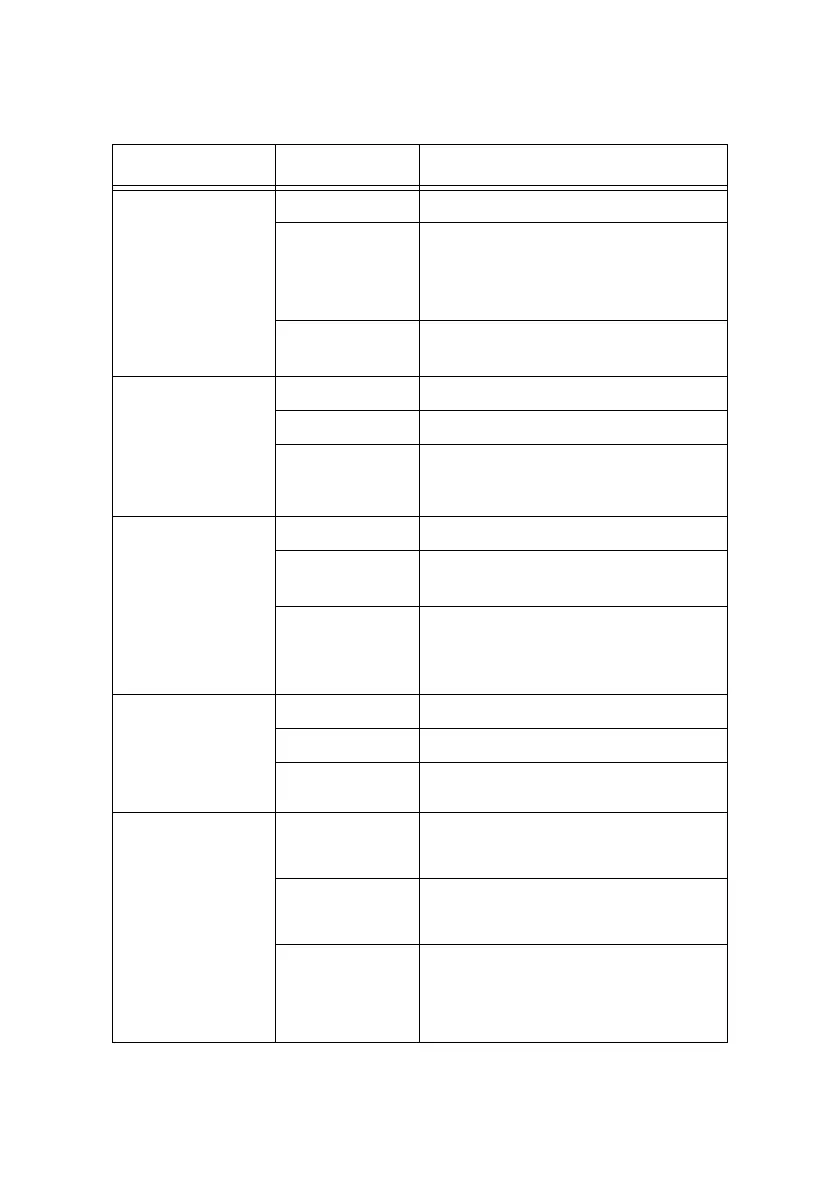B930n User’s Guide> 125
WHEN USING WINDOWS 95/98/ME
CAUSE TREATMENT
The printer and the
computer are
connected to
different networks.
Status Display Unable to print (Network Error)
Verification Check with the system administrator of
the network verify that the network
connecting the computer and that
connecting the printer are linked by a
router or a gateway.
Action Connect the printer directly to the
network connecting the computer.
An error has
occurred on the
network between
the computer and
the printer.
Connection cannot
be established.
Status Display Unable to print (Network Error)
Verification -
Action Ask the system administrator of the
network to check the network
for errors.
The printer is
switched off after
the print
instruction has
been sent from the
computer. Or the
print instruction is
sent to the printer
which is switched
off
Status Display Unable to print (Network Error)
Verification Check whether or not the printer
is switched on.
Action Switch on the printer.
Print instructions
from multiple
computers are sent
to the printer at the
same time.
Status Display Unable to print (Network Error)
Verification -
Action (Print will be reprocessed
automatically.)
Printing cannot be
spooled due to
insufficient disk
capacity of the
computer.
Status Display Double click [My Computer] and right
click the disk installed with Windows 95/
98/Me (e.g. C-drive)
Verification Select [Properties] from the menu
displayed and check the free space
available.
Action After erasing unnecessary files to
increase the free space available, select
[Pause Printing] from the [Document]
menu of the printer window to enable
printing to restart