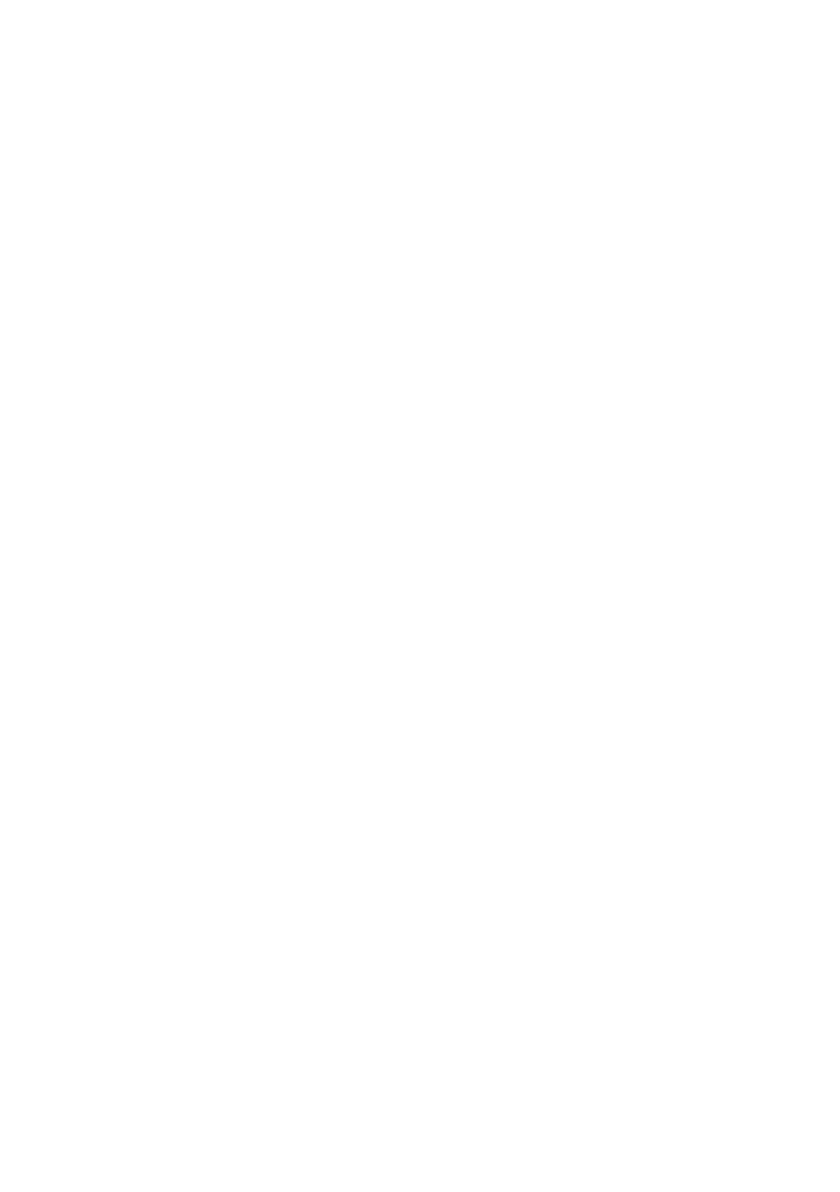B930n User’s Guide> 68
S
ENDING
F
ILES
Accessed via the Send File menu in the EWS, this page allows you to
select a file from the client computer (or any file-servers attached to
the client computer) and send the file to the printer. A file is selected
by typing in the name of the file or browsing to locate the file. After
selection of a file, click the Send button to send the file to the printer.
The types of files that are appropriate for sending with this feature
are:
• Print Data files – this includes any file containing:
a) Simple printable text.
b) PJL/PCL5/PCL6/PS/Epson FX print-data.
c) PDF (Version 1.3 and earlier)
• Firmware-Upgrade Files.