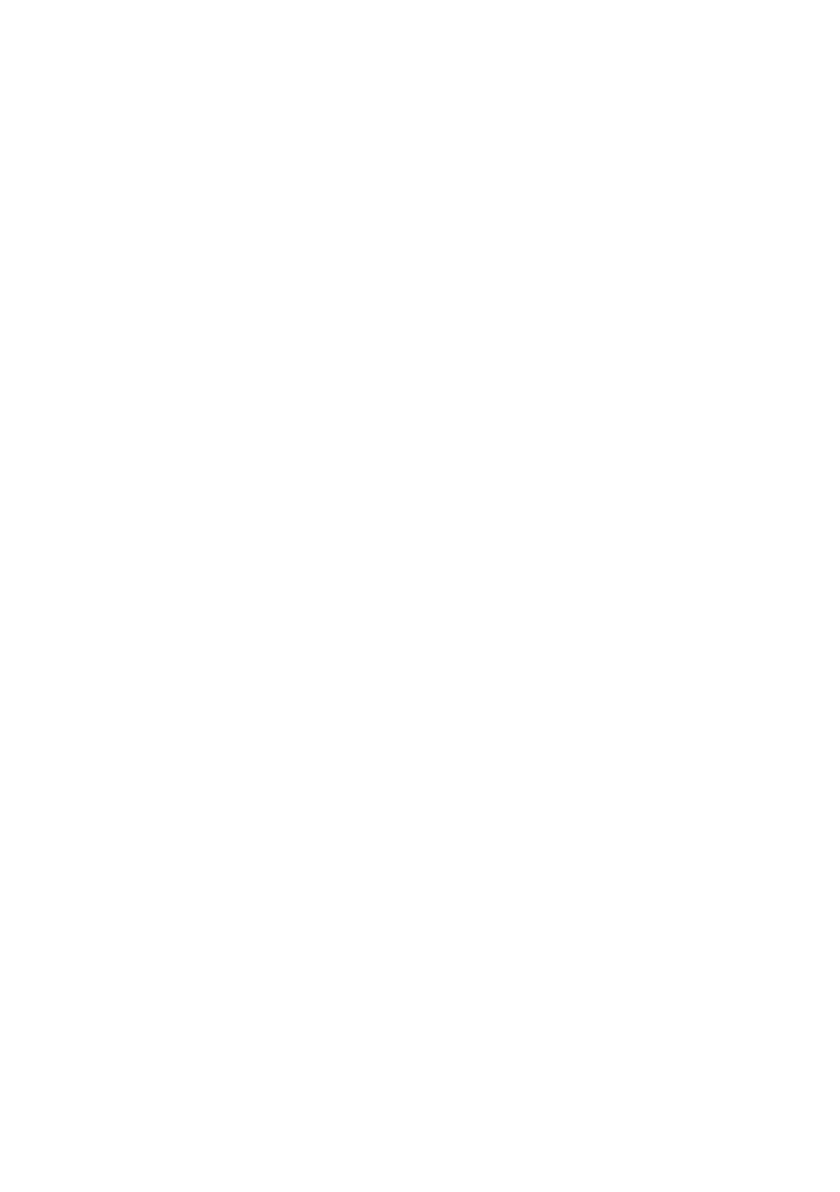B930n User’s Guide> 85
3. Registering a logical PostScript printer PS01 set using the
EWS.
#lpadmin -p P003 -s printer1\!PS01
NOTE
> Enter the host name and printer name of the remote host
after -s by linking with !. The printer name corresponds to
the print language/mode.
> The output style may be specified at the same time. The
parameters for specifying a style are the same as those
available for the -C option. As the example of (2) shows,
insert "_" between the printer name and output
parameters. You can enter up to 14 characters.
> If PS%n or PLT%nH is specified for the printer name as in
the example of (3), however, the printer does not operate
normally with an output style different from the preset
one.
> Set a printer name corresponding to the print language/
mode and output style.
Refer to:
• Manuals, such as online manuals, that came with various
workstations.
PRINT (LP)
The "lp" command is used for printing.
C
OMMAND
F
ORMAT
lp [-d Printer name] [-n No. of copies] File name
C
OMMAND
O
PTIONS
The following command options are available:
-d Printer name
Specify the printer name registered by the "lpadmin" command as
the -d option. If this option is omitted, the default printer lp will be
specified.