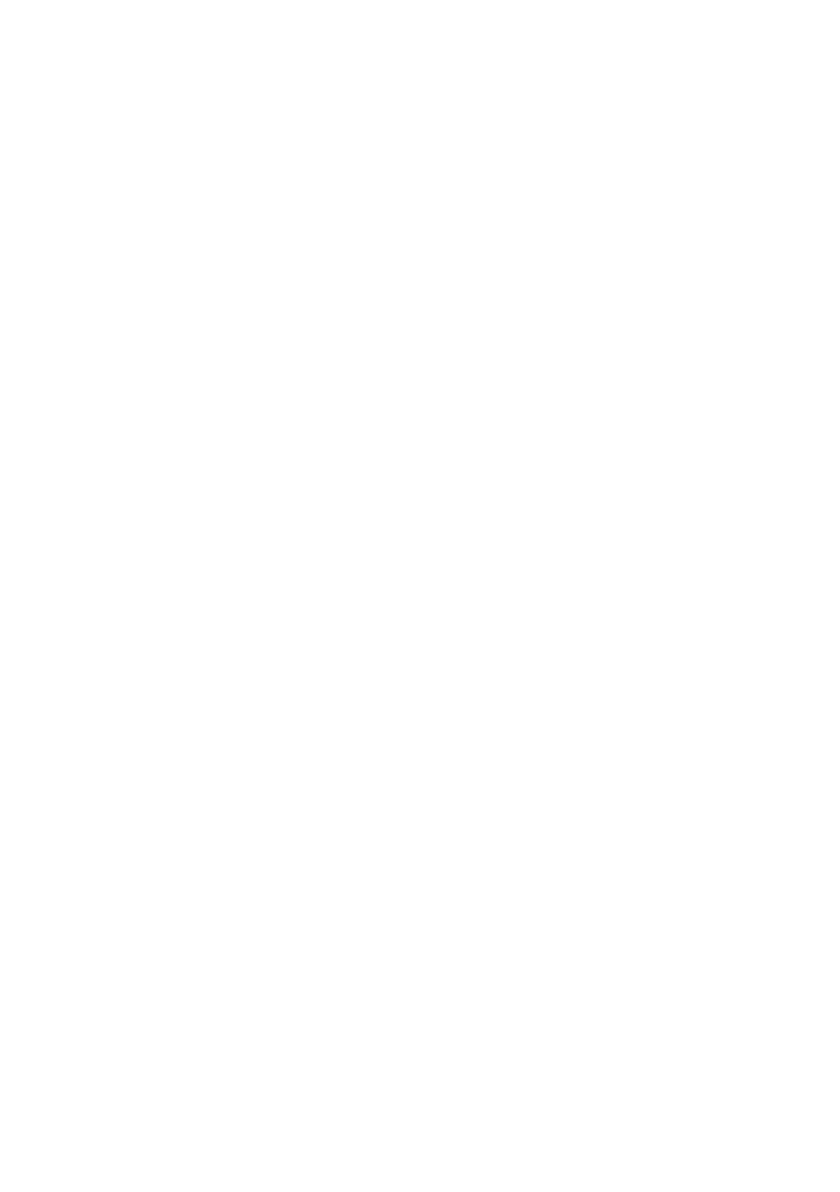B930n User’s Guide> 56
A
DVANCED
P
RINTING
T
ASKS
C
OVER
P
AGES
A cover page is the first page of the document. The printer enables
you to choose a different paper source for the cover page than for
the rest of the document. You can then use a different stock paper
for the first page of the document while sending the document as a
single print job. The paper must be the same size as the rest of the
document.
The most convenient way to enable this feature is by using your
Printer Properties. You may also enable this feature at the Operator
Panel or by using the EWS.
To enable cover pages through your Printer Properties:
1. Select the Paper Feed button in the Setup tab within your
Printer Properties.
The Paper Feed Options window appears.
2. Check Use Cover Sheet.
3. Select the Cover Source Tray and Cover Media Types form the
pulldowns.
4. Click OK.
5. Click OK.
S
EPARATOR
P
AGE
The printer can generate a separator page between print jobs. This
page contains the name of the person who generated the print job.
A separator page makes it easy to identify the start or end of a print
job and to make sure the correct job is claimed by the correct
person. You can enable separator pages via the Operator Panel’s
Paper menu.
M
ULTIPLE
P
AGES
TO
S
INGLE
S
HEET
(N
UP
)
You can print multiple pages on a single sheet when printing a multi-
page document. This can save paper and is handy for draft reviews.
You can print one, two, four, six, nine, or sixteen pages per sheet.
Enable this feature is using your Printer Properties.
To select the number of pages to print on a single page: