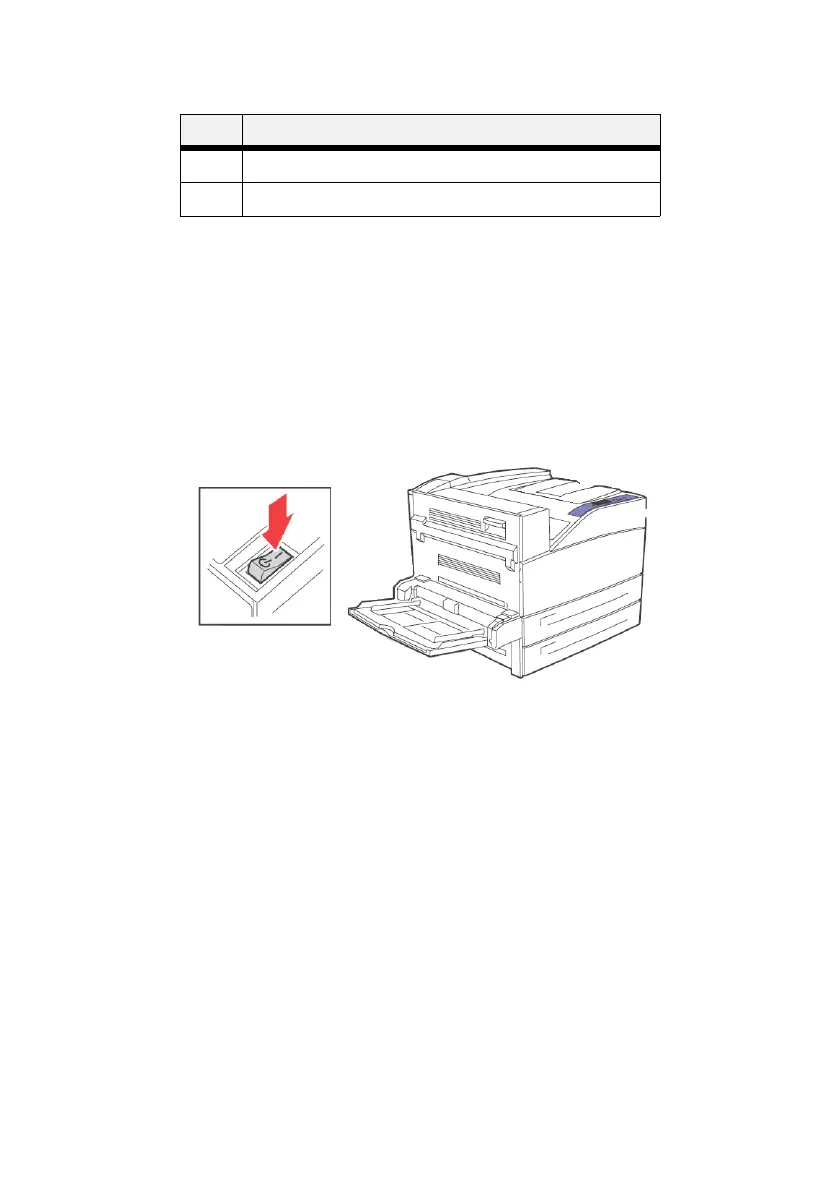B930n User’s Guide> 11
T
URNING
THE
P
RINTER
O
N
AND
O
FF
Switch on the power before operating the printer. When you have
finished using the printer for the day or you do not intend to use it
for a long period of time, switch off the power.
T
URNING
THE
P
RINTER
O
N
1. Press the power switch to the <I> position to turn the power
on.
T
URNING
THE
P
RINTER
O
FF
1. Make sure that the printer is not processing a print job.
2. Press the power switch to the <{> position to turn the power
off.
Remember to turn off the printer at the end of day or when the
printer will not be used for an extended period of time.
NOTE
> When the printer is turned off, all print data still in
memory will be erased
3Drum Unit
4Toner Cartridge
No. Name