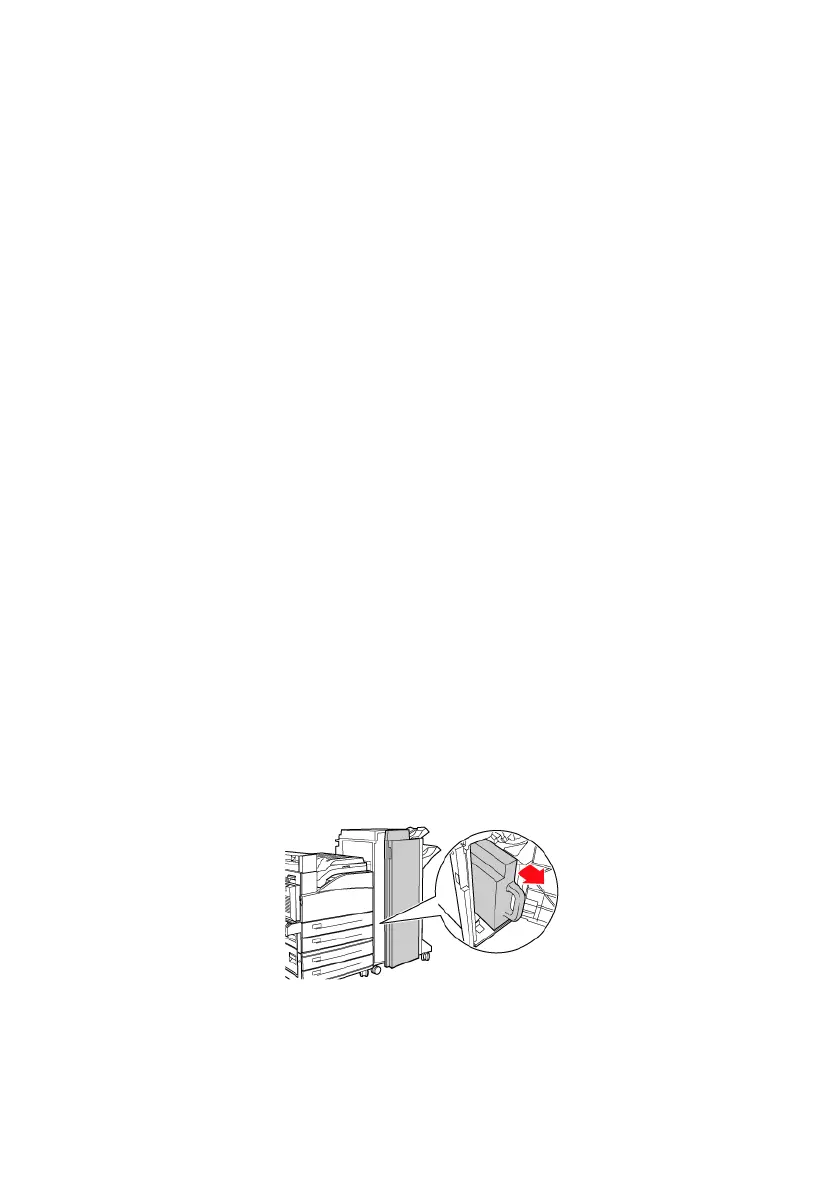B930n User’s Guide> 50
U
SING
THE
H
OLE
P
UNCHER
The optional Finisher contains the Hole Puncher. When installed, a
3-hole or 2/4-hole puncher is available. European finishers have the
2/4 hole punch while American finishers have a 3 hole punch. When
hole punching is installed, it must be enabled to punch holes. When
the printer detects that the punch waste box is full, a warning
appears on the Operator Panel. Printing will continue, but punching
will not.
The most convenient way to enable this feature is by using your
Printer Properties. You may also enable this feature at the Operator
Panel or by using the EWS.
To turn hole punching on through your Printer Properties:
1. Select the Paper Feed button in the Setup tab within your
Printer Properties.
The Paper Feed Options window appears.
2. Select the desired Hole Punch type from the Hole Punch
pulldown.
3. Click OK.
4. Click OK.
E
MPTYING
THE
P
UNCH
W
ASTE
B
ASKET
See “Jam Area Locations” on page 140 for a decsription of door
locations.
1. Open Door G.
2. Remove the Punch Waste Box and empty the contents.