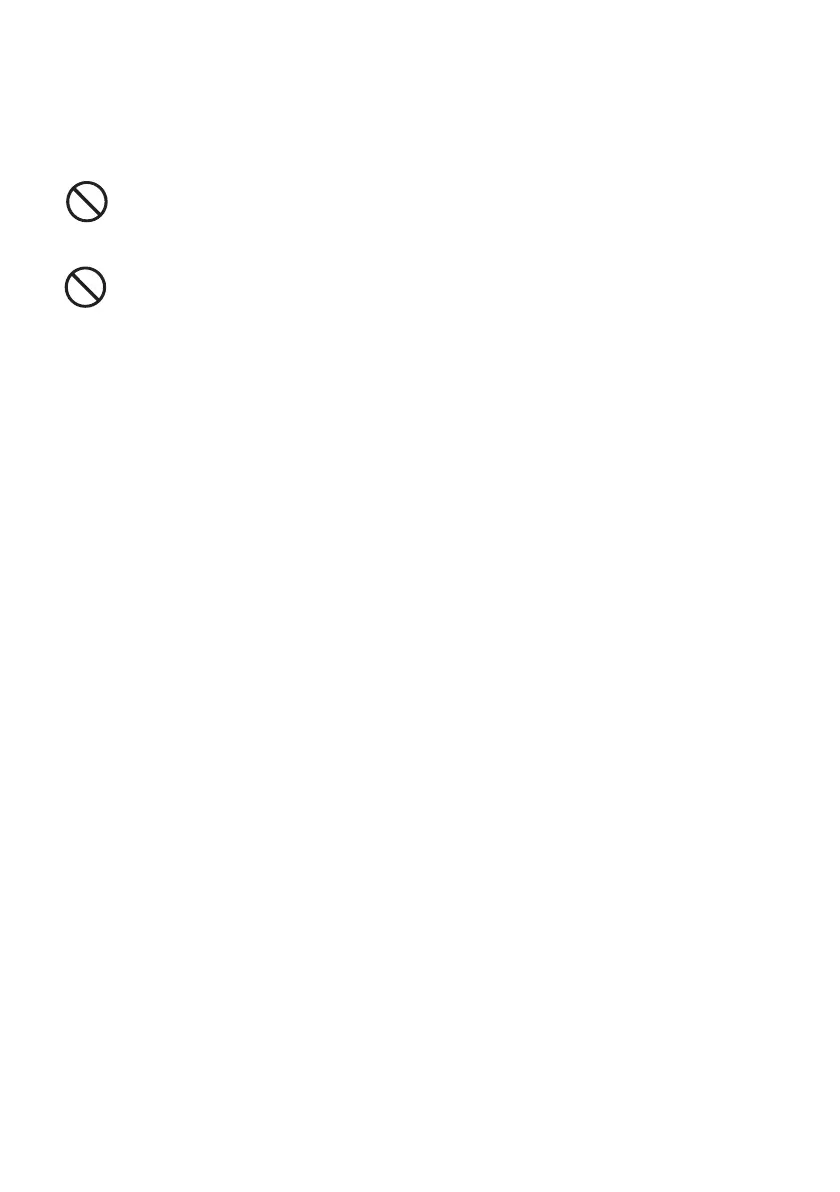B930n User’s Guide> 7
S
AFETY
N
OTES
For your own safety, please read this page carefully before using the
machine.
• Do not place the machine in a hot, humid, dusty, or poorly
ventilated environment. Prolonged exposure to these adverse
conditions can cause fire or electric shock.
• Do not place the machine near heaters or volatile,
flammable, or combustible materials such as curtains that
may catch fire.
P
RINTER
O
RIENTATION
Throughout this guide, the four sides of the printer are referred to
as front, rear, right, and left. The front of the printer is the side near
the Operator Panel, and the rear of the printer is opposite the front.
The left and right sides of the printer are defined as the sides to the
left and right, respectively, of a person who is facing the front of the
printer.