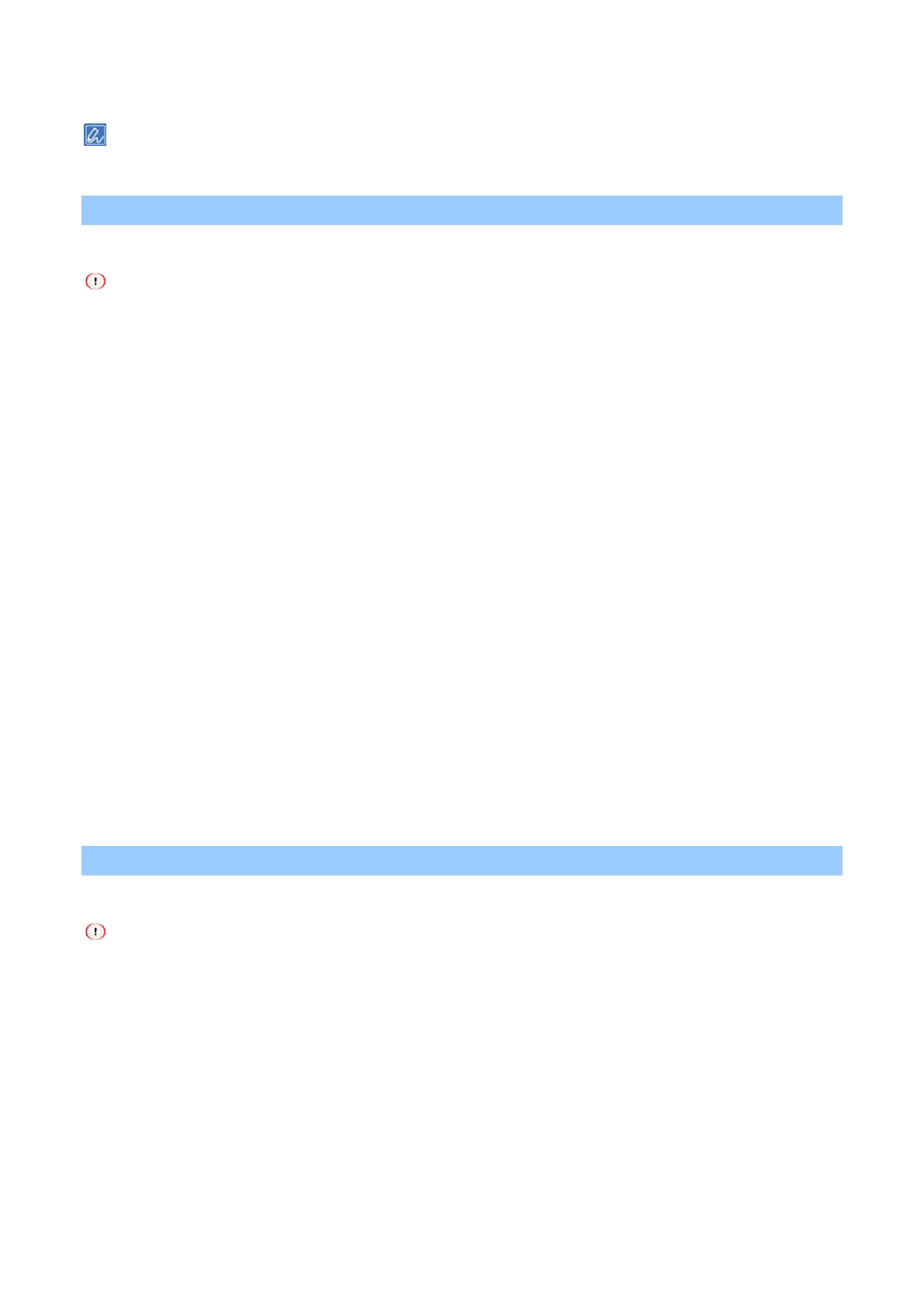Printing
- 152 -
5
Specify other settings as necessary, and click [Print].
If there is no detail settings displayed in the [Print] screen, click [Show Details] at the bottom of the screen.
Printing by enlargement/reduction
You can print at the magnification rate you want without changing the print data.
This function is not available to macOS.
This function is not applicable to some applications.
For Windows PCL printer driver
1
Open the file to be printed.
2
Select [Print] from the [File] menu.
3
Click [Preferences].
4
Input the scaling rate for [Scale] on the [Job Options] tab.
5
Specify other settings as necessary, and click [OK].
6
Click [Print] in the [Print] screen.
For Windows PS printer driver
1
Open the file to be printed.
2
Select [Print] from the [File] menu.
3
Click [Preferences].
4
Input the scaling rate for [Scale] of [Job Type] inn the [Print Options] tab.
5
Specify other settings as necessary, and click [OK].
6
Click [Print] in the [Print] screen.
Printing only the cover from another tray
You can choose to feed the first page and the remaining pages from different trays.
This function is not available to the Windows PS printer driver.
For Windows PCL printer driver
1
Open the file to be printed.
2
Select [Print] from the [File] menu.
3
Click [Preferences].
4
Click [Paper Feed Options] in the [Setup] tab.
5
Check [Use different source for first page].
