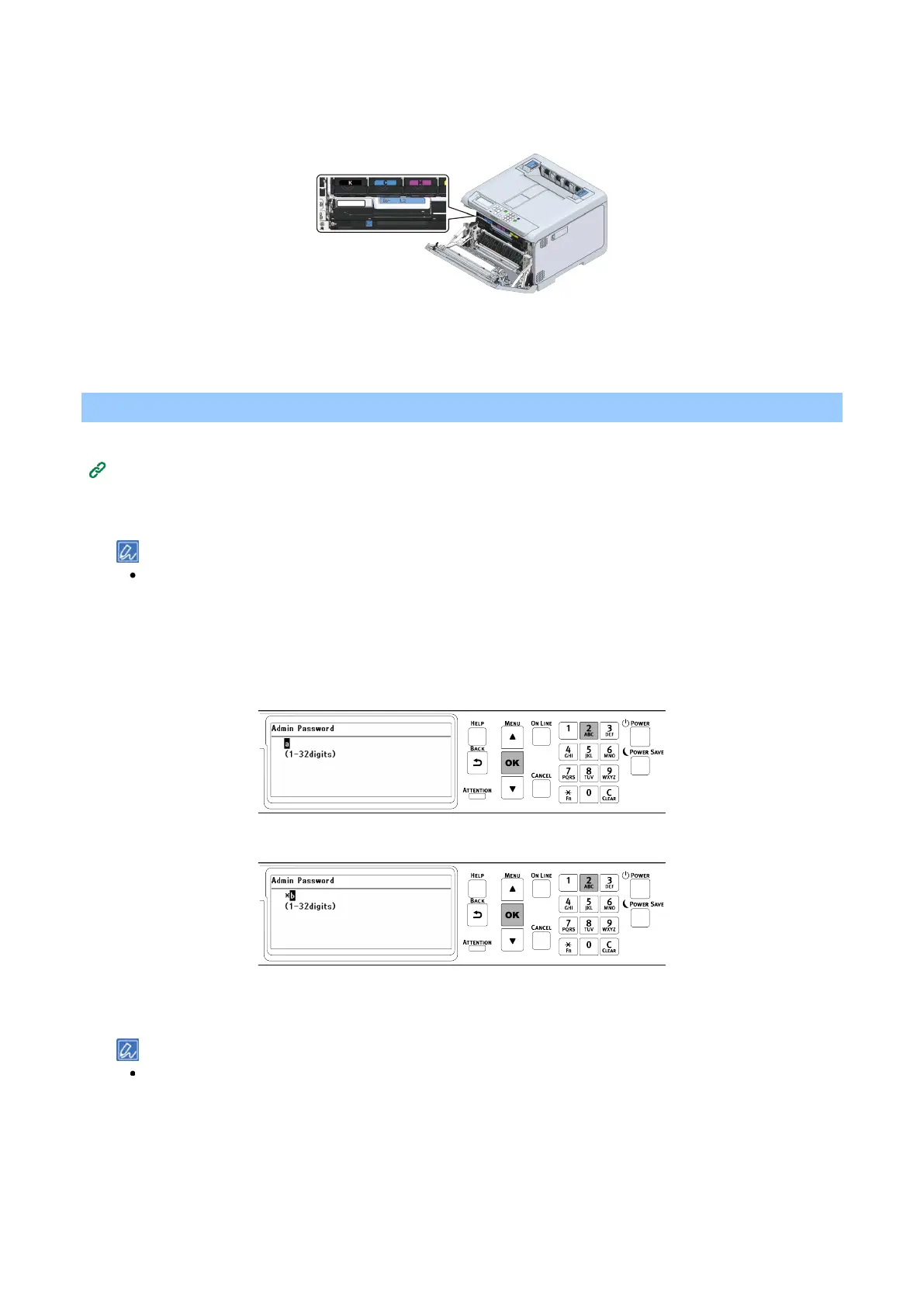Management of this machine
- 196 -
2
Check the leftmost 10 digits of the alphanumeric characters written on the sticker on the left to
the L2 lever.
3
You may convert the upper-case letters into lower-case ones and use the converted string as
the admin password.
Inputting the factory default admin passwords
This section explains the procedure assuming that the factory default admin password is "ab01234567".
Checking the factory default admin passwords(P.194)
1
Check that "Ready To Print" appears on the display.
If the machine is in the power save mode, press «POWER SAVE» to restore.
2
Press the scroll button ▼ on the operator panel several times to select [Admin Setup], and
press «OK».
3
Press «2» twice using the numeric keypad to confirm that "a" is displayed, and press «OK».
The entered character is displayed in "*" and the cursor moves to the next position.
4
Press «2» for three times to confirm that "b" is displayed, and press «OK».
5
Press «0» and then «OK».
6
Press «1».
It is not necessary to press «OK» since «1» is confirmed by one press.
7
Press «2» and then «OK».
8
Input the remaining characters by the same procedure.