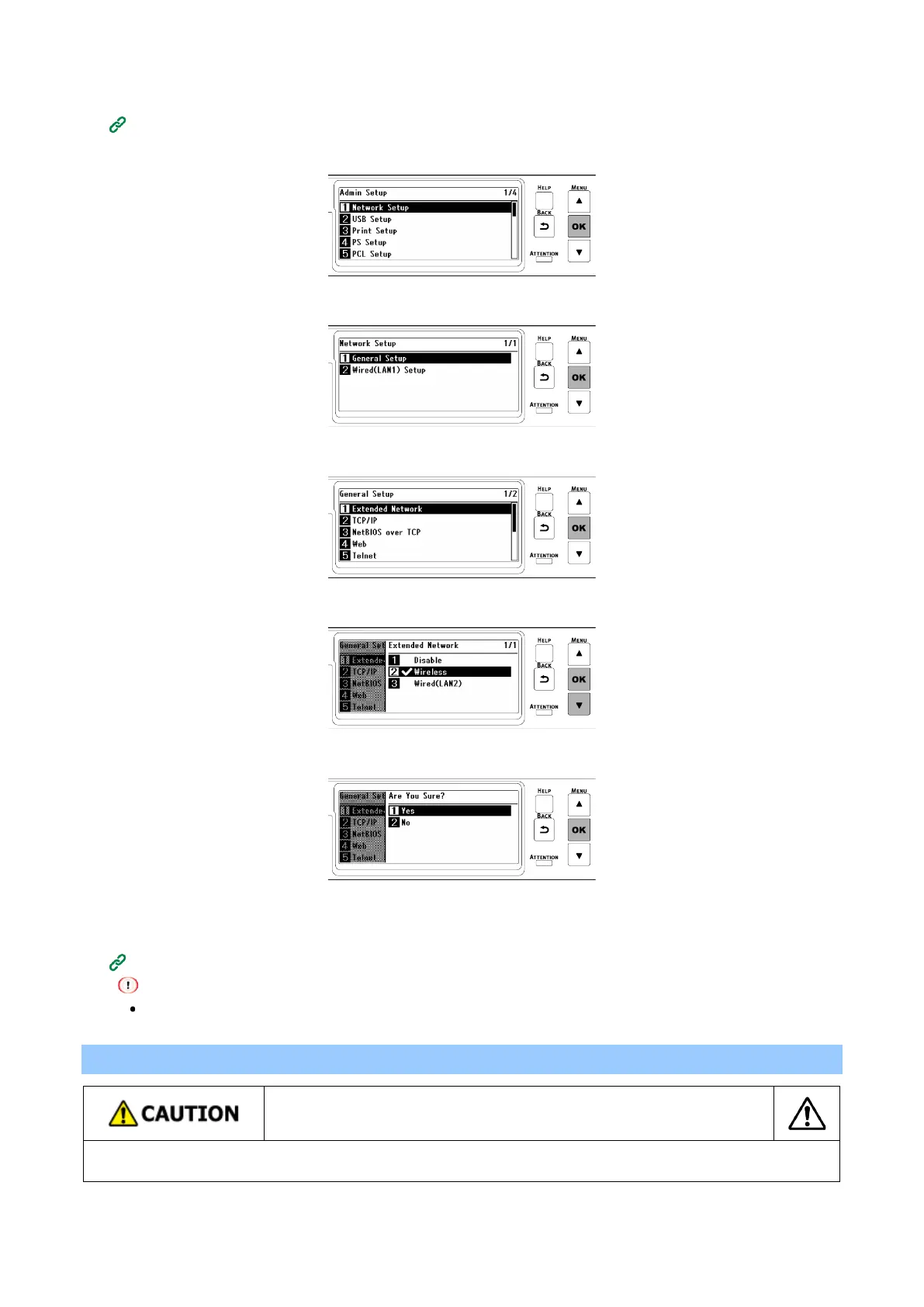Connecting to the PC after preparing the device
- 24 -
9
Input the admin password using the numeric keypad, and press «OK».
10
Check that [Network Setup] is selected, and press «OK».
11
Check that [General Setup] is selected, and press «OK».
12
Check that [Extended Network] is selected, and press «OK».
13
Press ▼to select [Wireless], and press «OK».
14
When [Are You Sure?] is displayed, check that [Yes] is selected, and press «OK».
15
Wait until the standby screen appears as this machine restarts.
16
Enable [Wireless(Infrastructure)] or [Wireless(AP Mode)].
Connecting via a wireless LAN(P.41)
[Wireless(Infrastructure)] and [Wireless(AP Mode)] cannot be enabled at the same time.
Installing the expansion tray unit
Doing so may cause injury.
This machine may fall over. Be sure to install the attached fixing parts.
To use the dedicated caster stand, be sure to mount the anti-tip feet.