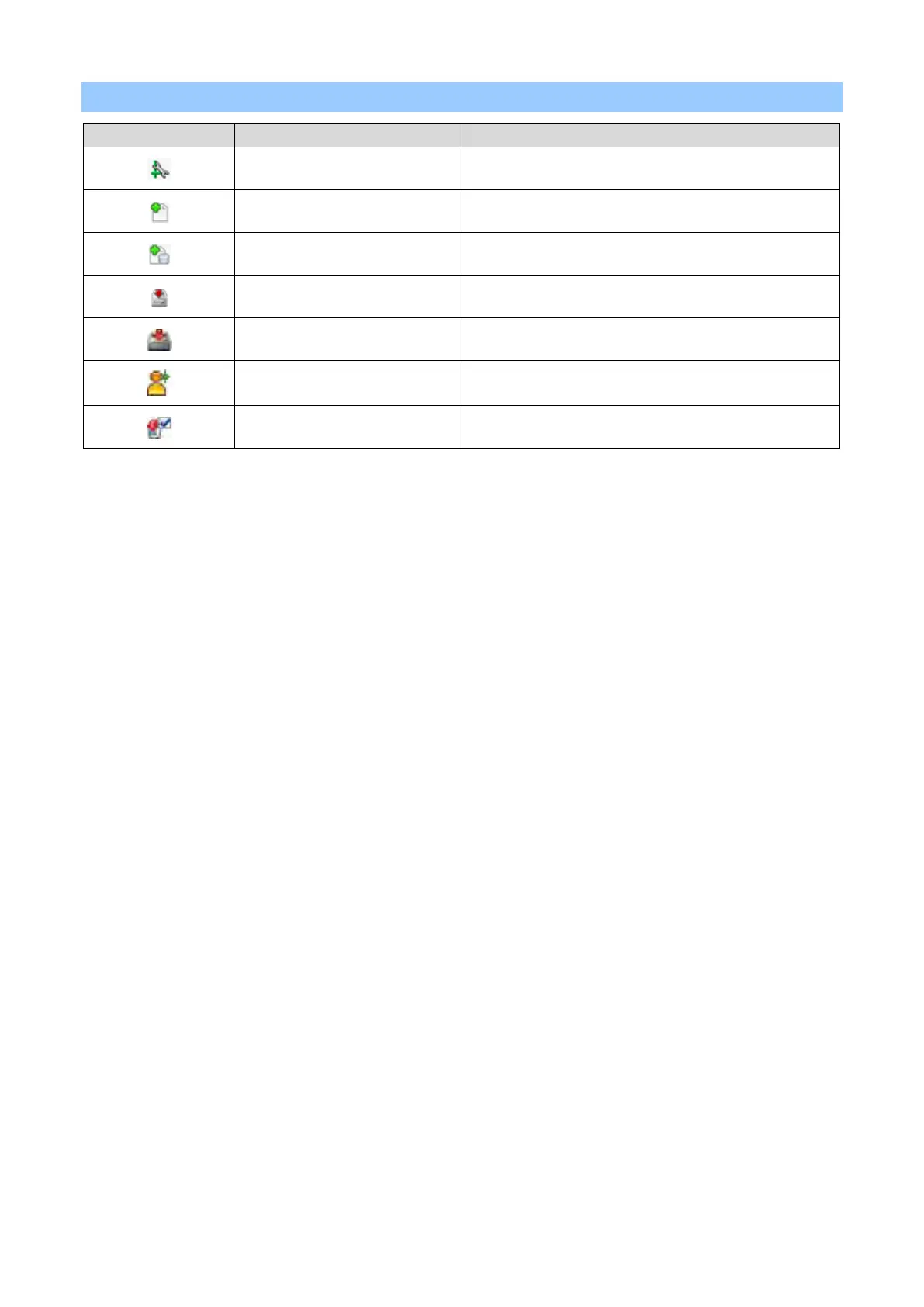Useful software
- 277 -
Icon description
Icon Icon name Description
Device Settings Changes the IP address or other settings of this machine.
Create New Project Creates a new project.
Adds Files to Project Adds files to a project.
Send Project Sends a project to this machine.
Save to Device Saves the settings to this machine.
New (User) Creates a new user.
Delete Deletes a user.