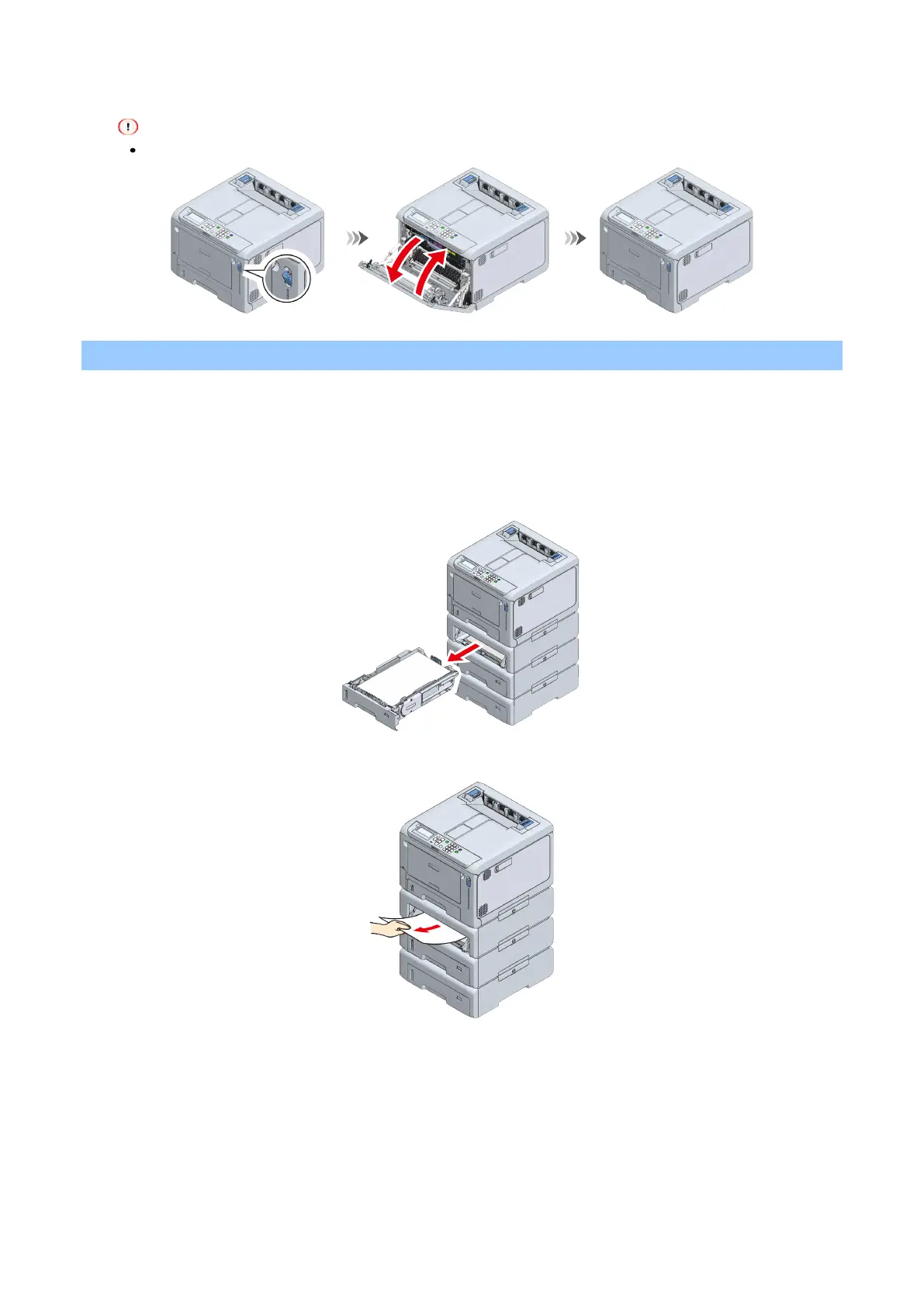Troubleshooting
- 350 -
4
Open and close the front cover.
The error cannot be cleared without opening and closing the front cover.
For the error code 638
First, check all the trays and remove the remaining paper. Then, remove the remaining paper inside the
machine.
This section explains how to remove the paper from Tray 2 as an example.
1
Pull out the paper cassette.
2
Remove the remaining paper.