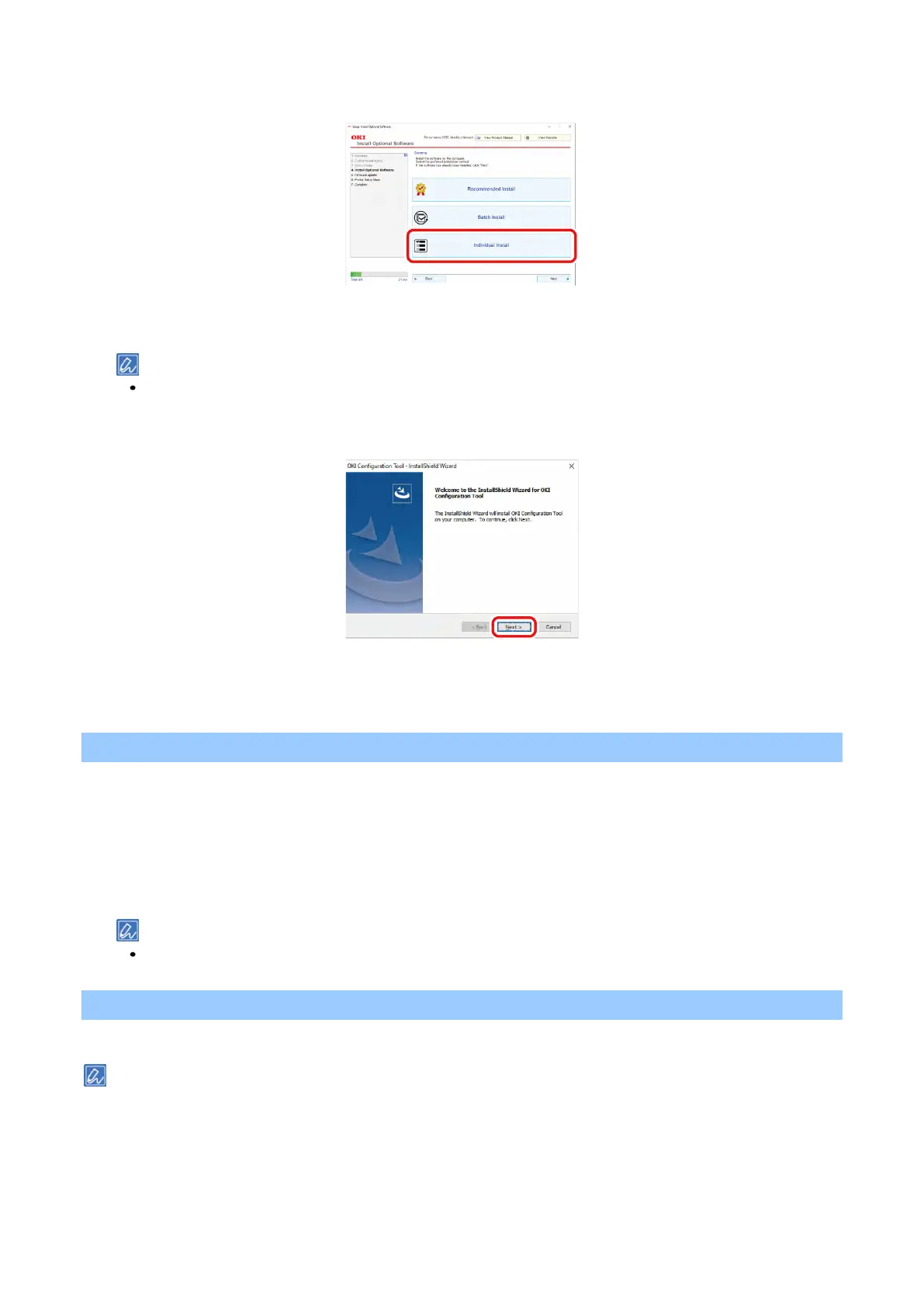Useful software
- 247 -
8
Click [Separate Install].
9
Click the driver or software you want to install.
Installation will begin.
The procedure below may vary with the selected software.
This is an example of installing the Configuration Tool.
10
Click [Next] to start the installation.
The installation starts.
11
When the installation is complete, click [Finish].
For macOS
Drag and drop to copy it to the place you want. You can also start directly from the provided DVD.
1
Insert the included DVD to the PC.
2
Double-click on [OKI] - [Utility] folder.
3
Drag and drop to copy the software folder you want to install to the place you want.
Double-click on the software icon in the folder to launch it.
For mobile devices
Download Mobile Print from App Store or Google Play Store.
The Android version can also be downloaded from the OKI Data website.
NFC Setting Tool can be downloaded from the OKI Data website.
For details, please refer to the "Online Manual" from the OKI Data website.