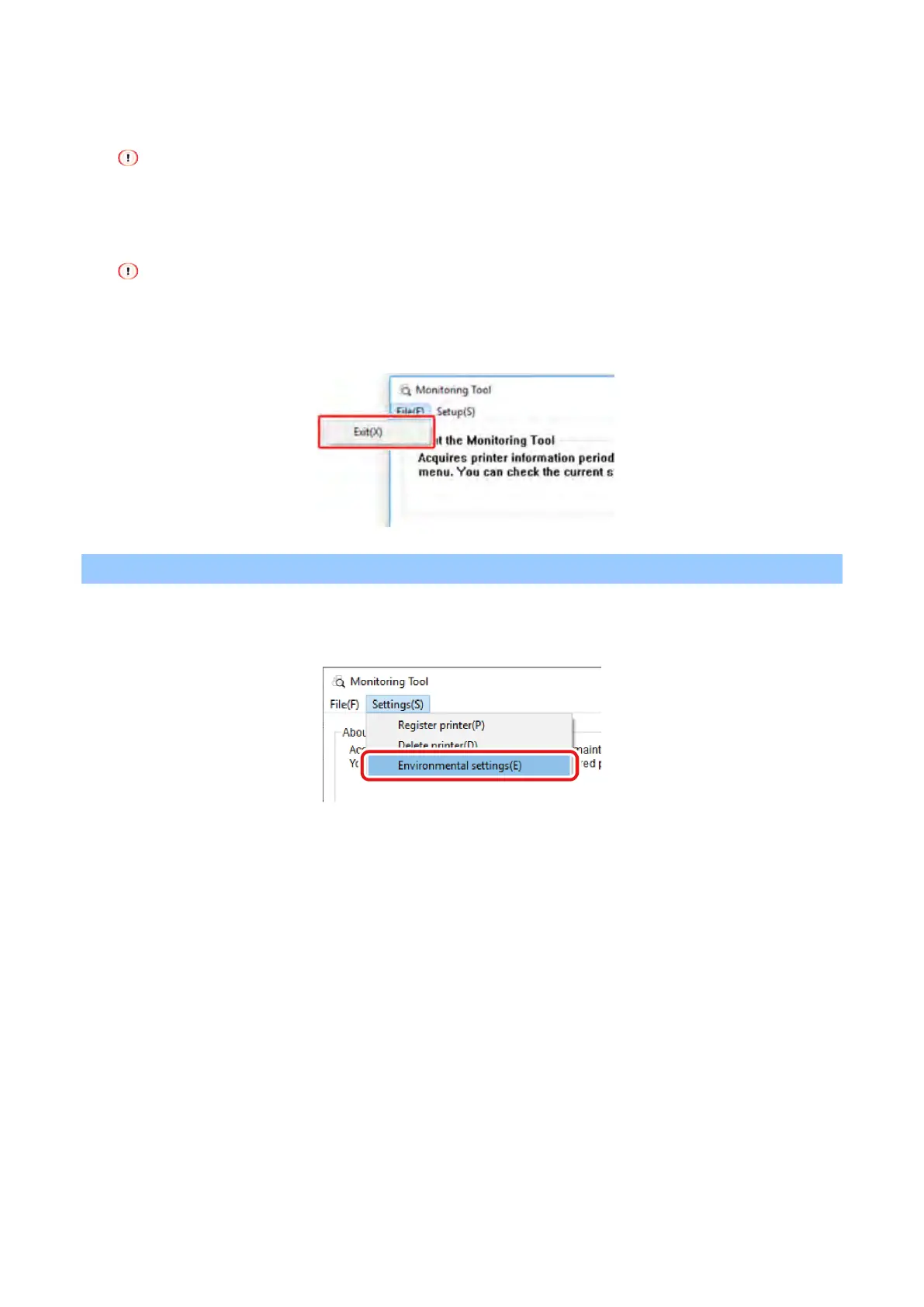Useful software
- 251 -
4
The latest firmware is downloaded from the OKI Data website, and the printer firmware is
updated.
Do not turn off the printer while updating the firmware.
5
When [Completed] is displayed and "Success" is displayed in the [Status] field, the firmware
update is completed.
If failed, an error message will be displayed in the [Status] field. Click [Details] on the right side of the
message to display the error correction method.
6
Select [Quit] from the [File] menu.
Changing settings of Monitoring Tool
1
Select [Start] - [Okidata] - [Monitoring Tool] to start the Monitoring Tool.
2
Select [Environmental settings] from the [Settings] menu.