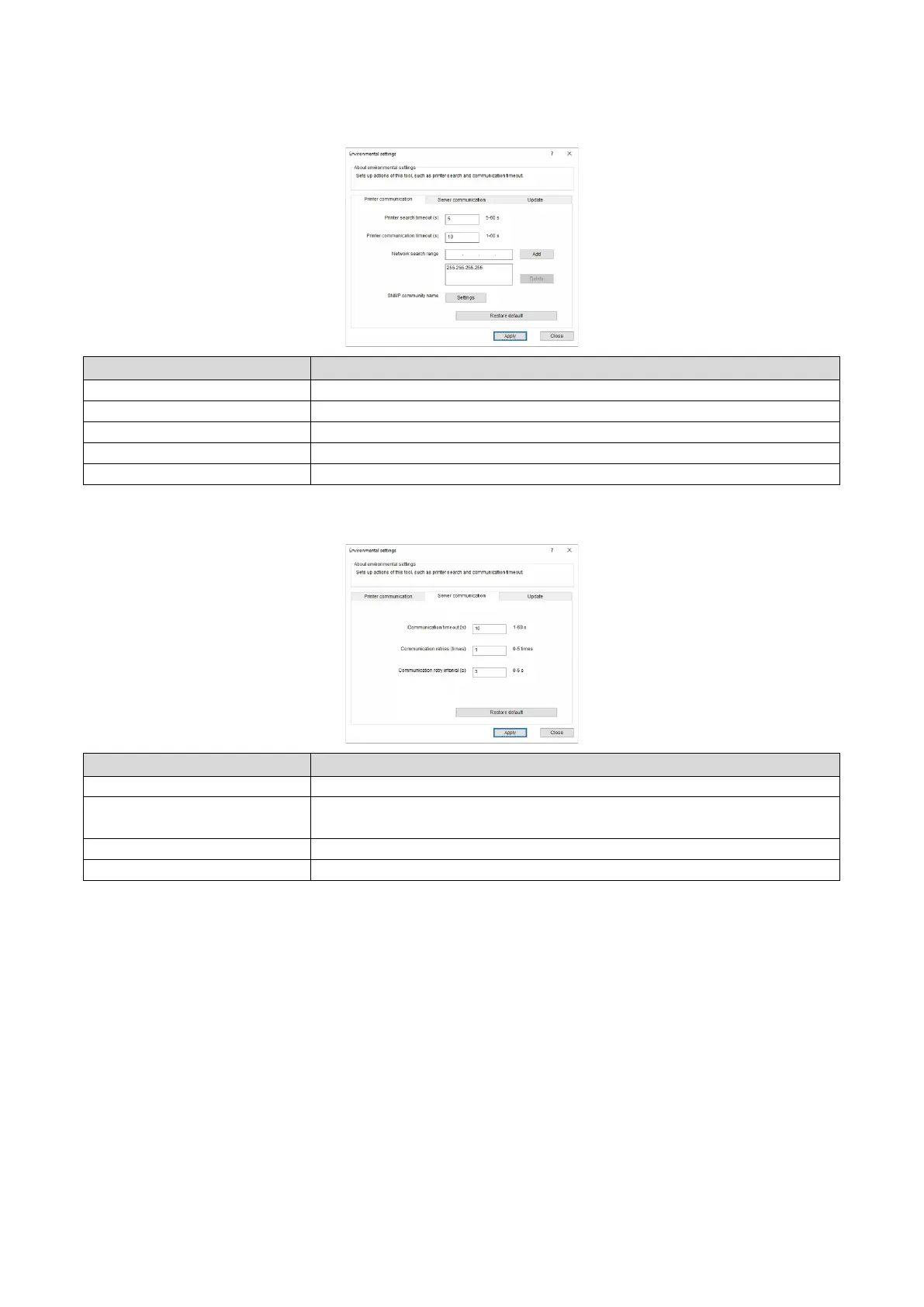Useful software
- 252 -
3
Set the values in each tab, and click [Apply].
[Printer Communication] tab
Sets the time for searching for the printer.
Printer Communication Timeout
Sets the time limit for the timeout error of connection to the printer.
Specifies the range for searching for the printer.
Sets the SNMP community name.
Returns all settings to default values.
[Server Communication] tab
Communication timeout (s)
Sets the timeout time for communication with the OKI Data website.
Communication retries (times) Sets the number of retries when an error has occurred to communication with the
Communication retry interval (s)
Sets the interval for retrying communication with the OKI Data website.
Returns all settings to default values.
