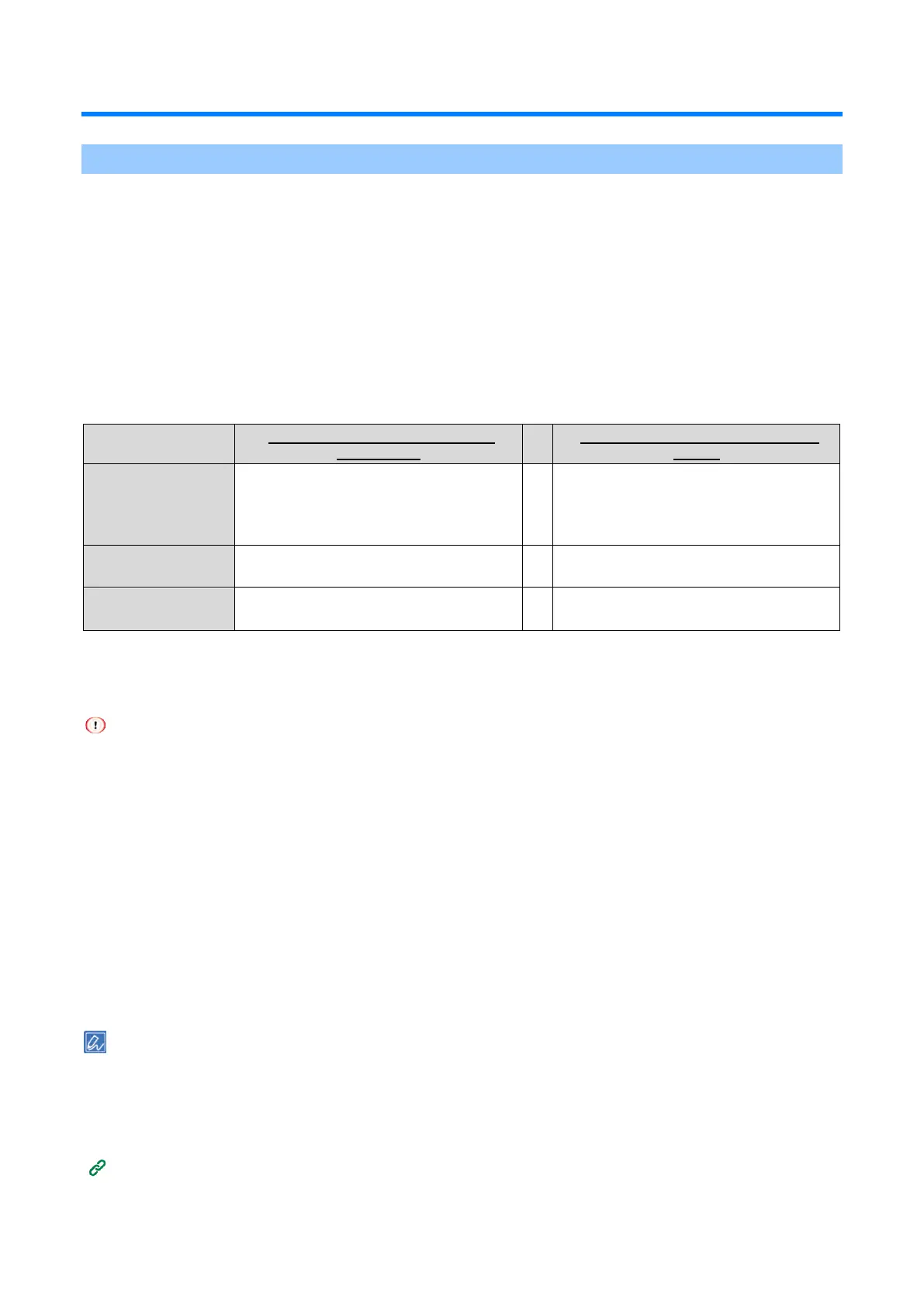Maintenance
- 306 -
Service life and replacement cycle of maintenance parts
Belt unit
Service life of the belt unit
The belt unit can print approximately 60,000 sheets of A4-sized paper (for simplex printing), but the actual
printable number of sheets may vary with the usage condition.
The above number is based on the general usage condition (three sheets at a time).
To check the life of the belt unit, select [Setting Menus] - [Configuration] - [Supplies Status] - [Belt] from the
operator panel.
Replacement cycle of the belt unit
When the time for replacement is approaching or has arrived, the following message appears on the display.
When the time for replacement is
approaching
→
When the time for replacement has
arrived
Displayed message
Belt Unit Near Life.
→
Belt Unit End Of Life. Replace With A New
Belt Unit.
Or,
Response to the
message
Please prepare a new belt unit.
→
Replace the belt unit with a new one.
State of this machine
Printing is possible, but the belt unit is
approaching the end of its service life.
→
The belt unit has reached the end of its
service life. Printing stops.
About 1,500 pages can be printed from when the time for replacement is approaching to when the time for
replacement has arrived.
A message indicating replacement of the belt unit may be displayed without displaying a message indicating that the
time for replacement is approaching.
In this case, please replace the belt unit.
Replace the belt unit immediately when a message indicating replacement of the belt unit is displayed and printing
has stopped.
If you repeatedly open and close the front cover so that you can continue printing temporarily, a failure may be
caused or the print quality may be degraded.
In addition, after a certain period of time, printing will be disabled even if you open and close the front cover. (The
printable period of time varies with the usage condition.)
If [Admin Setup] - [Panel Setup] - [Near Life Status] is set to [Disable], a message indicating the time for replacement
will not be displayed.
Because the image drum (green part) can easily get damaged, handle with adequate care.
Do not expose the image drum to direct sunlight or strong light (About 1,500 lux or above). Do not leave it uncovered
for more than 5 minutes even under room lighting.
You can change the timing for displaying a message indicating the time for replacement of the belt unit. The factory
default value is [1500].
This timing is set from [Admin Setup] - [Others Setup] - [Near Life Setup] - [Belt Near Life Timing] on the operator
panel.
The setting range is from 500 to 5,000 (in increments of 500).
Replacing the belt unit(P.308)