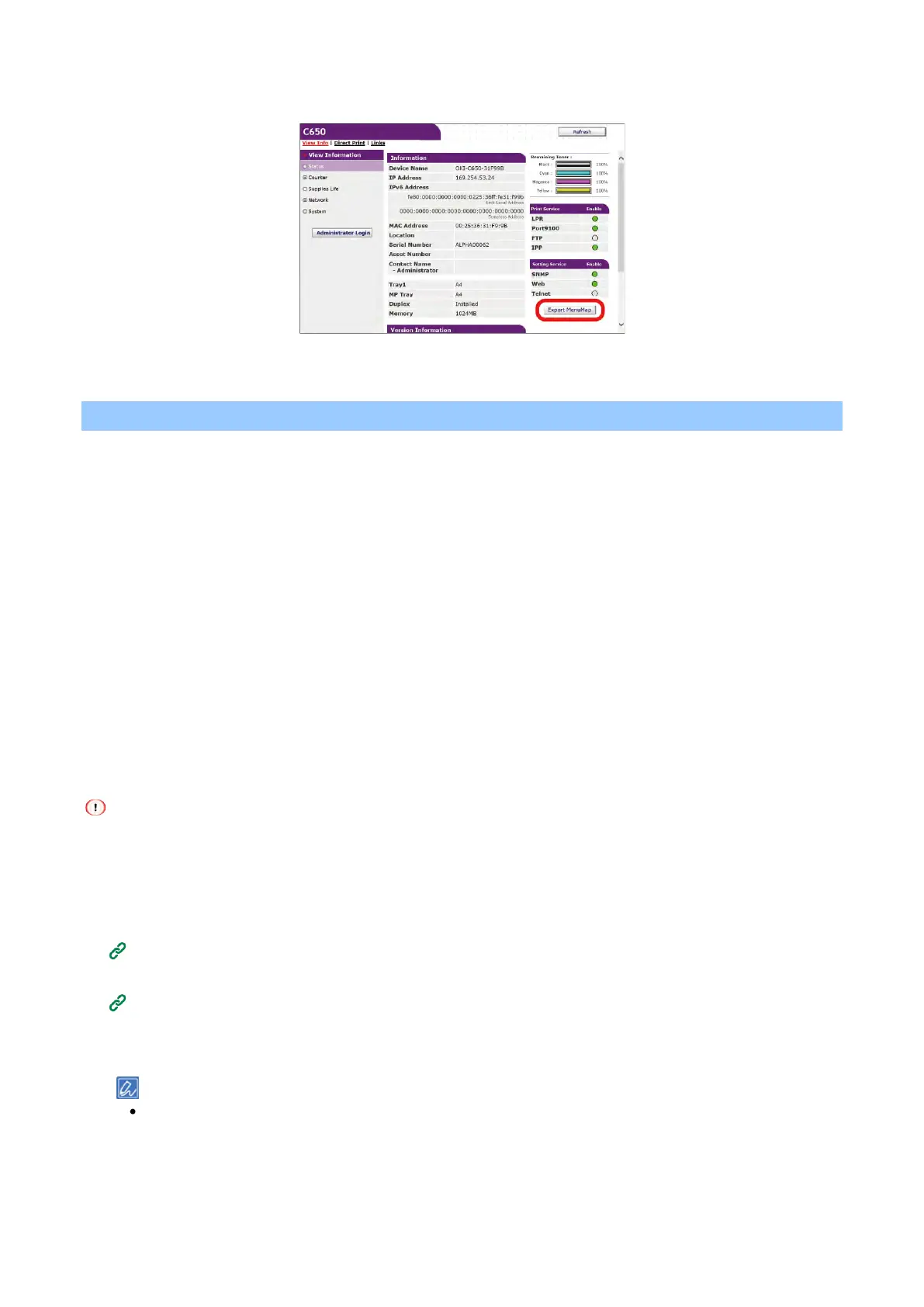Management of this machine
- 204 -
2
Click [Export MenuMap].
3
Save it with a name.
Communication encryption (SSL/TLS)
You can encrypt the communication between your PC and this machine. The communication is encrypted with
SSL/TLS in the following cases.
A certificate is pre-installed on this machine to enable the communication using HTTPS.
Creating a certificate
You can use a certificate when sending data to this machine connected to a network. This section describes
how to create a certificate from the web page.
The following two types of certificates can be created.
Self-signed certificate
This certificate is issued by this machine.
Certificate issued by certificate authority
This certificate is signed and issued by an external certificate authority for CSR (Certificate Signing
Request) created by this machine.
Before creating a certificate, make sure that the certificate already installed has been deleted.
If an IP address is set in [Common Name] of the certificate, the certificate will be invalidated when the printer IP
Address is changed after the certificate is created. Please create a certificate again.
1
Open the web page of this machine.
Opening the web page(P.200)
2
Log in as an administrator.
Logging in as an administrator(P.200)
3
Select [Admin Setup].
4
Select [Network] - [Security] - [SSL/TLS].
Click [Delete Certificate] to delete the certificate already installed.
5
Configure the settings following the on-screen instructions.