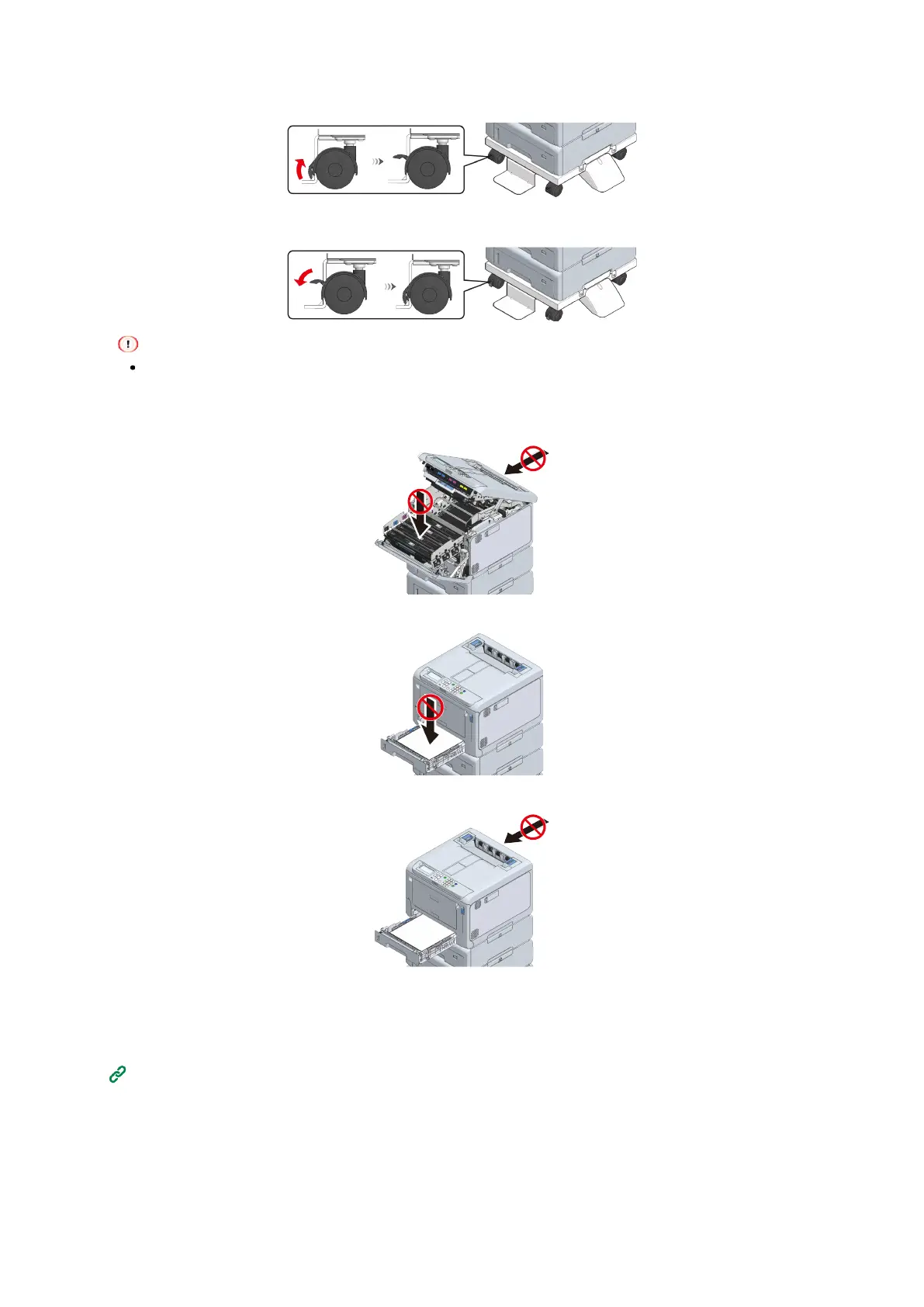Connecting to the PC after preparing the device
- 32 -
14
Before moving this machine, unlock the casters (2 places).
15
After moving this machine, lock the casters (2 places) to prevent accidental sliding.
When transporting this machine, replacing consumables or maintenance parts, or loading paper in the tray,
check the following points to avoid the risk of tipping.
Do not press on the back of this machine or the image drum basket when the output tray is open and the
image drum is pulled out.
Do not press on the cassette from above when the cassette is pulled out.
Do not press on this machine from the back with the cassette pulled out.
16
Plug in the power cord and the disconnected cable back to this machine.
17
Power on this machine.
When an expansion tray unit is installed, it is required to check the installation and set the printer driver.
Setting the printer driver(P.64)
