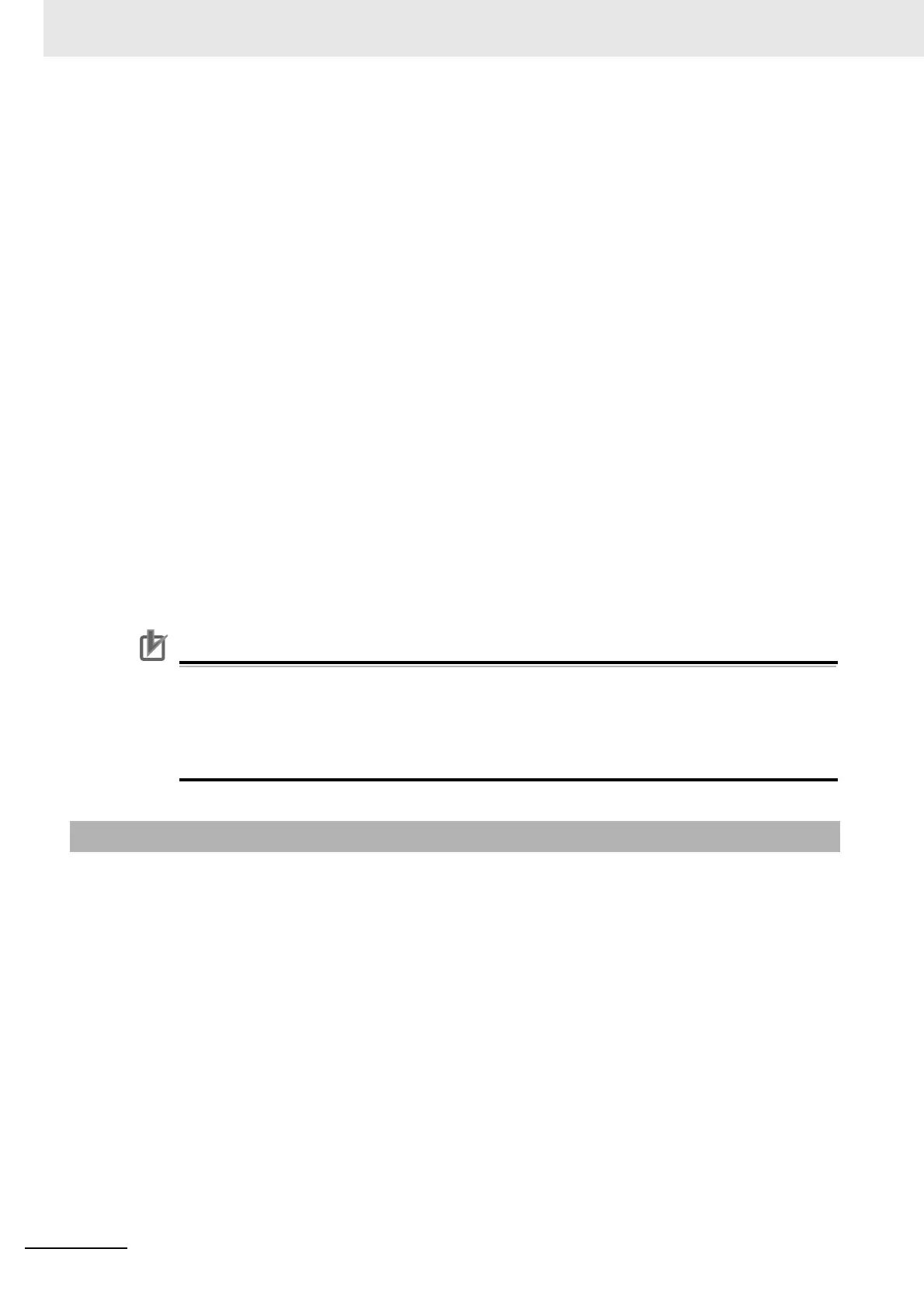5 Operation
5-14
CJ-series PROFIBUS Master Unit Operation Manual for NJ-series CPU Unit (W509)
• Select the I/O module that needs to be removed from the Configured Modules list, and press
either the Remove button. This method allows selection of more than one module, by press-
ing either the Shift or the Ctrl key on the keyboard, while selecting the modules.
Watchdog Settings
Apart from the I/O module selection, the Configuration tab also contains the settings for two other
parameters.
1
Enable Watchdog Control: This parameter will enable/disable the monitoring of the Master-
Slave communication in the slave device. If enabled, the slave will stop I/O data exchange with
the Master if the Master has not send any request message to the slave within the configured
Watchdog time. Furthermore, the slave will
• switch its outputs to a known state.
• signal its change of state in a diagnostics message, the next time the Master addresses the
slave.
• request re-parameterization from the Master, before resuming I/O data exchange.
Note If disabled, the slave will remain in data exchange even if the Master is not communicating,
thus maintaining its outputs in the latest known state based on the last I/O data exchange
message.
2
Watchdog Interval: This value is the watchdog timeout related to the Master-Slave communica-
tion time out.
Note Enabling the Watchdog Control is highly recommended for safe operation of the network.
Precautions for Correct UsePrecautions for Correct Use
In the current version of CX-ConfiguratorFDT, the watchdog value for each of the slave devices
is overruled by the value determined by the Master DTM. Therefore, changing the value in the
Generic Slave DTM has no effect.
When done, making the I/O configuration settings, press the Apply button at the bottom of the
window. Next, select the Parameter tab, to make the necessary parameter selections.
The parameters are sent by the Master Unit to the slave device prior to establishing I/O data exchange.
The slave device will reject incorrect parameters and not establish I/O data exchange, unless the
parameters are changed.
In general there will be two types of parameters.
• Common Parameters: Most of the slave devices require at least the common parameters. These
parameters apply to the whole slave device.
• Module Parameters: Modular slaves often apply parameters related to a specific I/O module, e.g.
the physical slave device consists of a number of hardware modules, each defining an amount of
I/O data, requiring its I/O module selection and requiring its own parameters.
The Parameter tab of the CJ1W-PRT21 is shown in the figure below. It lists the common parameters for
the CJ1W-PRT21.
5-3-2 Setting Parameters
