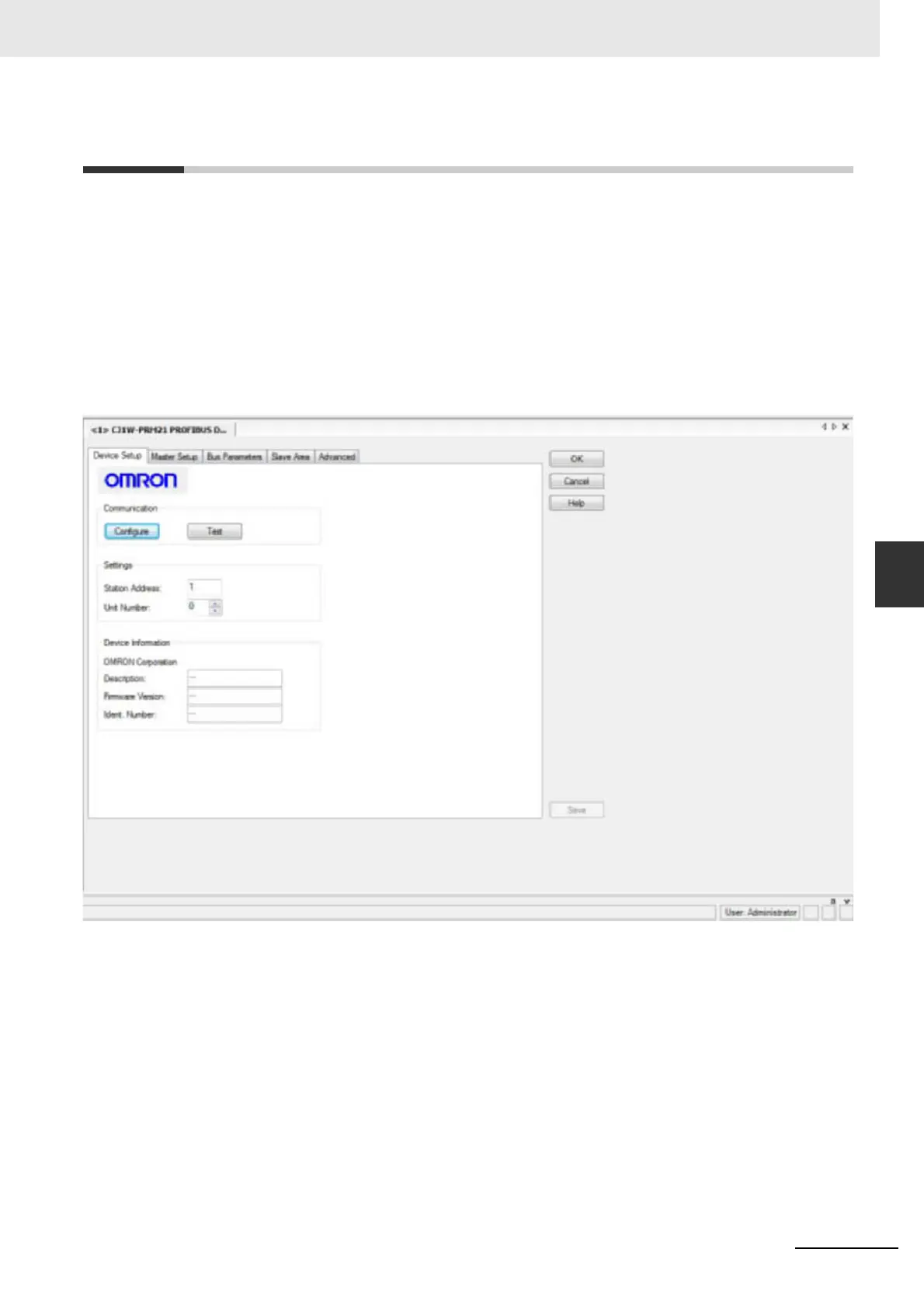5-17
5 Operation
CJ-series PROFIBUS Master Unit Operation Manual for NJ-series CPU Unit (W509)
5-4 Configuring the Master
5
5-3-3 Selecting the Group Assignment
5-4 Configuring the Master
Opening the Master DTM Configuration Interface
After configuring all the slave DTMs, the CJ1W-PRM21 Master DTM must be configured. In order to
open the Master DTM Configuration Interface do either one of the following.
• Select the CJ1W-PRM21 Master DTM in the Network view and double-click the left mouse
button.
• Select the CJ1W-PRM21 Master DTM in the Network view, and right-click the mouse. From
the context menu, select Configuration.
The DTM Configuration User Interface is shown below.
Master Address
In the first tab, the device address and the unit number must be set. The device address can be set
in the range from 0 to 125.
Unit Number
The setting of the unit number is required to setup communication with the Unit through CX-Server.
The setting in the user interface must match the setting made with the rotary switch on the front of
the Unit.
Note The device address is normally assigned automatically. Only in the case where there are
other devices in the network which have the same address, the device address of the CJ1W-
PRM21 Master DTM may need to be changed.
