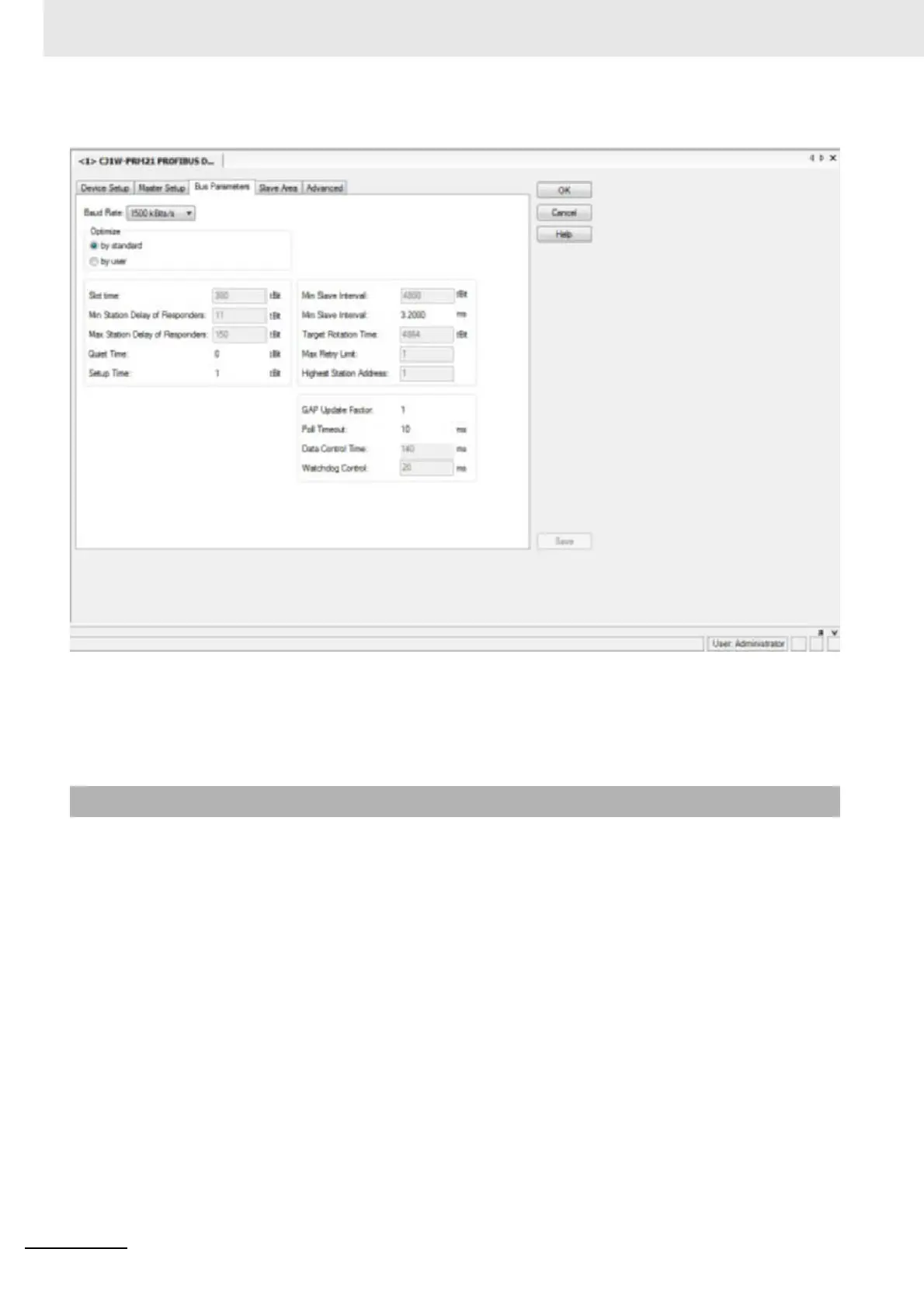5 Operation
5-20
CJ-series PROFIBUS Master Unit Operation Manual for NJ-series CPU Unit (W509)
The baud rate has been set to 1500 kbps. The amount of slaves and the amount of I/O data, results in
a poll cycle time of approximately 5.2 ms (Min Slave Interval).
After making the changes, select the Save button in the lower right corner of the user interface to
accept the changes. Next select the Slave Area tab to display the I/O Mapping.
The I/O data of all slaves can be mapped on to the CPU memory areas through two Output Areas and
two Input Areas. The Output data can be distributed over two Output Areas, each of which can be
mapped on to CPU memory. Similarly, the Input data can be distributed over two Input Areas, each of
which can be mapped on to CPU memory.
The figure below shows the CJ1W-PRM21 Master DTM’s Slave Area tab for an example network with a
CJ1W-PRT21, a CPM1A-PRT21, and an F150-PRT Vision system.
5-4-3 Defining and Changing the I/O Mapping
