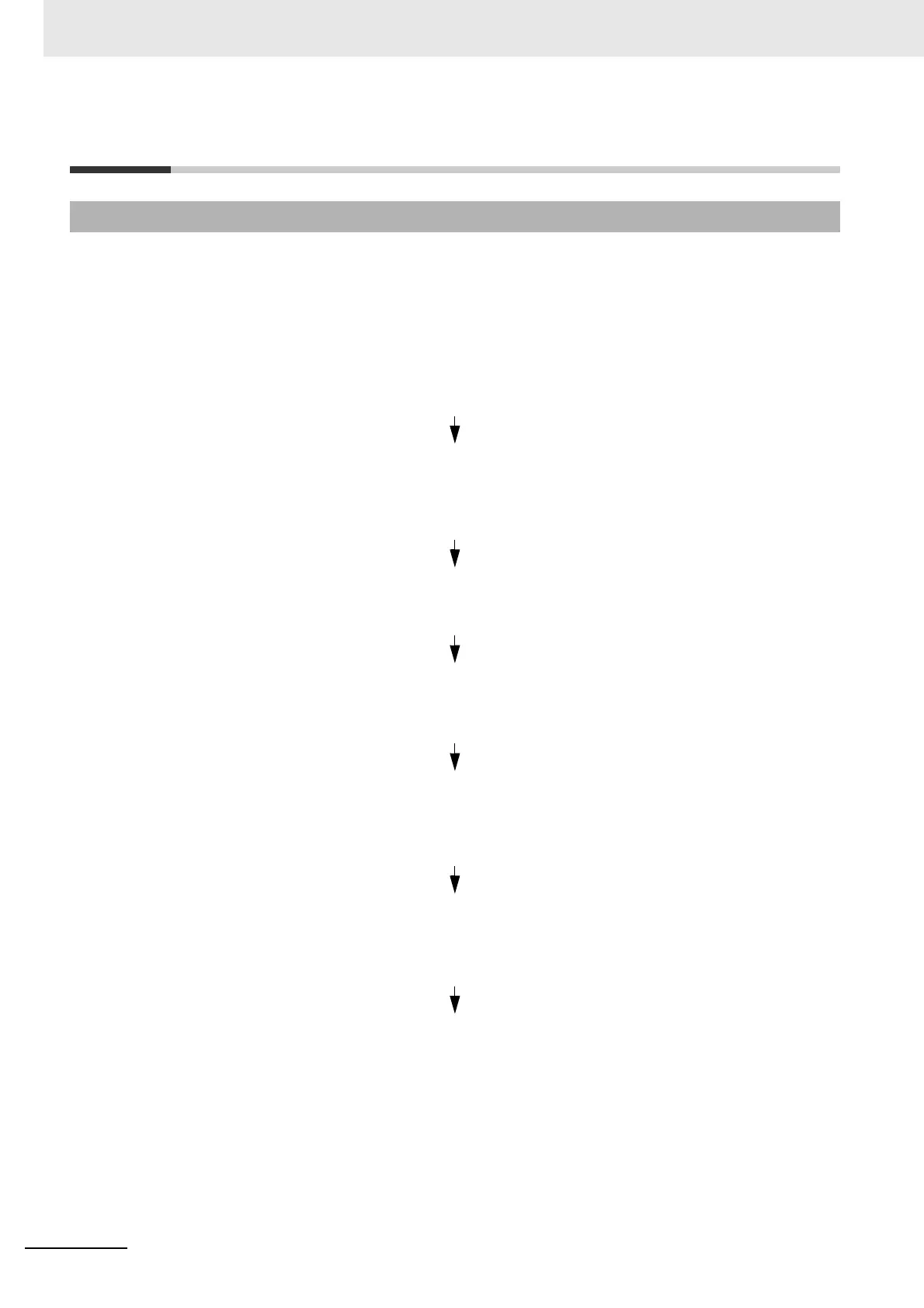Mount the PROFIBUS Master Unit to the NJ-series
controller (See 2-2-2 Mounting) Installing the CJ1W-
PRM21 Unit
Select a unique Unit Number (0 - F) for the Unit using
the rotary switch on the front of the Unit (See section
2-1-3 Switch Settings)
Connect the PROFIBUS Master unit to the PROFIBUS
network (See section 2-3 Network Installation)
Switch ON the power supply for the CPU and create
an I/O table in Sysmac Studio. Refer to NJ-series CPU
Unit Software User’s Manual (Cat. No. W501).
Configure the PROFIBUS Master Unit using CX-Con-
figuratorFDT on the PC. (See sections 3-2 CJ1W-
PRM21 PROFIBUS Master DTM and 5-4 Configuring
the Master)
Download configuration data to PROFIBUS Master
Unit. (See sections 3-2-3 Connecting to the CJ1W-
PRM21 and 5-4-5 Downloading the Configuration)
PROFIBUS DP starts communicating, confirmed by
the COMM indicator continuously lit. Check status of
other indicators (See sections 5-5 I/O Communication
Characteristics, 5-6 Operating the Network and 5-7
Monitoring the Network)
