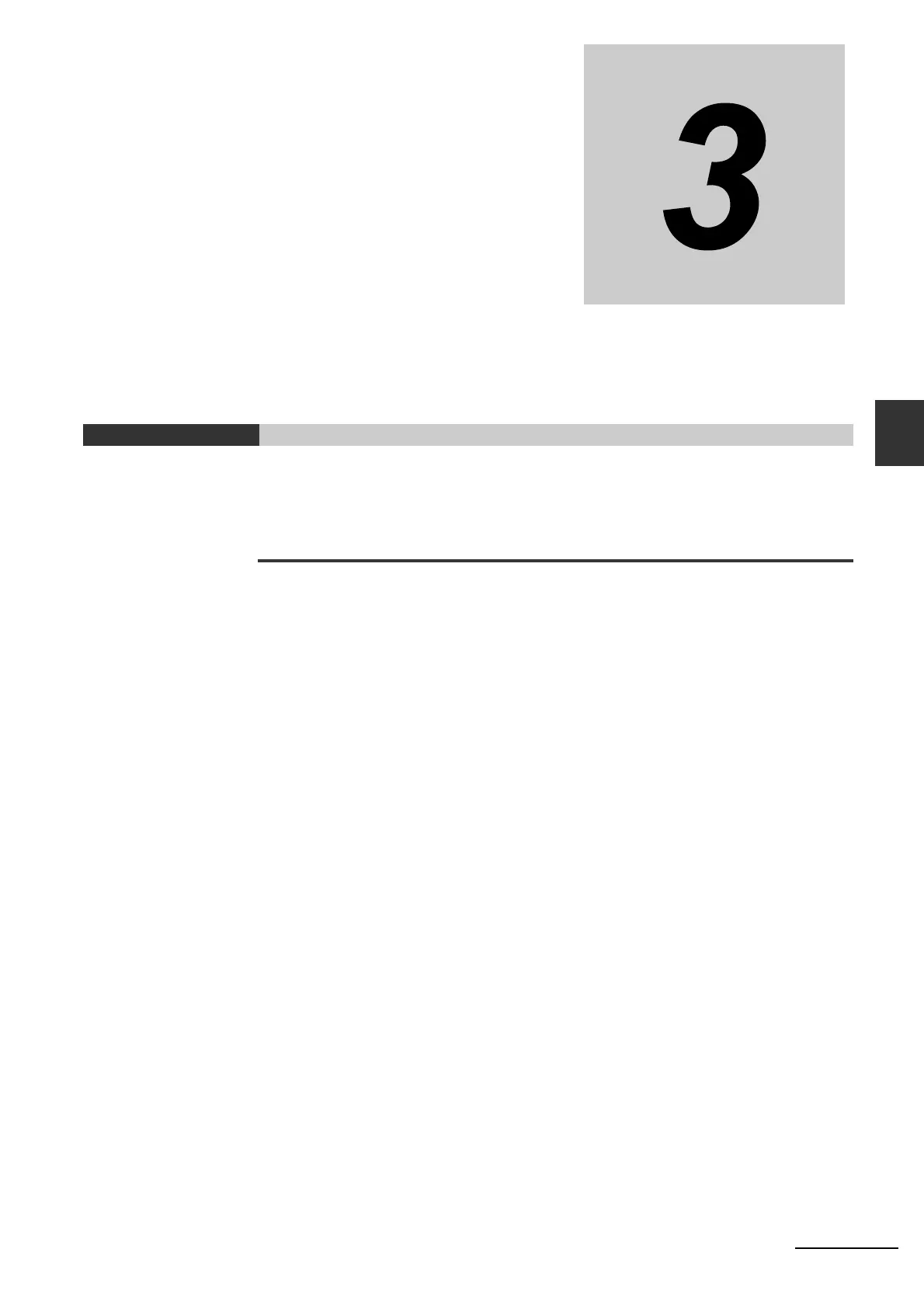3-1
CJ-series PROFIBUS Master Unit Operation Manual for NJ-series CPU Unit (W509)
3
This section presents an overview of the Configuration software and discusses the
main aspects of defining a PROFIBUS configuration. A more detailed description of the
use of the Configuration software can be found in section 5 Operation.
3-1 CX-ConfiguratorFDT . . . . . . . . . . . . . . . . . . . . . . . . . . . . . . . . . . . . . . . . . . . 3-2
3-1-1 Starting CX-ConfiguratorFDT . . . . . . . . . . . . . . . . . . . . . . . . . . . . . . . . . . . . . . 3-2
3-1-2 CX-ConfiguratorFDT Main Window . . . . . . . . . . . . . . . . . . . . . . . . . . . . . . . . . 3-2
3-1-3 Device Catalogue . . . . . . . . . . . . . . . . . . . . . . . . . . . . . . . . . . . . . . . . . . . . . . 3-5
3-1-4 Updating the Device Catalogue . . . . . . . . . . . . . . . . . . . . . . . . . . . . . . . . . . . . 3-8
3-1-5 Adding Devices to the Network . . . . . . . . . . . . . . . . . . . . . . . . . . . . . . . . . . . . 3-8
3-1-6 Saving and Opening Projects . . . . . . . . . . . . . . . . . . . . . . . . . . . . . . . . . . . . . 3-9
3-1-7 Exporting to HTML . . . . . . . . . . . . . . . . . . . . . . . . . . . . . . . . . . . . . . . . . . . . . . 3-9
3-1-8 Error Logging and FDT Monitoring . . . . . . . . . . . . . . . . . . . . . . . . . . . . . . . . 3-10
3-1-9 Access Control and User Management . . . . . . . . . . . . . . . . . . . . . . . . . . . . . .3-11
3-2 CJ1W-PRM21 PROFIBUS Master DTM . . . . . . . . . . . . . . . . . . . . . . . . . . . . 3-15
3-2-1 Configuration User Interface . . . . . . . . . . . . . . . . . . . . . . . . . . . . . . . . . . . . . 3-15
3-2-2 Diagnostic User Interface . . . . . . . . . . . . . . . . . . . . . . . . . . . . . . . . . . . . . . . 3-28
3-2-3 Connecting to the CJ1W-PRM21 . . . . . . . . . . . . . . . . . . . . . . . . . . . . . . . . . . 3-34
3-3 Generic Slave Device DTM . . . . . . . . . . . . . . . . . . . . . . . . . . . . . . . . . . . . . 3-38
3-3-1 Configuration User Interface . . . . . . . . . . . . . . . . . . . . . . . . . . . . . . . . . . . . . 3-38
3-3-2 Diagnostic User Interface . . . . . . . . . . . . . . . . . . . . . . . . . . . . . . . . . . . . . . . 3-46
Configuration Software
