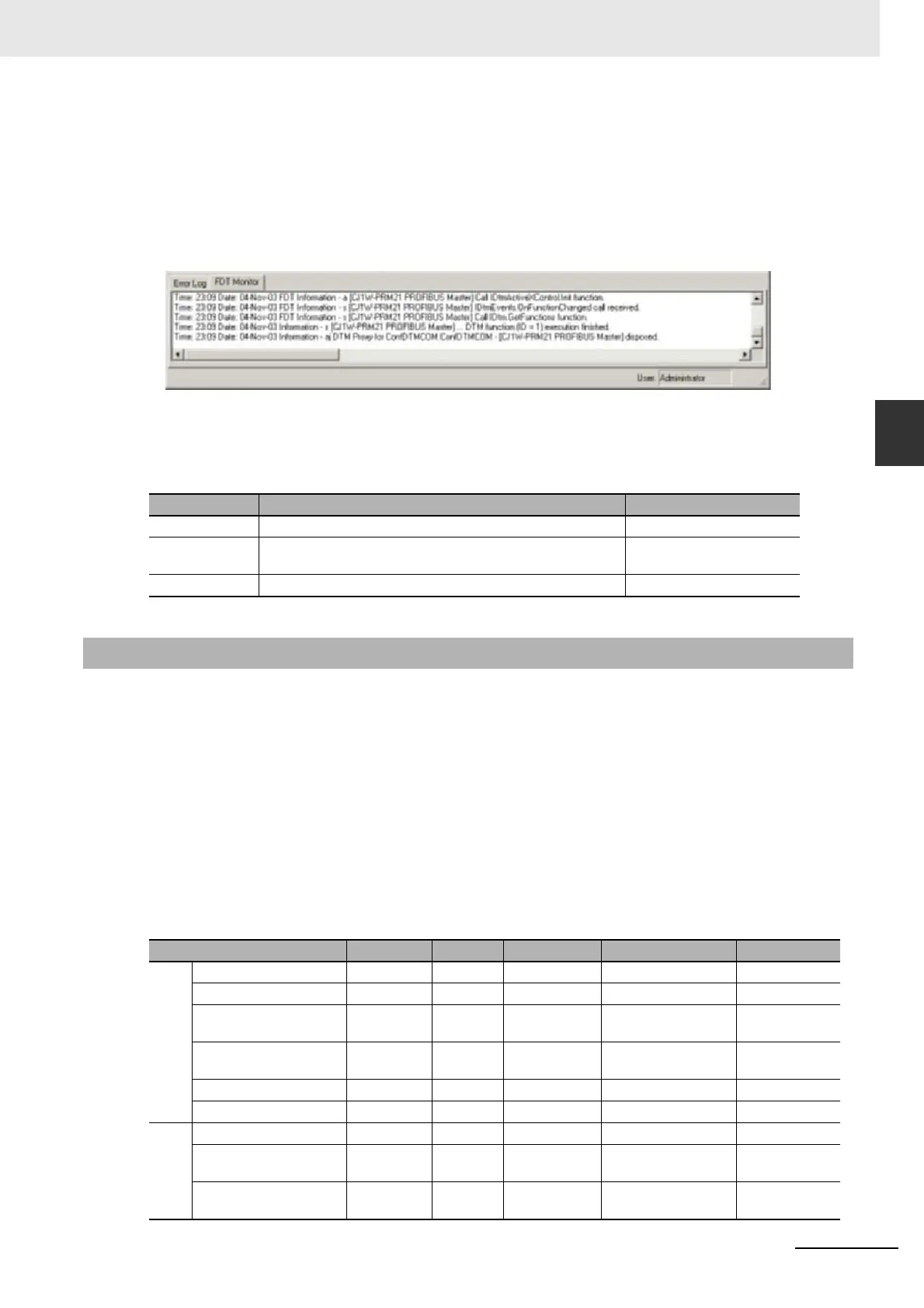3-11
3 Configuration Software
CJ-series PROFIBUS Master Unit Operation Manual for NJ-series CPU Unit (W509)
3-1 CX-ConfiguratorFDT
3
3-1-9 Access Control and User Management
The format used in the FDT Monitoring view is
Time: <Time> Date: <Date> - <Information Type> <message>
The message may include the name of the DTM involved in the communication.
The figure below shows an example of an FDT Monitoring message sequence. This example
sequence is generated when opening a CJ1W-PRM21 PROFIBUS Master Unit DTM.
By right-clicking the mouse cursor in the FDT Monitoring view, a context menu is displayed. This
context menu provides the options listed below.
FDT Monitoring View Context Menu
The FDT Standard defines four access levels and two attributes for FDT Container applications, which
can be used to restrict access to the program or certain features thereof for unauthorized personnel.
The actual use of the restrictions also depends on the application.
CX-ConfiguratorFDT implements the five levels as well as one of the attributes. These levels are listed
below.
• Observer
• Operator
• Maintenance
• Planning Engineer
• Administrator
The access rights per level are defined in the table below.
Menu item Description Equivalent menu command
Clear all entries Clears the entire FDT Monitoring view. ---
Copy to clipboard Copies the entire contents of the FDT Monitoring view to the clip-
board.
---
Hide Hides the FDT Monitoring view. View - FDT Monitoring
3-1-9 Access Control and User Management
Function Observer Operator Maintenance Planning Engineer Administrator
Project File
access
New file Allowed Allowed Allowed Allowed Allowed
Open file Allowed Allowed Allowed Allowed Allowed
Save File Not allowed Not
allowed
Not Allowed Allowed Allowed
Save As... Not allowed Not
allowed
Allowed Allowed Allowed
Properties View only View only Edit Edit Edit
Export to HTML Allowed Allowed Allowed Allowed Allowed
Device
Catalogue
Open Allowed Allowed Allowed Allowed Allowed
Add GSD files Not allowed Not
allowed
Not allowed Allowed Allowed
Update Not allowed Not
allowed
Not allowed Allowed Allowed
