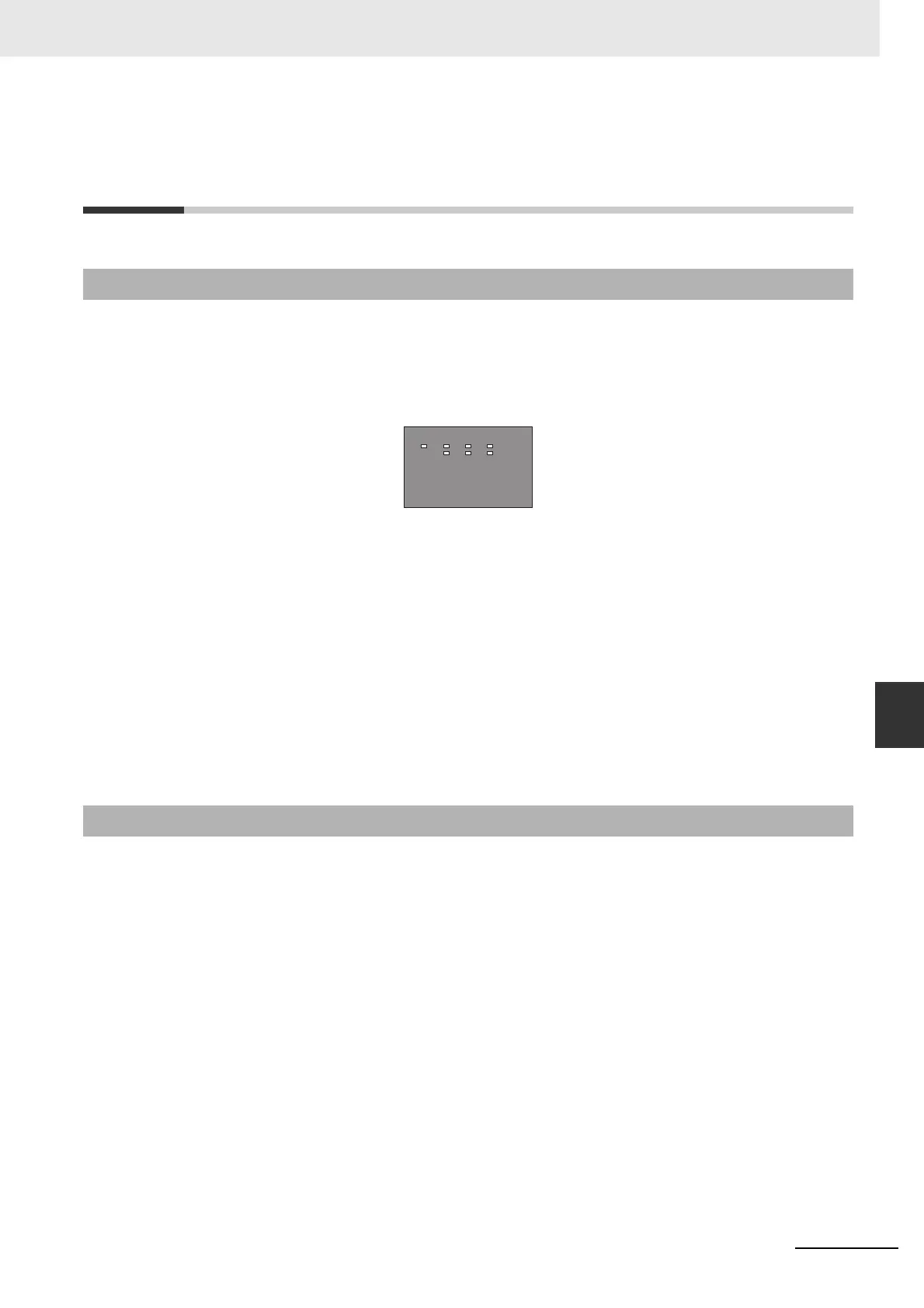7-3
7 Troubleshooting and Maintenance
CJ-series PROFIBUS Master Unit Operation Manual for NJ-series CPU Unit (W509)
7-2 Troubleshooting with the PROFIBUS Master Unit Indicators
7
7-2-1 Indicators
7-2 Troubleshooting with the PROFIBUS
Master Unit Indicators
This section presents a number of easy to use procedures to troubleshoot possible errors using the
indicators on the front of the Unit (see figure below).
The possible errors which could occur have been categorized and for each category a group of two
or three indicators can be used to troubleshoot the problem:
• Unit start-up errors: These include errors in the CPU as well as errors in the Unit which pre-
vents the combination from starting up correctly. Use RUN, ERC and ERH indicators to trou-
bleshoot the errors.
• Operational errors: These include CPU errors, CPU Bus errors and error log problems all dur-
ing operations. Use RUN, ERC and ERH indicators to troubleshoot the errors.
• Configuration problems: These include errors during or after downloading a new configuration
as well as errors in the configuration after startup. Use ERC and PRM indicators to trouble-
shoot the errors.
• I/O data communication errors: These include errors in the PROFIBUS interface or on the
network. Use BST, COMM and BF indicators to troubleshoot the errors.
Unit start-up errors are errors which occur at starting up the system and which prevent the Unit from
functioning correctly in the CPU system. Usually these errors also cause the NJ-series controller
unit ERROR indicator to be lit or flashing. Refer to the NJ-Series CPU Unit Hardware User's Manual
(Cat. No. W500) and NJ-Series CPU Unit Software User's Manual (Cat. No. W501) for more details
on these errors.
The error determination procedure uses the table below. To determine the error
• First find the status of the RUN indicator (left column).
• Move one column to the right and find the ERH indicator status.
• Move one column to the right and find the ERC indicator status.
The probable error causes are then listed to the right of the third column.
7-2-1 Indicators
7-2-2 Unit Startup Errors
CJ1W-PRM21
ERC
RUN
BF
PRM21
COMM
BST
ERH
PRM
