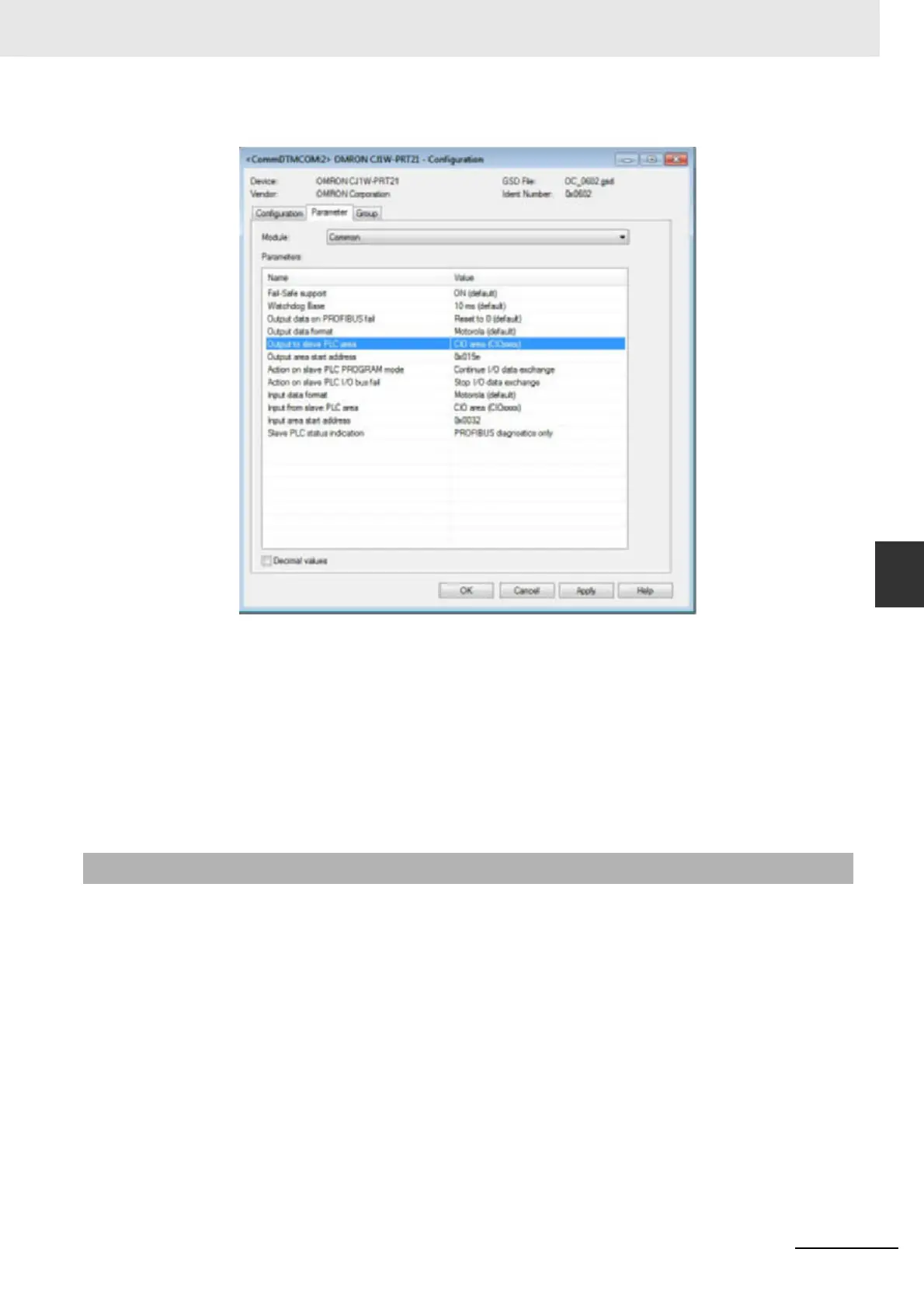5-15
5 Operation
CJ-series PROFIBUS Master Unit Operation Manual for NJ-series CPU Unit (W509)
5-3 Configuring the Slave Devices
5
5-3-3 Selecting the Group Assignment
In the figure above, the parameter captions are listed in the left column and the options can be set in
the right column. In order to change settings, double-click the required parameter row with the left
mouse button. Depending on the parameter type, either a drop-down lists will become available for
selection or a value can be entered.
In the figure above, the parameter setting allowing the user to define the target location of the output
data in the CPU memory has been selected.
Note Readable captions and/or convenient selection items are not always provided with the
parameters. Depending on the slave device and the GSD file implementation, setting the
parameter values may require the help of the user documentation for that slave.
The group assignment is sent to the slave devices as part of the parameter message. The group
assignment is used as an address within the Global-Control command message (see 5-6-3 Transmit-
ting Global-Control Commands), to address a specific group of slaves, or all slaves. To set a slave
device’s group address, perform the following steps.
1
Open the Configuration User Interface of the Generic Slave DTM the specific slave device.
2
Select the Group tab.
3
Select the checkbox next to the group numbers for all the groups to which the slave device will
belong.
4
Select the Apply button at the bottom of the User Interface.
Assigning slave devices to groups is application dependent. The figure below shows the Group selec-
tion tab for the CJ1W-PRT21, which has been assigned to groups 1, 2 and 4.
5-3-3 Selecting the Group Assignment
