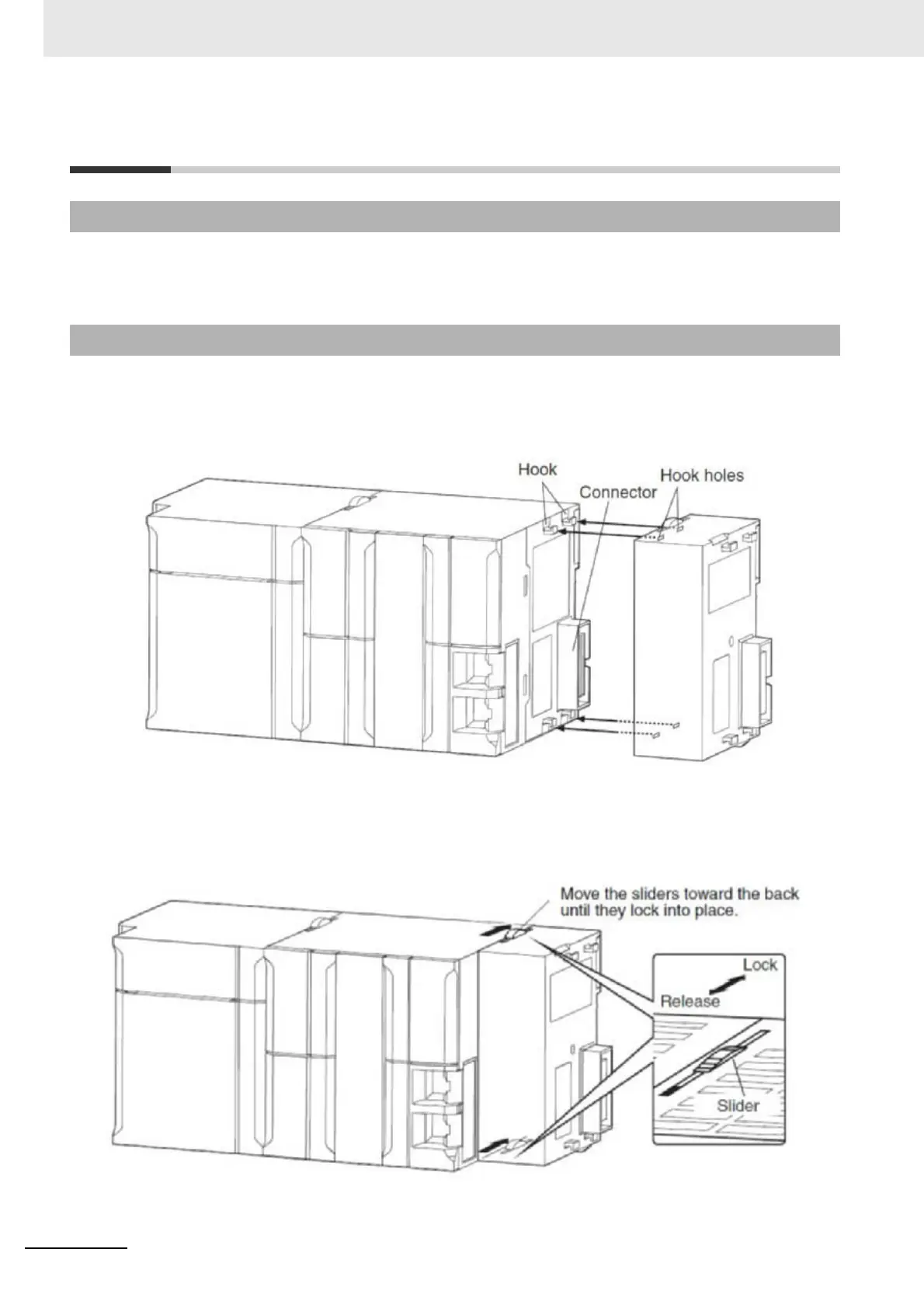2 Nomenclature and Installation
2-6
CJ-series PROFIBUS Master Unit Operation Manual for NJ-series CPU Unit (W509)
2-2 Installing the PROFIBUS Master Unit
You can mount up to 16 Units on the CPU Rack or an Expansion Rack per CPU (but no more than 10
Units on one Rack).
1
Carefully align the connectors to mount the PROFIBUS Master Unit.
2
Move the yellow sliders on the top and bottom of the Unit until they click into position, to lock.
2-2-1 System Configuration Precautions
2-2-2 Mounting
