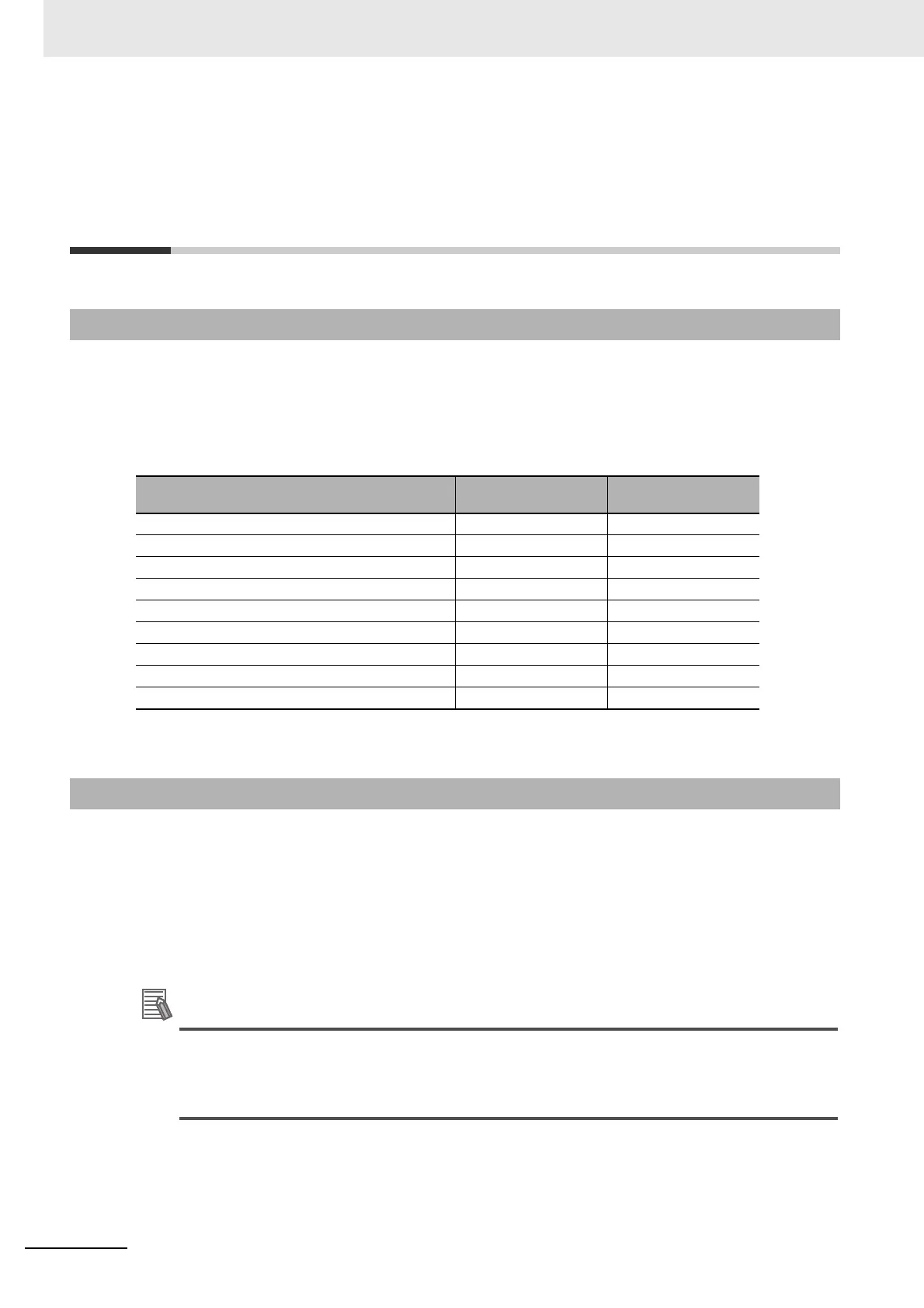Appendices
A-2
CJ-series PROFIBUS Master Unit Operation Manual for NJ-series CPU Unit (W509)
A-1 Differences in Available Functions
Depending on the CPU Unit (NJ/CJ
series) to be Connected
Some functions available to the CJ series may be unavailable when you operate this Unit with the NJ
series.
The following table lists the differences between the NJ and CJ series emerging on each function that
this Unit provides.
When this Unit is operated with an NJ-series device, a user program accesses various functions pro-
vided by the PROFIBUS Master Unit through device variables for CJ-series Unit that specifies AT spec-
ification for the memory used for CJ-series Unit.
The device variables for CJ-series Unit in the NJ-series CPU Unit's memory for CJ series Unit that cor-
respond to the addresses and bit positions in CJ-series CPU Unit's I/O memory are listed below.
• First word of Special I/O Unit CIO Area: n = CIO 1,500 + Unit number × 25 (Unit number: 0 to 15)
• First word of Special I/O Unit DM Area: m = D30,000 + Unit number × 100 (Unit number: 0 to 15)
The DM area words which are allocated for the PROFIBUS Master Unit are not used, i.e. no data
is exchanged between an allocated DM area and the Unit. However, the allocated area is
reserved for use in a future extension of the Unit. Therefore, using this area for user data is not
recommended.
A-1-1 Differences in Available Functions
Item
Function available with
CJ series
Function available with
NJ series
Unit Control and Status Available Available
I/O data Available Available
PROFIBUS DP Class 1 Services Available Available
PROFIBUS DP Class 2 Services Available Available
Configuration Available Available
Troubleshooting Functions Available Available
Explicit/acyclic messages Available Available
Simple backup function Available Unavailable
Setup information backup to memory card Available Unavailable
A-1-2 Differences in Accessing from User Program
