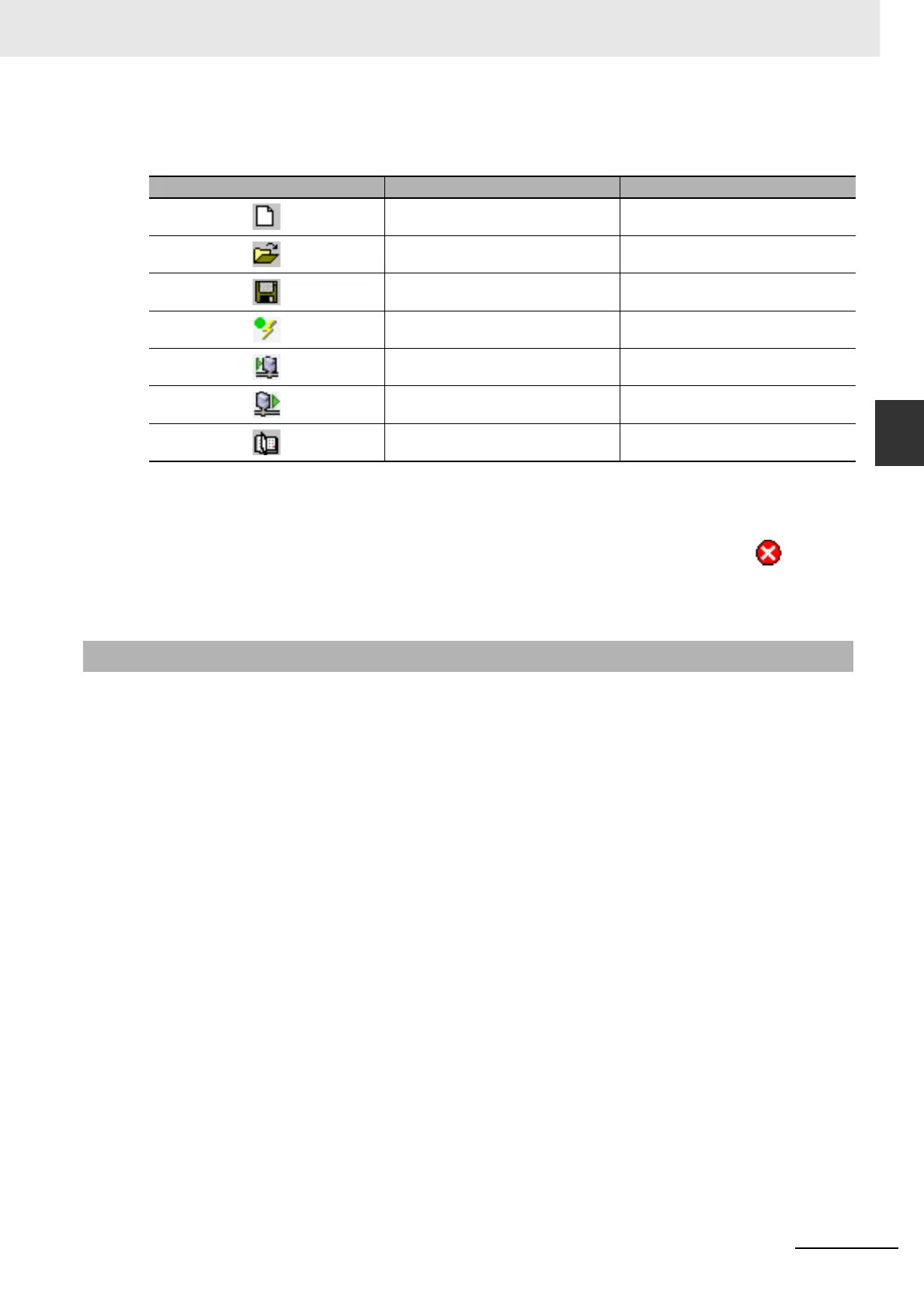3-5
3 Configuration Software
CJ-series PROFIBUS Master Unit Operation Manual for NJ-series CPU Unit (W509)
3-1 CX-ConfiguratorFDT
3
3-1-3 Device Catalogue
Tool Bar
Status Bar
The status bar displays the current user role, i.e. the login level.
In case the Error Log view has been closed, the status bar will additionally display a symbol to
indicate that new errors are available in the Error Log view. Double-clicking the symbol will open the
Error Log view.
Device Catalogue Main Components
The Device Catalogue is one of the main components in CX-ConfiguratorFDT. Its main functions
are:
• to maintain a list of installed DTM and GSD files.
• to provide convenient sorting and categorizing of the list.
• to allow updating the list, after installation of new DTMs or GSD files.
• to provide detailed information on selected DTMs
The main layout of the Device Catalogue is shown below.
Icon Description Equivalent menu command
Creates a new project. File-New
Opens an existing project file. File-Open
Saves the displayed project to a file. File-Save
Connects the configurator to the
selected devices.
Device-Go Online
Downloads the parameters to the
device.
Device-Download Parameters
Uploads the parameters from the device. Device-Upload Parameters
Opens the Device Catalogue. View-Device Catalogue
3-1-3 Device Catalogue
