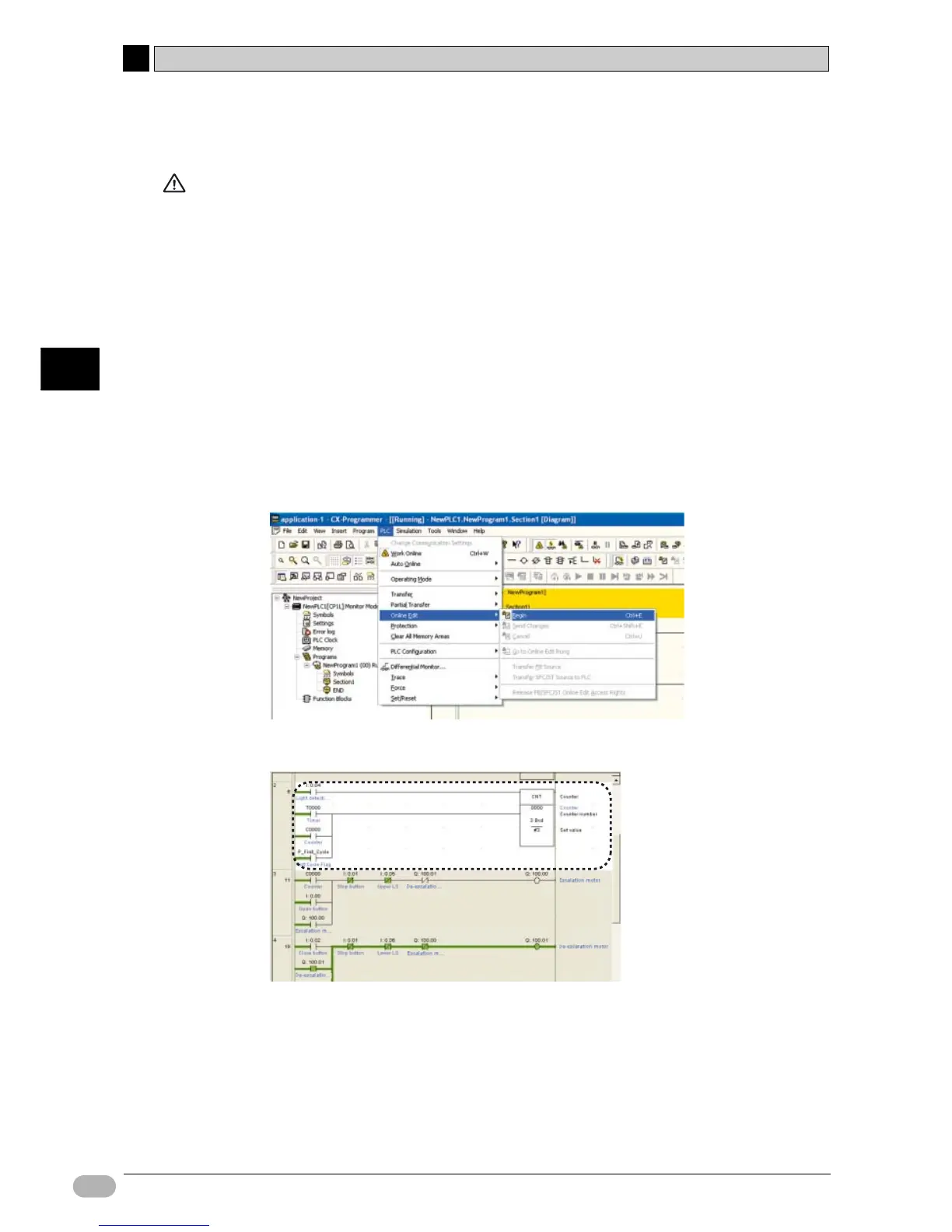5-2 Adjusting/Debugging Online
5
5
98 SYSMAC CP1L/CP1E Introduction Manual
Transferring and Debugging Programs
5-2-5 Online Editing
The CP1L program can be edited online.
Caution Before starting online editing, confirm that the extension of cycle time will have no
adverse effects.
Otherwise, input signals may not be read.
Note • Note that if CP1L is running in MONITOR mode, changing the program via
editing online may cause the cycle time to become longer and/or failure to read
input signals.
• When making large changes, when moving or copying rungs, or when inserting
or deleting block programs, edit offline, then transfer the program.
1. Change CP1L to the MONITOR or PROGRAM operating mode.
2. Click the rung header of the rung you wish to edit.
3. Select [PLC] - [Online Edit] - [Begin] from the main menu.
The grey shading in the diagram workspace will disappear, and the program
becomes editable.
4. Edit the program.
