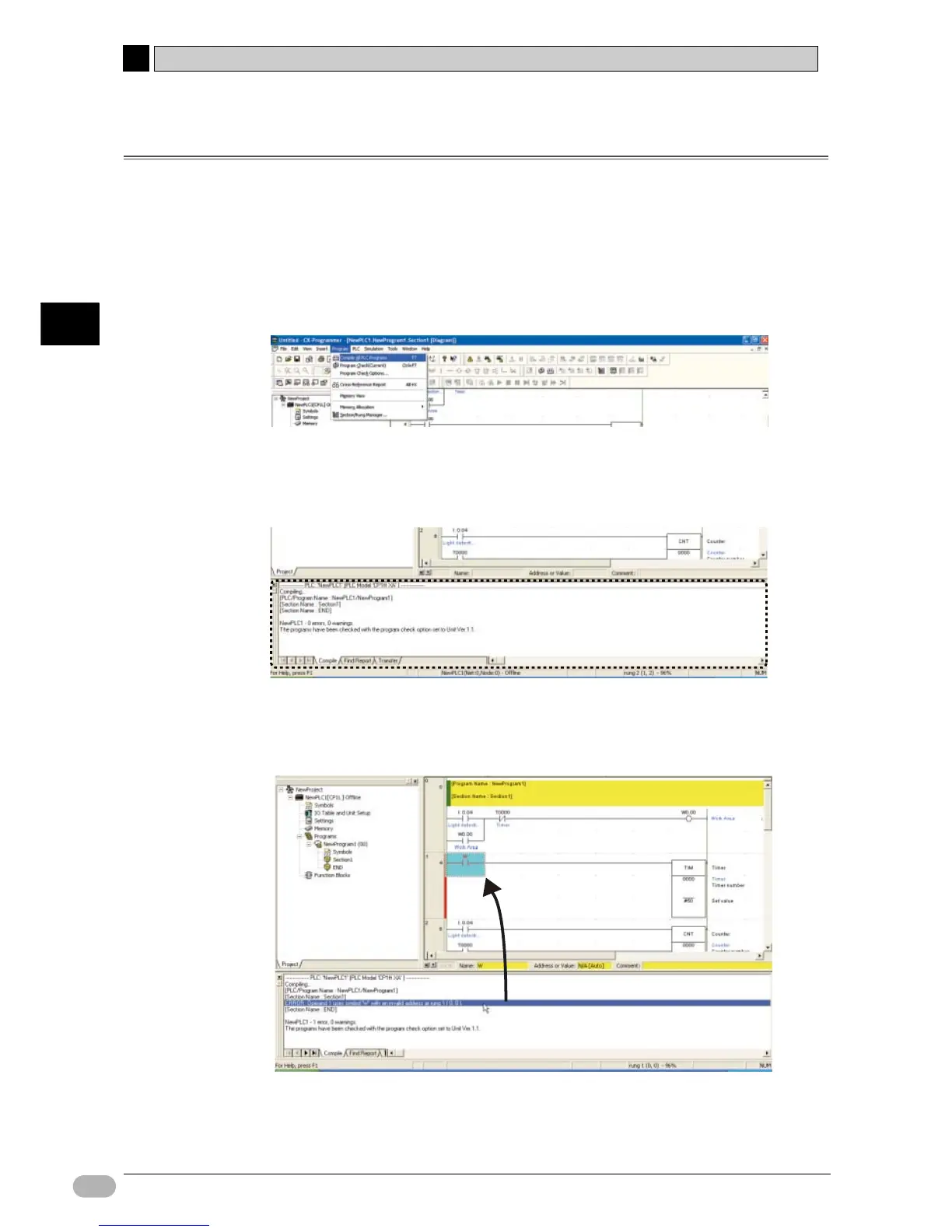4-6 Saving/Loading Programs
4
4
74 SYSMAC CP1L/CP1E Introduction Manual
Creating Programs
4-6 Saving/Loading Programs
Created ladder programs must be saved. This section explains how to check, save, and load ladder
programs.
4-6-1 Compiling Programs
By compiling, you can check for errors in the program.
1.
Select [Program] - [Compile All PLC Programs] from the main menu.
The compilation is started.
When the compilation is complete, program check results will be displayed in the
output window.
2. If an error has been detected, double-click the error message in the
output window.
The cursor is moved to where the error was detected. Correct the error.
