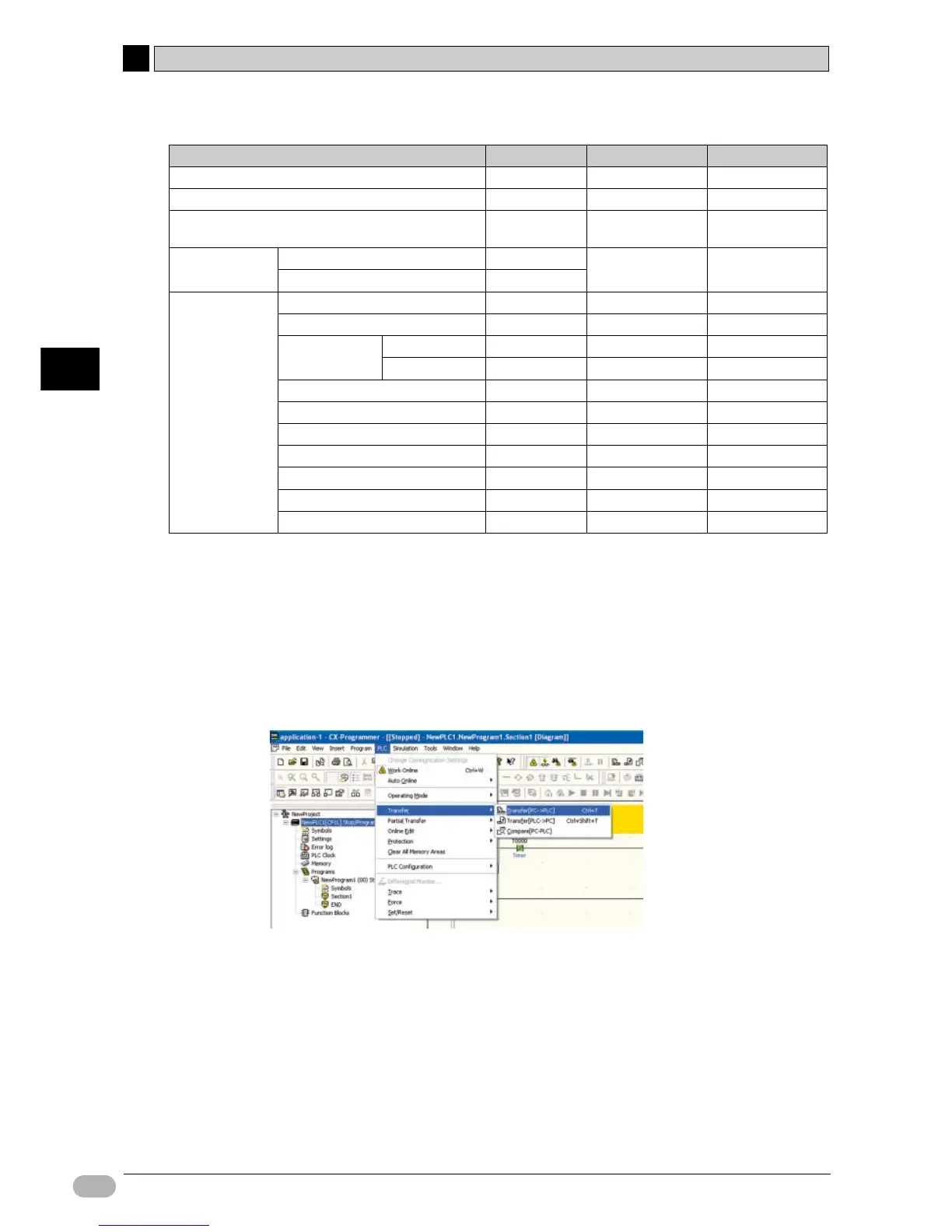5-1 Going Online
5
5
88 SYSMAC CP1L/CP1E Introduction Manual
Transferring and Debugging Programs
The following table lists the status and available operations for each mode.
*CP1E is not available.
5-1-3 Transferring Programs
A program created with CX-Programmer can be transferred to CP1L.
1. Select [PLC] - [Transfer] - [To PLC] from the main menu.
The Download Options dialog box will be displayed.
Operating Mode PROGRAM RUN MONITOR
Program status Stopped Running Running
I/O refreshing Execute Execute Execute
External I/O status OFF Depends on
program
Depends on
program
I/O memory Non-holding memory Cleared
Depends on
program
Depends on
program
Holding memory Held
Operations from
CX-Programmer
I/O memory monitoring OK OK OK
Program monitoring OK OK OK
Program
transfer
From PLC OK OK OK
To PLC OK No No
Compiling OK No No
PLC setup OK No No
Changing program OK No OK
Force-setting/Force-resetting OK No OK
Changing timer/counter SV OK * No OK *
Changing timer/counter PV OK No OK
Changing I/O memory PV OK No OK
