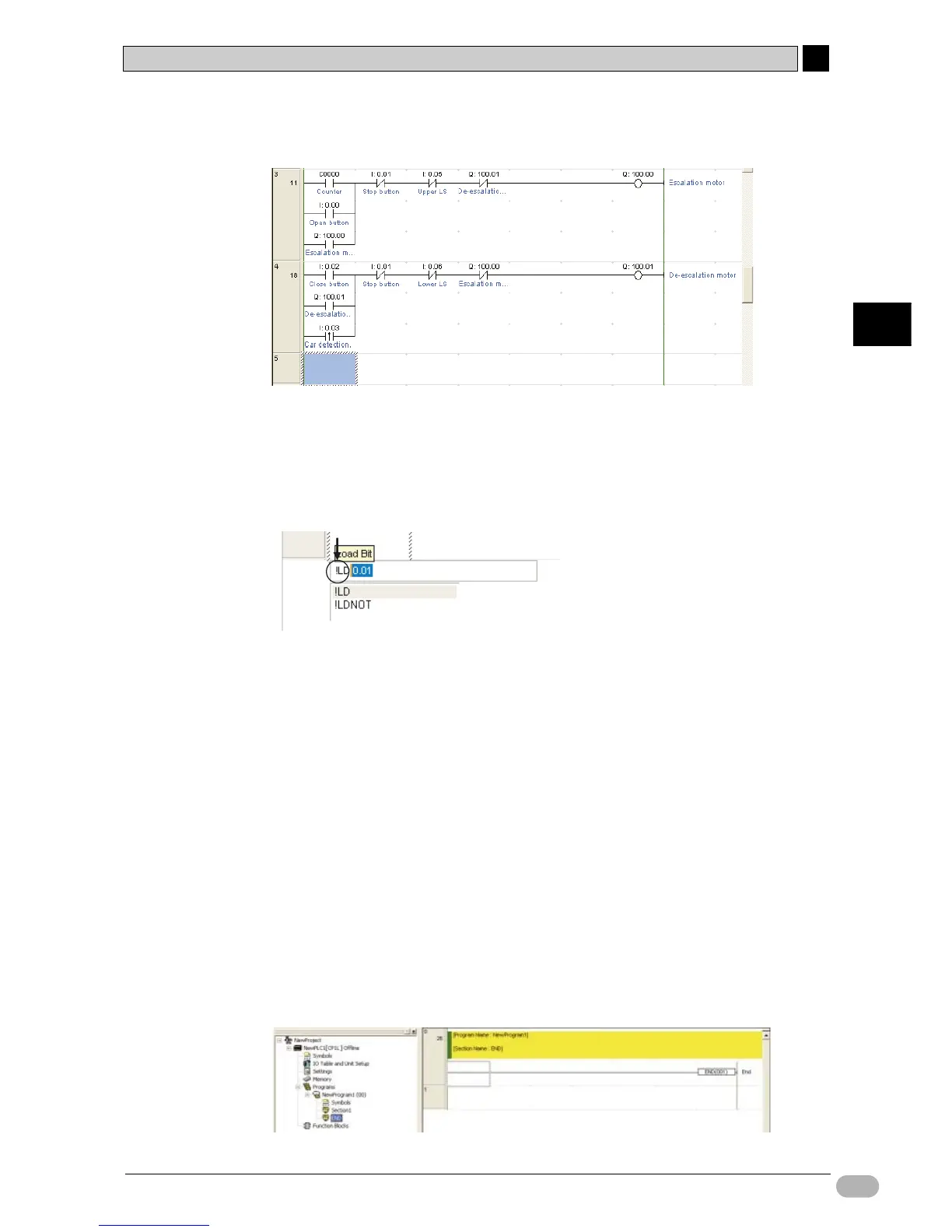4-5 Inputting Programs
4
4
SYSMAC CP1L/CP1E Introduction Manual 73
Creating Programs
An upward arrow representing a differentiated up condition will be displayed on the
contact.
Note
y The following instruction variations can be input.
y Upward differentiation (@)
y Downward differentiation (%)
y Immediate refreshing (!)END Instruction
The symbols indicating these instruction variations will be added to the beginning
of the instruction whenever they are input regardless of whether the cursor is
before (example: |LD), in the middle (example:L|D), or at the end (example: LD|) of
the instruction.
y After an instruction has been entered, the variation can be changed as follows.
y @: Upward differentiation
y %: Downward differentiation
y !: Immediate refreshing
y Shift + 0: No differentiation
4-5-8 END Instruction
Ladder programs must be terminated with an END instruction.
When a new program is created in CX-Programmer, a section inclusive of an END
instruction will be inserted automatically. Hence, there is no need to input an END
instruction manually.
To confirm the ladder program containing only the END instruction, double-click the
[END] section.
Example: Immediate refreshing (!) specified.